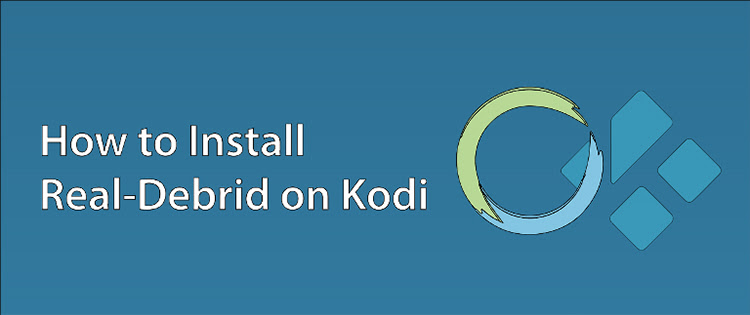How to Install Real Debrid on Kodi The users often encounter the issue of low-resolution videos that can be frustrating, especially when links don’t work or keep buffering. Fortunately, Real Debrid offers an excellent solution to this problem by providing access to high-quality streaming links on Kodi. With its extensive collection of links, Real Debrid enables uninterrupted playback and eliminates concerns about poor video quality.This service is particularly beneficial for frequent streamers looking for a hassle-free experience. Using Real Debrid can significantly enhance your viewing experience and eliminate low-quality streams on Kodi. The service also offers faster download speeds and supports various file hosters, making it an ideal choice for avid streamers who want seamless and high-quality streaming. In addition to these benefits, Real Debrid also provides protection against ISP throttling, ensuring that you get the best possible streaming experience without interruptions.
Outlines Of Guide
ToggleHow to Install Real Debrid on Kodi in 2024
Installing Real Debrid on Kodi is a relatively simple process, but it comes with significant privacy and security risks. Due to the way Real Debrid works, it can store your IP address and share it with third parties. However, there are ways to protect your privacy while using Real Debrid. Below is a guide that outlines how you can install Real Debrid on Kodi without compromising your data.It’s important to note that some streaming links provided by Real Debrid may be protected under copyright law. This means that watching or sharing them could be illegal in most countries.
As responsible citizens, we do not condone any illegal activities such as copyright infringement. Therefore, always ensure that what you’re watching is in the public domain before streaming and act responsibly.To safeguard your information while using Real Debrid, consider using a virtual private network (VPN) to encrypt your traffic and hide your IP address. This will help prevent your data from being shared with any third parties without your knowledge or consent. Additionally, avoid clicking on suspicious links or downloading any unauthorized software when using Real Debrid. By following these steps, you can enjoy the benefits of Real Debrid without putting yourself at risk.
How to Install Real Debrid on Kodi in 3 Easy Steps
- Sign up for Real Debrid. Visit the Real Debrid website and create an account.
- Install Real Debrid on Kodi. Follow the provided instructions to integrate Real Debrid with your Kodi player.
- Enjoy streaming videos. Start watching HD-quality videos that don’t lag.
Use a VPN With Real Debrid
Real Debrid, a popular streaming platform, stores personally identifiable information like IP and email addresses. This can potentially expose users to unwanted risks, especially if there is ever a data breach or legal request. Moreover, because it relies on torrenting links to deliver content, other users may be able to see your IP address.One way to mitigate these risks is by using a VPN (Virtual Private Network) while installing Real Debrid on Kodi. It provides an additional layer of security by hiding your real IP address and assigning a new one based on the server location you choose. Thus, even if Real Debrid logs your IP, it will only have access to a masked version from the VPN rather than your actual IP. This ensures that your personal information remains private and secure while using Real Debrid and enjoying its vast library of content.
How to Set Up and Install Real Debrid on Kodi — The Full Guide
The process of installing Real Debrid on Kodi involves two primary steps: signing up and setting up the platform. The first step is to sign up for Real Debrid and then install a video add-on such as The Oath, Exodus Redux, or Asgard if it hasn’t been installed already. It is important to ensure that your chosen video add-on comes with either the URLResolver or ResolveURL, as these are essential tools used to find links from different sources. Once you have completed this step, you can proceed to the next one, which involves setting up and installing Real Debrid. This will enable you to access high-quality streaming links from various sources without any buffering issues.
How to sign up for Real Debrid
- Create an account. Please visit the Real Debrid website, select the Sign Up option, and complete the sign-up form that appears.
- Registering for Real Debrid is simple and only requires a few minutes of your time.
- Activate your account. When you receive a confirmation email from Real Debrid, open it and click the activation link. Then, sign in to your Real Debrid account.
- Signing up to Real Debrid is straightforward and takes just a few minutes
- Choose a plan (optional). If you want to upgrade to a premium plan, then choose one of the pricing options listed. Long-term plans offer the best value for money. You can pay using credit cards, Amazon Pay, prepaid tickets, and Bitcoin.
- Choosing a plan is not necessary, but it gives you some premium advantages
How to set up and install Real Debrid on Kodi
- Go to Manage Dependencies. Open your Kodi settings, select System, and change the button on the bottom left to Advanced. Then, select the Add-ons tab on the left and click on Manage Dependencies. Manage Dependencies can be found in the advanced settings
- Open the URL Resolver. Keep scrolling down until you find the URLResolver and open it. Then, click Configure on the bottom right. URLResolver finds links from different sources
- Configure the URL resolver. Select Universal Resolvers on the left and scroll down to the Real Debrid section. Then, change your priority to 90 and click the (Re)Authorize My Account tab. Make sure you properly configure your URLResolver settings
- Authorize Real Debrid. Please make a note of the code that is displayed. Afterward, proceed to the Real Debrid application authorization page and input the code to connect your Real Debrid account with Kodi. The code has a validity of only 2 minutes, so prompt action is necessary. Remember to jot down your code for linking Real Debrid with Kodi.
- Start using Real Debrid. Whenever you search for a video on your video add-on, you’ll notice the Real Debrid links, which are marked as “RD.” Make sure you check every link to ensure you’re only watching works from the public domain, as sites like The Pirate Bay often host copyrighted (and therefore illegal) torrents.
How to Install Real Debrid on a Fire TV Stick
It’s pretty simple to install Kodi on your Fire TV Stick if you haven’t already. Just go to the Settings tab and allow apps from unknown sources. After that, you need to install the Downloader app. From there, you can sideload any app on your Fire device (including Kodi). Once you’ve installed Kodi on your device, setting up Real Debrid is the same process as above.
Real Debrid can also be integrated with several Firestick apps. These include FilmPlus, Cinema HD, BeeTV, CyberFlix TV, TeaTV, and more. To integrate Real Debrid with one of these apps, follow the steps below.
- Launch the application in which you wish to connect Real Debrid. It could be any preferred application, such as Cinema HD.
- Select the hamburger menu icon (☰) located at the top-left corner.
- Choose Settings and select Login to Real Debrid.
- Take note of the code displayed on the screen as you will require it for the following step.
- Please input the code shown on your device, then proceed to the Real Debrid application authorization page on a computer or mobile browser. Enter the code and select Continue.
- You can begin streaming now that Real Debrid has been authorized.
How to Stay Safe While Using Real Debrid
When using Real Debrid, it’s important to prioritize your safety and privacy due to potential risks. The platform logs your email, IP, and streaming activity, keeping the information stored for a year. Additionally, it may share this data with third parties if legally required, posing a risk of exposure to hackers and unauthorized access.
Here are some suggestions for ensuring a safe experience with Real Debrid:
- Limit personal information. Real Debrid requires an email address for sign-up, which it stores. So, it’s best to avoid using your primary email. Consider creating a separate email for such services. This way, if it suffers a data breach, your primary email remains unaffected.
- Regularly change passwords. It’s a good practice to periodically change your Real Debrid password. You should also think of a unique password that you don’t use for any other account. This ensures that even if there’s a potential leak, the compromised password can’t be used to access your personal information elsewhere.
- Avoid sharing account details. Never share your Real Debrid account details with anyone. If someone needs access, encourage them to get their own account. Shared accounts can lead to unintentional data exposure.
- Stay updated. Keep yourself informed about any updates or changes in Real Debrid’s privacy policy or terms of service. Companies often update their policies, and being aware helps you understand how your data is being used.
- Use secure connections. Always ensure that you’re accessing Real Debrid from a secure connection. Look for “https” in the URL, as this means your data will be covered by some basic encryption. You should also avoid using public Wi-Fi networks without a VPN, as these are often targeted by hackers and snoops looking to take advantage of the network’s lax security.
- Use a VPN. A VPN masks your real IP address with one from a private server. When you use a Real Debrid streaming link, you’ll join a torrent “swarm” (or group of users), and anyone in that group can see your IP. So, using a VPN also keeps you safe from other users tracking or attacking you.
Real Debrid Premium Membership Features
Real Debrid offers a variety of features in its premium membership designed to enhance the Kodi streaming experience.
- High-speed streaming. With a premium membership, you get streaming speeds of up to 1,000 Mbps, reducing buffering issues. Note that this figure will differ depending on your base connection speed, meaning you won’t get 1,000 Mbps by default with the premium plan. It just supports speeds as fast as that.
- Simultaneous streams. The premium plan supports multiple downloads and streams concurrently, which is great for larger households that all want to watch different things.
- Ad-free experience. Premium members can stream content without any ads.
- HTML5 streaming. This ensures broad compatibility across various devices without the need for additional plugins.
- Multiple hosters. You can access content from a variety of hosters in a single platform, which gives you more reliable access to your favorite copyright-free shows and movies. A friendly reminder that you should avoid downloading and accessing copyrighted content.
- Download acceleration. The premium plan supports several download accelerators for faster downloads.
- Secure downloads. Your downloads are protected with AES encryption (but it’s not clear what level exactly).
- Browser plugins. Real Debrid’s premium plan comes with plugins for Firefox and Chrome. There’s also a plugin for Jdownloader, which makes it easier to manage your torrents.
Pricing and Plans
Real Debrid offers its premium features with several plan options. The prices differ based on the duration of the plan, but it can be obtained for a small monthly fee.
Upgrading to a premium plan also earns you Fidelity Points, Loyalty bonuses include accumulating 1,000 Fidelity Points, which grants you an extra 30 premium days. Payment methods accepted are credit cards, Amazon Pay, prepaid tickets, and Bitcoin.
It also offers a free version with limited features. You can access for free every day from 6 AM to 12 PM Central European Time (CET). Nevertheless, the free version does not offer the same high-speed downloads, simultaneous streaming, or access to the premium hosters as the paid plans do.
How to Delete Your Real Debrid Download History
Real Debrid retains your download history for legal purposes, as outlined in its privacy policy. If you have privacy concerns, you can effortlessly remove this history from the application. Below is a detailed guide on how to accomplish this.
- Log in to Real Debrid. Next, proceed to the dashboard of your Real Debrid account.
- Locate your account history. After accessing the page, continue scrolling until you locate Account History.
- Access your download history.In the Account History section, you will find the Downloads History. Simply click on the See link next to it to access your download history.
- Delete all entries.Find the red X icon in the Downloads History section, which is located on the top right side of the menu. When you hover over it, you will see the option to Delete All. Click on it to remove your complete download history.
- You’re done. Your Real Debrid download history is set to be erased.
Best VPNs for Real Debrid on Kodi
- ExpressVPN — Top VPN for Real Debrid with robust privacy capabilities and high speeds.
- CyberGhost —Provides NoSpy servers located in privacy-oriented Romania to reduce potential third-party server disruptions when using RD.
- Private Internet Access (PIA) — CTailor the security settings to enhance your connection for both speed and safety when using Real Debrid.
Bottom Line
Setting up Real Debrid on Kodi is a relatively straightforward process, and users can complete it within a few minutes by following the given instructions. However, it is important to note that using Real Debrid may pose potential privacy concerns. The service has been known to record user activities and share them with third parties upon request.To ensure online safety while enjoying an improved streaming experience, users should take necessary precautions. Using a reliable VPN or proxy server can help keep personal information secure while using Real Debrid on Kodi. Additionally, being mindful of the content one streams and the sources from which they are obtained is also crucial in maintaining online privacy. By taking these precautions, users can enjoy the benefits of Real Debrid without compromising their online security.
How to Install Real Debrid on Kodi in 2024: FAQs
Which Kodi add-ons can I use Real Debrid with?
You have the option to utilize Exodus, The Oath, Cinema HD, Shadow, The Crew, Venom, Seren, and Marauder in conjunction with Real Debrid. In general, Real Debrid is compatible with the majority of video add-ons on Kodi. It is important to note that the main exception is IPTV. It is recommended to adhere to these guidelines to safeguard your data on Real Debrid, as there are various privacy risks associated with it, regardless of the add-on used.
Which versions of Kodi can I install Real Debrid on?
Real Debrid can be installed on Kodi versions 18 and above. It is recommended to connect to a VPN server before installing Real Debrid on any Kodi version to ensure protection against online snooping and cyberattacks. The compatible versions include Kodi versions 18.8, 18.9 (Leia), 19.1, 19.2, 19.3, 19.4, 19.5, 20.0, 20.1, and 20.2, as well as Kodi Firestick. Always ensure that you download the latest version of Kodi from its official website, as older versions may have lower security.
What should I do if Real Debrid on Kodi isn’t working?
Before doing anything else, make sure to check the status of your account and verify if your IP address has been blocked. It is advisable to reset your cache or reauthorize your account if necessary. In case your IP address is blocked, having a VPN is recommended as it provides secure IP addresses. To reset the cache, navigate to the URLResolver/ResolveURL configuration on Kodi and choose Reset Function Cache. For account reauthorization, click on the (Re)Authorize My Account button on the URLResolver/ResolveURL configuration and follow the provided instructions. If you are using an add-on with Real Debrid support and cannot find RD links, you may need to enable Real Debrid from the settings.
Can I use Real Debrid for live TV?
Real Debrid exclusively functions with video-on-demand (VOD) material, as all the content on the add-on is obtained from torrent links. It is crucial to utilize a VPN with robust security features since other users in the torrenting swarm could otherwise view your actual IP address. Nonetheless, there are numerous Kodi add-ons available for live TV, including Pluto TV, Samsung TV Plus, The Crew, and others.
Real Debrid, along with many other Kodi add-ons, provides access to illegal content and copyrighted P2P streams. Always verify the legality and public domain status of any movie or TV show before streaming it. The vpnMentor team and I do not support the use of Real Debrid or a VPN for illegal activities.
Are there any Real Debrid alternatives?
Consider Premiumize, AllDebrid, weyd.app, and LinkSnappy as some alternatives to Real Debrid. Regardless of your choice between Real Debrid and these options, it’s essential to utilize a secure VPN for data protection. These alternatives provide premium sources, support magnet links from torrents, and prevent buffering. However, due to their recent establishment, they have not yet established a reliable reputation like Real Debrid.
Is using Real Debrid legal?
Real Debrid is permissible to use, but the content you stream is crucial. To be secure, only access content that is publicly available and steer clear of copyrighted material. Real Debrid retains your personal information and download history, and fellow RD users may access your IP address if they are streaming alongside you. Therefore, it is essential to understand how to safeguard your data when utilizing Real Debrid.