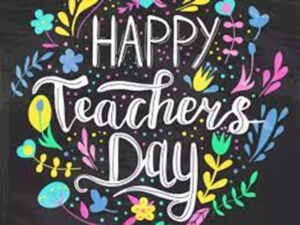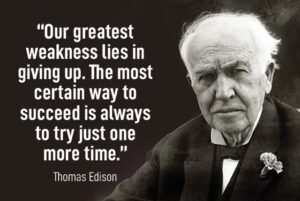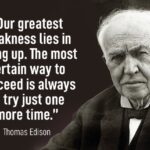Private Internet Access (PIA) VPN Review Private Internet Access (PIA) is a well-known VPN service that has been providing secure internet access for a considerable time. The service is operated by Kape Technologies, which also owns other renowned VPNs such as ExpressVPN and CyberGhost. PIA’s privacy-focused approach is one of its highlights, and it offers anonymous payment methods to ensure user anonymity.The service boasts an extensive network of servers at competitive prices, making it suitable for users with different budgets. PIA recently announced unlimited simultaneous connections, making the service even more attractive to users.
However, compared to other major VPNs, PIA falls short in terms of original speed retention rates.Regardless of this limitation, PIA remains a reliable choice for those who prioritize online privacy and security. With its robust security measures and user-friendly interface, the VPN provides an excellent value proposition for users seeking secure internet access and anonymity.
Outlines Of Guide
TogglePrivate Internet Access (PIA) VPN Review 2025
To assist you in making an informed choice, we conducted several hands-on tests on PIA VPN and evaluated its performance in various areas. We assessed its capability to unblock streaming sites, torrenting speed, speed retention rates, and more. This PIA VPN review is meant to provide you with all the information you need to decide whether it is the right VPN for your needs. Our evaluation process was comprehensive, and we took into account every aspect of the service to give you a detailed picture of what to expect. With our unbiased assessment, you can make an informed decision about whether PIA VPN is the right choice for your online privacy and security needs.
While PIA VPN may seem like a budget-friendly option for basic security, it may not be the best choice for those who prioritize fast browsing speed. In the VPN market, there are several other options that offer faster connections and advanced security features. For instance, NordVPN and Surfshark are two popular VPN services that offer lightning-fast speeds and top-notch security protocols. These VPNs can also bypass geo-restrictions and provide access to content that may be blocked in certain regions. Overall, when choosing a VPN service, it is important to consider factors such as speed, security, privacy, and accessibility to ensure you get the best value for your money.
Private Internet Access (PIA) VPN Review: Quick Overview
| NordVPN | Private Internet Access VPN | |
| ⭐ Rating: |
4.9 ★ ★ ★ ★ ★
|
3.9 ★ ★ ★ ★ ☆
|
| 🥇 Overall rank: | #1 out of #42 | #15 out of #42 |
| 🖥️ Servers: | 6,000 + servers in 61 countries | 30,000 + servers in 91 countries |
| 📖 No logs policy: | No logs | No logs |
| 💵 Price: | From $3.39/month | From $2.03/month |
| 🔥 Coupons: | NordVPN coupon 67% OFF | PIA coupon 83% OFF |
| 🔒 VPN protocols: | OpenVPN, IKEv2/IPsec, WireGuard (NordLynx) | Wireguard, OpenVPN, IKEv2/IPsec |
| 🖥️ Streaming services: | Netflix, Hulu, BBC iPlayer, Disney+, and more | Netflix, YouTube, Hulu, BBC iPlayer |
| 🖥️ Platforms: | Windows, Mac, Linux, Android, iOS | Windows, Mac, Linux, Android, iOS, Chrome, Firefox, Opera |
| 📥 Simultaneous connections: | 6 | Unlimited |
| 💁🏻 Support: | Knowledge base, FAQs, email, 24/7 live chat | Knowledge base, tickets, live chat |
Private Internet Access (PIA) VPN Pros & Cons
Pros
- Good for torrenting
- Kill switch on all clients
- Anonymous payment methods
- Unblocks Netflix US library
- Linux app with GUI
- 30-day money-back guarantee
- Independently audited
Cons
- Based in a 5-Eyes country
- Average speeds
- Lacks extra features
- Apps are rarely updated
Recent PIA VPN updates
PIA, like numerous other VPNs, regularly releases new updates. Here are the changes that have occurred over time:
- In March, the switch was made from 10 to unlimited simultaneous connections.
- In October, a Bug Bounty program was launched.
- In August, it successfully completed its initial independent no-logs policy audit conducted by Deloitte.
- December saw the introduction of dedicated IPs.
- June implemented customer support with live chat available 24/7.
- April sees the availability of WireGuard for all major operating systems.
PIA pricing 2025 How much does it cost?
Private Internet Access provides three payment options, with rates beginning at $2.03 per month for the 2-year package. The cost rises for shorter subscription periods.
|
Plan |
Price |
|
1-month plan |
$11.99/month |
|
6-month plan |
$7.5/month ($45 in total) |
|
2-year plan |
$2.03/month ($56.94 in total) |
Purchasing a six-month subscription will amount to $7.5 per month, totaling $45. In comparison, the monthly plan is the most costly at $11.99. In contrast, Surfshark provides more affordable pricing for both monthly and yearly plans – the 2-year Starter subscription is only $1.99 per month, and the 1-month subscription is also cheaper at $10.99 per month.
Compared to NordVPN or Surfshark, Private Internet Access VPN doesn’t have a free trial available. However, they provide a 30-day money-back guarantee in case the service does not meet your requirements. Besides, you can obtain a dedicated IP at an additional cost. The pricing for the dedicated IP increases with the subscription duration, and it starts from $2.50 per month for the two-year plan.Regarding payment options, Private Internet Access VPN supports various credit cards, gift cards, PayPal, and several cryptocurrencies like Bitcoin, Bitcoin Cash, and Litecoin. This broad range of payment options ensures that customers can pay securely and conveniently according to their preferences.
If you’re uncertain about Private Internet Access being one of the most inexpensive VPNs available, visit our PIA VPN coupon page to find the best deal for you. Alternatively, you can explore our selection of the most budget-friendly VPNs.
Is PIA secure?
Private Internet Access (PIA) is a VPN provider known for its security features, including customizable encryption levels and RAM-only servers. However, it falls short of being the most secure VPN on the market, as it operates from a privacy-unfriendly jurisdiction. Despite this, PIA offers reliable protection to its users and is an excellent choice for those looking for an affordable and feature-rich VPN service. It also has a strict no-logging policy, ensuring that user data remains private and secure. Nonetheless, users should be aware of the potential risks associated with using a VPN provider based in a jurisdiction with weak privacy laws.
While PIA provides a fundamental level of protection for your data privacy and anonymity, it is not considered one of the safest VPNs currently available in the market. If you are seeking an enhanced level of security, there are other VPN services that offer features such as multi-hop encryption, robust ad-blocking, and malware protection. Additionally, some VPNs have undergone independent security audits to validate their claims about user privacy. Therefore, it is important to conduct thorough research before selecting a VPN service to ensure that it meets your specific security requirements.
Encryption
When using Private Internet Access with the OpenVPN protocol, you have the option to set the encryption level for your connection. By default, it is set to AES-128 (CBC). However, you can choose from a range of options by opening the Connections tab. The available choices include AES-128 (GCM), AES-256 (CBC), and AES-256 (GCM). It is important to note that higher levels of encryption can impact the speed of your connection, so it’s recommended to choose an encryption level that balances security with performance.
- AES-128 (CBC)
- AES-128 (GCM)
- AES-256 (CBC)
- AES-256 (GCM)
Each of these choices is highly secure, although there are distinctions among them. AES-128 and AES-256 are both resistant to brute force attacks, but AES-256 is deemed the superior option due to its higher level of security. CBC and GCM differ in terms of speed and security, with GCM being the newer, more secure, and faster choice. PIA employs the SHA2 hashing algorithm and the RSA-4096 handshake for authentication.
Tunneling protocols
PIA VPN provides a regular range of tunneling protocols.
|
WireGuard |
Strong security aside, it offers much faster speeds than other VPN protocols. |
|
OpenVPN (UDP/TCP) |
PIA VPN lets you choose between two versions, UDP (faster) and TCP (a bit slower but more stable). |
|
IKEv2/IPSec |
It’s great for mobile devices, as it offers great speed and stability. However, it’s only available for the iOS PIA app. |
Logging
Private Internet Access VPN is headquartered in the US state of Colorado, which is not known for being the most privacy-friendly location due to its affiliation with the 5 Eyes Alliance. Therefore, it is crucial to familiarize oneself with PIA’s privacy policy. According to the policy, PIA asserts that they do not gather any activity logs, with the exception of email addresses and payment details required for registration. Additionally, PIA VPN records cookie identifiers, location of origin, and ZIP codes. The privacy policy of PIA also specifies:
We prioritize user privacy and may share collected Personal Data with relevant members within our group of companies as needed to maintain our Service, while upholding this Policy. Additionally, Private Internet Access’s NextGen network enhances security by utilizing RAM-only servers, which are wiped clean with each server reboot to minimize the potential for third-party breaches and prevent the collection of browsing activity data.
In August 2022, PIA underwent a third-party audit conducted by Deloitte Audit Romania, which was a success. The audit examined PIA’s infrastructure and confirmed that the server configurations were in accordance with its internal privacy policies. This guarantees that PIA does not collect any activity data, providing users with peace of mind regarding their online privacy. Choosing a VPN service provider that has undergone third-party audits can be an excellent way to ensure that your data is being protected according to industry standards and best practices.
Kill Switch
A kill switch is an essential feature that every VPN should have, and PIA VPN is a reliable option for this. The kill switch in PIA VPN works by automatically disconnecting you from the internet if the connection to the VPN gets interrupted, thereby ensuring that your real IP address and DNS information remain protected. This feature is crucial for maintaining your online privacy and security, especially if you are using public Wi-Fi or accessing sensitive information over the internet. With PIA’s effective kill switch, you can rest assured that your online activities remain private and secure at all times.
To prevent your real IP address from accidentally leaking, it is essential to reconnect to the VPN or turn on your Wi-Fi manually when restoring the connection. This will ensure that your device securely connects to the internet via the VPN or Wi-Fi network and keeps your identity hidden. Some VPN providers also offer a kill switch feature that automatically disconnects your device from the internet if there is any disruption in the VPN connection, preventing accidental IP address leaks. It’s important to prioritize security measures like these to maintain online privacy and protect personal data from potential threats.
How fast is PIA 2025 What s Speed performance?
Baseline: 300 megabits per second for downloading and 300 megabits per second for uploading
|
Location |
Download speed (Mbps) |
Upload speed (Mbps) |
|
US (NY) |
111 |
168 |
|
UK |
140 |
222 |
|
Switzerland |
294 |
254 |
|
Japan |
57 |
88 |
|
Australia |
67 |
77 |
Private Internet Access is not the most high-speed VPN available. It may not always meet your speed requirements, despite having a large number of servers. To achieve the best results with PIA, you may need to select the nearest server to your location, which can be inconvenient for accessing streaming libraries in distant countries.
WireGuard protocol, known for being the fastest VPN protocol, demonstrated impressive performance despite some limitations. In five different locations, the average drop in download speed was 45%, which is a decent rate. Additionally, WireGuard retained 54% of the original upload speed on average, which is slightly higher than its download speed. While it may not be perfect, WireGuard’s exceptional speed makes it a popular choice among VPN users who prioritize performance over other features. However, it’s important to note that the actual speeds may vary depending on various factors such as network congestion and distance from servers. Nonetheless, WireGuard’s impressive performance is undoubtedly worth considering for those looking for fast and reliable VPN services.
Here’s how PIA’s average download speed appears in comparison to other leading VPN providers:
|
Provider |
Average download speed retention |
|
PIA |
45% |
|
NordVPN |
90% |
|
Surfshark |
86% |
PIA’s performance with other protocols
Although WireGuard is widely used as a PIA protocol, it’s important to remember that there are other options available. We will examine the average download and upload speeds of each protocol, which have been tested across 10 different locations.
- WireGuard: 124Mbps/154Mbps
- OpenVPN (default settings) TCP: 32Mbps/37Mbps
- OpenVPN (default settings) UDP: 126Mbps/131Mbps
- OpenVPN (secure settings) TCP: 11Mbps/41Mbps
- OpenVPN (secure settings) UDP: 139Mbps/137Mbps
When it comes to OpenVPN, the default encryption setting for PIA is AES-128 paired with RSA-2048 key which is considered less secure than AES-256 paired with RSA-4096. Testing the OpenVPN protocols under both settings revealed that despite common belief, lesser encryption does not necessarily equate to higher speeds. In fact, the UDP protocol under the secure settings provided the best download speed among all protocols, with a drop of only 54%. Even with default settings, UDP protocol was found to be significantly faster than TCP. This highlights the importance of carefully selecting encryption settings and protocols to balance security and speed. Ultimately, users should choose an encryption setting that aligns with their specific needs and risk tolerance while ensuring optimal performance.
|
Protocol |
Speed |
Security |
Connection stability |
|
WireGuard |
Highest |
High |
Medium |
|
OpenVPN (TCP) |
Low |
High |
High |
|
OpenVPN (UDP) |
High |
High |
Medium |
PIA VPN Features Of Extensive Range
Private Internet Access (PIA) VPN is a feature-rich platform that has been designed to avoid overwhelming users with too many options. All the essential features are easily accessible from the Settings tab, which is arranged into different categories. These include additional privacy features and advanced functions that can be useful for experienced users.PIA VPN’s user-friendly interface makes it easy for novice users to navigate and access its features without any hassle. However, its customizable settings also cater to the needs of experienced users who require more control over their VPN. It offers an extensive range of protocols, including OpenVPN, L2TP/IPSec, PPTP, WireGuard and SOCKS5 Proxy, allowing users to choose the best option that suits their requirements. Moreover, it provides advanced security features like kill switch protection and DNS leak protection that add an extra layer of security to your online activities. In summary, PIA VPN strikes a good balance between simplicity and functionality, making it one of the most versatile VPN services available today.
Split tunneling
Private Internet Access VPN’s Split Tunneling tab is a valuable feature that offers a wide range of options to set up split tunneling. This feature enables users to select specific applications that use or do not use the VPN connection. It can be quite useful when you want to conduct online banking on one browser while privately browsing with another. Split tunneling is not limited to browsers, as it also allows users to include or exclude games and other apps that utilize the internet connection. With this feature, you have complete control over which applications are routed through the encrypted VPN tunnel and which ones are not, providing you with enhanced security and privacy while using your device.
During our testing of the Bypass VPN option, we discovered that its effectiveness varied depending on the app being used. While some apps were able to bypass the VPN as intended, others did not work at all. For instance, Oracle VM VirtualBox failed to function correctly with split tunneling, even when added to the split tunneling list. On the other hand, Google Chrome worked seamlessly with this feature and was able to bypass the VPN without any issues. It is essential to keep these factors in mind when selecting which apps to use with the Bypass VPN option to ensure optimal performance.
Port forwarding
The Private Internet Access VPN comes with an advanced feature called port forwarding that facilitates connecting to a remote device and provides various other benefits. Unfortunately, we found that using this feature could be challenging since the assigned forwarded port is random. Consequently, it requires configuring your network to forward that specific port as well. It’s worth noting that PIA’s US servers do not support port forwarding at all, which can be limiting for users who need this feature. Despite these limitations, port forwarding can provide enhanced security and privacy when used correctly with a VPN service.
One of the standout features of this tool is the ability to customize it even further using a command line interface. This allows users to create and execute their own scripts, providing a high degree of flexibility and control over the tool’s functionality. With this level of customization, users can tailor the tool to their specific needs and workflows, making it an even more powerful solution for their needs. This feature also enables advanced users to automate repetitive tasks, saving time and increasing efficiency.
Multi-hop
PIA VPN offers a useful proxy feature that enables users to redirect their VPN connection through an additional location for increased anonymity and obfuscation while torrenting. This proxy feature can also be utilized on your torrenting client or browser, which helps save bandwidth. Additionally, using a proxy with PIA VPN adds an extra layer of security and privacy when browsing online, as it masks your true IP address and location from potential threats. It is crucial to note that proxies do not encrypt your traffic like VPNs do, so it is recommended to use both for maximum privacy and security.
To choose the route for your connection, navigate to the Multi-hop tab, where you can select between two options: SOCKS5 Proxy and Shadowsocks. The latter is particularly useful if you’re in China as it may bypass the Great Firewall. You can also select from six proxy countries, including the UK, Switzerland, Canada, the US, the Netherlands, and Japan.
Ad blocking
Private Internet Access (PIA) offers a solution for those who find online advertisements to be an annoyance. The company’s apps come with an ad-blocking feature called MACE that operates at the DNS level, effectively blocking all online ads. This means that users will no longer have to deal with pesky pop-ups or banners while browsing the internet. By implementing this feature, PIA has made it easier for its users to have a smoother and more enjoyable web-browsing experience without any interruptions caused by unwanted ads.
PIA (Private Internet Access) is an all-encompassing VPN tool that offers a host of features to enhance your online security and privacy. One such feature is the ability to block YouTube ads, which can be a significant time-saver and reduce frustration. Furthermore, PIA’s MACE setting also prevents you from accidentally accessing malicious websites that could compromise your security. Another added benefit of this tool is its ability to block trackers, which can collect your sensitive information and infringe on your privacy. Activating the MACE setting is simple; just open the VPN application and enable it to enjoy these benefits.
Dedicated IP
Dedicated IP addresses are a unique feature of certain VPN servers that can help improve your browsing experience. Unlike regular VPN servers where IP addresses are shared among multiple users, dedicated IP addresses are exclusively used by you. This helps prevent frequent Captcha interruptions and ensures a smoother browsing experience. In addition, having a dedicated IP address can also allow you to access IP-restricted networks, which may not be possible with a regular VPN server. This feature is particularly useful for businesses or individuals who require secure and uninterrupted internet access for their work or personal use.
Private Internet Access (PIA) offers dedicated IPs in 25 locations across 10 countries worldwide. These countries include Belgium, Sweden, the US, Australia, Canada, Switzerland, Germany, the UK, Japan, and Singapore. It is important to note that a dedicated IP comes at an additional cost and is not included in the regular PIA subscription. However, having a dedicated IP can provide added benefits such as improved website access and stronger online security. Additionally, it can be useful for businesses or individuals who require a consistent IP address for remote access or other purposes.
InBrowser – Private Browsing
In addition to its VPN services, PIA also provides an incognito browser called InBrowser. This private browser automatically clears all browsing history and cookies when you exit the browser. However, if you want to save active tabs, you can customize the privacy settings according to your preference.Furthermore, InBrowser offers unique features such as the ability to lock your favorite sites with biometric authentication (TouchID or FaceID). This adds an extra layer of security to your browsing experience and ensures that your sensitive information remains protected. With these innovative features, InBrowser is an excellent choice for those seeking a more secure and private browsing experience.
This browser is exclusively designed for mobile devices and can be accessed on Android and iOS platforms. The most attractive feature of this browser is that it comes completely free of cost, making it accessible to a wider audience. Its user-friendly interface provides an efficient browsing experience on mobile devices, with features like ad-blocking, incognito mode, and data saving options. Whether you’re using it for personal or professional purposes, this browser can enhance your mobile browsing experience without having to spend a dime.
Identity Guard
PIA’s Identity Guard is a useful tool that tracks if your email address has been compromised. It scans databases to find instances where your data may have been obtained without your knowledge. Note that this feature is not available in PIA VPN apps, only on the web. With PIA’s Identity Guard, you’ll be alerted if your personal information has been compromised, allowing you to take action against identity theft and cybercrime. This tool showcases PIA VPN’s commitment to user security and privacy.
If you have clicked on the feature, then you will be redirected to the breach monitor page where you are required to enter your email address. After that, for security purposes, you will need to verify your email address before accessing any past breaches. The breach monitor page is designed to provide users with a single platform where they can view any past data breaches that may have affected their personal information. By monitoring your breach history, you can take proactive measures to protect yourself from identity theft and other cybercrimes.
PIA VPN compared to Other VPNs
The VPN market is brimming with high-quality services. Here’s how Private Internet Access compares to other VPNs.
|
|
Private Internet Access |
NordVPN |
Surfshark |
IPVanish |
ExpressVPN |
|
Brand |
|
|
|
|
|
|
Review |
Private Internet Access review |
NordVPN review |
Surfshark VPN review |
IPVanish review |
ExpressVPN review |
|
Rating |
3.9 ★ ★ ★ ★ ☆ |
4.9 ★ ★ ★ ★ ★ |
4.7 ★ ★ ★ ★ ★ |
4.5 ★ ★ ★ ★ ★ |
4.3 ★ ★ ★ ★ ☆ |
|
Price (lowest price per month) |
$2.03/month |
3.39/month |
1.99/month |
3.25/month |
$6.67/month |
|
Free version |
No |
Yes, 7-day |
Yes, 7-day |
No |
Yes, 7-day for mobile devices |
|
Servers |
30000+ servers in 91 countries |
6000+ servers in 61 countries |
3200+ servers in 100 countries |
2200+ servers in 52 countries |
3000+ servers in 105 countries |
|
WireGuard tunneling protocol |
Yes |
Yes |
Yes |
Yes |
Yes |
|
Streaming |
Netflix, YouTube, Hulu, BBC iPlayer |
Netflix, Hulu, BBC iPlayer, Disney+, and more |
Netflix, Disney+, Amazon Prime Video, and more |
Netflix, BBC iPlayer, YouTube, Disney+, and more |
Netflix, Hulu, BBC iPlayer, Disney+, and more |
|
AES-256 encryption |
Yes |
Yes |
Yes |
Yes |
Yes |
|
Logging |
No logs, independently audited by Deloitte |
No logs, independently audited twice by PwC |
No logs, independently audited by Cure 53 |
No logs, independently audited by Leviathan |
No logs, independently audited by Cure53 |
|
Simultaneous connections |
Unlimited |
6 |
Unlimited |
Unlimited |
8 |
Servers & locations
I have not seen a VPN with a larger number of servers than Private Internet Access VPN. This is due to its extensive selection, currently providing an unspecified quantity of VPN and proxy servers in 91 countries.
|
Regions |
Number of countries |
|
Europe |
43 countries |
|
Americas |
17 countries |
|
Asia Pacific |
19 countries |
|
M. East, Africa, and C. Asia |
12 countries |
The VPN service has servers located worldwide, including Europe, South America, North America, Africa, Asia, Australia, and Oceania. While most are physical servers, some are virtual or “geo-located” servers. These virtual servers allow access to more locations but may reveal VPN usage. Consider the risks and benefits of using virtual vs physical servers when selecting a VPN service. Also, ensure that your chosen provider has a transparent server location policy to protect your privacy.
Connecting to a server via a VPN app is a simple task. When you open the app, navigate to the VPN server section and choose any server from the list that appears. Depending on your location and intended use, you can select a server in a different country or region to bypass geo-restrictions or access content that is not available in your area. Once you select the desired server, click connect, and your device will be connected to the VPN network, securing your online activity and providing you with privacy and security.
Is PIA good for streaming?
|
Platform |
Does it work? |
|
Netflix |
Yes |
|
BBC iPlayer |
Yes |
|
YouTube |
Yes |
|
Hulu |
Yes |
Private Internet Access VPN offers servers optimized for streaming and can unblock US libraries of popular streaming platforms. However, it may not be as effective for libraries in other countries or for streaming services other than Netflix when compared to NordVPN, as highlighted in our PIA vs NordVPN comparison. Nonetheless, let’s delve deeper into PIA VPN’s streaming capabilities.
Unblocking Netflix with PIA
The PIA VPN was tested with Netflix on different servers using both Windows and Android applications, and it successfully allowed access to Netflix US and UK. This indicates that PIA VPN is a reliable option for users who want to access geo-restricted content on Netflix from anywhere in the world. It is important to note that not all VPNs work with Netflix, so it is crucial to choose a trustworthy one like PIA VPN that offers consistent performance and reliable servers. Additionally, using a VPN can help protect your privacy and security while streaming online content.
Private Internet Access is a reliable VPN for accessing the US library on Netflix. However, if you are interested in streaming content from other countries as well, it would be wise to explore other VPN options that offer more extensive coverage. While Private Internet Access may not have all the features you need, it still remains a popular choice among users due to its security measures and user-friendly interface. It offers fast connection speeds and can help you bypass geographical restrictions, allowing you to enjoy your favorite content with ease. In addition to Netflix, it also supports other popular streaming services such as Hulu and Amazon Prime Video.
Unblocking other streaming services with PIA
PIA VPN effortlessly bypassed geo-blocks on YouTube and BBC iPlayer. It appears that all their US servers can also unblock Hulu. If you want to access US streaming libraries, PIA is a useful option.
If PIA is having trouble with streaming services besides Netflix, you can discover VPNs that function effectively here.
- Use a VPN to watch BBC iPlayer and enjoy your favorite UK movies and shows.
- Watch the most popular series with VPNs that can unblock Hulu.
- Top VPN options for HBO Max – a wide range of content for all audiences
Here’s a comparison of PIA with other providers in terms of their ability to bypass geo-restrictions and their streaming features:
|
|
Private Internet Access |
NordVPN |
Surfshark |
|
Brand |
|
|
|
|
Netflix |
Yes |
Yes |
Yes |
|
BBC iPlayer |
Yes |
Yes |
Yes |
|
YouTube |
Yes |
Yes |
Yes |
|
Hulu |
Yes |
Yes |
Yes |
|
Smart DNS feature |
Yes |
Yes |
Yes |
|
Speed retention |
45% |
90% |
86% |
|
|
Visit PIA |
Visit NordVPN |
Visit Surfshark |
When it comes to unblocking streaming platforms, PIA, NordVPN and Surfshark are all in the same league. All of them provide Smart DNS which allows you to stream content on devices that do not support VPNs. However, PIA VPN has low-speed retention rates which can lead to buffering issues while streaming. This drawback might make users opt for other VPN providers like NordVPN or Surfshark which have better speed retention rates. It’s essential to choose a VPN service that caters to your specific needs and offers a stable connection with minimal interruptions.
Is PIA good for torrenting?
Based on our most recent test findings, PIA is suitable for torrenting because all of its servers are compatible with P2P and torrenting. Additionally, the VPN provides a built-in SOCKS5 proxy and the option of Shadowsocks to redirect your internet traffic for increased security (or to specifically safeguard your torrent client). Our testing indicates that PIA is compatible with the following torrenting clients.
- uTorrent
- BitTorrent
- qBittorrent
Private Internet Access (PIA) is an excellent option for those who frequently use torrenting services. Our review of PIA on a macOS device revealed that not only did torrenting work seamlessly, but it was also incredibly fast compared to other VPNs we tested. With consistent speeds of 10-15 MB/s (80-120 Mbps), PIA proved to be a reliable and efficient option for downloading even the largest files. The best part? There’s no need to connect to specific servers for P2P support, making it an easy and hassle-free experience. Overall, Private Internet Access is an ideal choice for anyone looking for a VPN that supports seamless and fast torrenting.
How to use PIA VPN?
It’s easy to use PIA VPN, similar to using any other VPN. Just follow these steps:
- Visit the PIA official website and select a plan.
- Please download the VPN and then proceed to follow the installation instructions.
- Experience a safe and encoded connection.
Interface and ease of use
Private Internet Access offers VPN applications for Windows, Linux, Mac, Android, and iOS devices on their website. They also provide browser extensions for Chrome, Firefox, and Opera to assist with ad blocking.
|
Platform |
Experience |
|
Windows |
Generally good, although a little bit buggy app |
|
macOS |
The smoothest PIA experience |
|
Linux |
Incredibly easy to install and use |
|
Mobile |
Easy to use and navigate |
|
Browser |
Chrome extension offers some exclusive features |
PIA’s app has a well-designed, intuitive, and user-friendly interface. Users can choose between a dark or light theme. The installation process is quick and straightforward. However, the app may be more suitable for advanced users due to its numerous statistics that may confuse beginners. For advanced users, PIA offers features like multiple connection protocols and encryption settings. It also has security features such as a kill switch. Overall, PIA’s app provides flexibility for advanced users to customize their VPN experience.
Private Internet Access offers a range of protocols across all its apps, including OpenVPN and WireGuard. Additionally, if you’re an iOS user, the app also supports IKEv2/IPsec protocol. It is important to choose the right protocol when using a VPN as it determines the level of security and speed you can achieve. OpenVPN is considered one of the most secure protocols while WireGuard is known for its speed. IKEv2/IPsec provides excellent security and is often used for mobile devices due to its ability to quickly switch between networks without losing connection. With Private Internet Access, you have access to multiple protocols to choose from depending on your needs and preferences.
Windows
The PIA Windows application can be installed swiftly and without any complications. Upon opening the app, users are greeted with a user-friendly interface. The main window facilitates VPN connection management, while the Settings window provides options for customizing the VPN according to individual preferences. Users also have the ability to select between light and dark modes for the app. Additionally, I appreciate the detailed information displayed in the main window regarding the connection, including protocol, encryption, port, and authentication cipher. The connection speed graph and data tracking counter are also valuable features during a VPN session.
It’s convenient to be able to delay the VPN for a set period. However, the lack of a server map makes it less user-friendly to select a server from a list. Pressing a large button will automatically connect you to a nearby location. I encountered a strange bug when connecting to a server, which caused my device to freeze for a few minutes before the app crashed and the PC returned to normal. Additionally, in the General tab, you can choose how the app is displayed on your screen (Attached to Tray/Window). We recommend switching to Window as the default setting (Attached to Tray) causes the app to close automatically when you click outside it. Furthermore, the Settings window appears behind the main tab, obstructing the view.
Mac
Installing the PIA (Private Internet Access) app on Mac is a breeze, just like its Windows counterpart. Upon launching the app, you’ll notice that the interface looks almost identical to that of Windows. All the essential features are present, including port forwarding and kill switch. However, split tunneling is only available for pre-Moneterey Mac versions and not on devices released after 2021.In our tests, we found the app to be glitch-free and stable, which was a refreshing change from our experience with the Windows version. The interface is intuitive and easy to navigate, making it an ideal choice for novice users who want a hassle-free VPN service on their Macs. Overall, the PIA app for Mac offers an excellent user experience with all the essential features one would expect from a reliable VPN service.
Linux
Installing a VPN app on Linux can often be a complicated process, but using the Private Internet Access VPN app was surprisingly simple. All that was required was downloading an installation script and running it. The app’s user interface is similar to the macOS and Windows versions, making it easy for users to navigate and use. Private Internet Access is known for its security features, including encryption protocols and no-logging policy, ensuring that your online activities remain private and secure on all platforms.
The application’s features are consistent across all platforms, including Windows and macOS. However, the split tunneling feature requires a bit more familiarity with the Linux filesystem to use effectively. Despite this minor complexity, the application offers an added bonus for users who work with virtual machines. This feature sets it apart from its counterparts on other operating systems. With its comprehensive capabilities, the application delivers a seamless and reliable user experience across all platforms.
PIA mobile apps
PIA’s mobile apps for Android and iOS have a design that closely mirrors their desktop counterparts. The functionality of the mobile apps is also quite similar to the desktop versions. This includes the ability to rearrange connection options, view comprehensive connection information, and even snooze the VPN for a set duration of time. By offering such uniformity across devices, PIA has made it easier for users to navigate its service and enjoy seamless connectivity across different platforms. Additionally, such consistency helps to reinforce PIA’s brand identity and enhance its overall user experience.
The Settings menu on the mobile operating system for PIA VPN differs slightly from that of the desktop apps. The features are renamed and simplified for ease of use. For example, the Android app allows you to use split tunneling for specific apps, but not for specific websites. This means that you can choose which apps you want to use with the VPN connection, while others will continue to use your regular internet connection. However, if you want to specify particular websites to use with the VPN, this feature may not be available on the mobile app. Nonetheless, PIA VPN’s mobile app provides a seamless experience for users who want to secure their online activity while on-the-go.
Chrome extension
Private Internet Access offers extensions for three browsers: Chrome, Opera, and Firefox. We decided to test the Chrome extension and found it worthwhile to install even if you already have the app on your device, as it provides unique features not found in other VPN browser extensions.
One of the many benefits of using a powerful browser like Brave is that it allows you to control your online privacy and security. By blocking access to your camera, microphone, and location from unverified websites, you can rest assured that your personal information is secure. Additionally, Brave also disables the autofill function for credit cards and addresses, which minimizes the risk of accidentally making unauthorized purchases or having your credentials stolen. With these features in place, Brave ensures that your browsing experience is safe and hassle-free.
Customer support
|
|
Private Internet Access |
|
24/7 live chat |
Yes |
|
|
Yes |
|
Phone line |
No |
|
Guides or articles |
Yes |
|
Community forum |
Yes |
PIA VPN is well-equipped with an array of customer support options. If you need instant human assistance, the 24/7 live chat feature can be quite handy. But if you prefer self-help options, PIA VPN’s website has a comprehensive knowledge base that can assist you with any queries. It is worth noting, however, that there is no phone support available; this is not uncommon as most VPN providers do not offer this option. With its diverse customer support offerings, PIA VPN ensures that users can find the help they need in the manner that suits them best.
In addition to using live chat, you have the option to submit a support ticket. Unfortunately, PIA’s customer support was unable to resolve our issue with the WireGuard connection. The agent attributed the problem to our device rather than the VPN. Nonetheless, we were able to resolve the issue and found PIA’s customer service agents to be competent and courteous. This greatly facilitates the resolution of any problems you may encounter.
Is PIA VPN good?
PIA VPN offers basic security at a low price, making it a good option for those on a budget. The VPN boasts a huge server count, fast torrenting speeds, and a strong emphasis on security options. However, it has some areas that could be improved, such as below-average speed retention rates.Additionally, PIA VPN is based in the US, which is part of the 5-Eyes alliance, raising concerns about privacy and surveillance. The customizable security levels with OpenVPN protocols may also be confusing for those new to using VPNs.Despite its flaws, PIA VPN remains popular among users due to its affordability and range of features. It’s worth considering if you’re looking for basic security without breaking the bank.
While Private Internet Access provides essential security measures, our tests revealed that there are other VPNs that offer better value for your money. For instance, NordVPN boasts an average speed retention rate of 92% and can easily unblock streaming platforms. With NordVPN, you can enjoy fast and reliable internet connectivity while ensuring your online identity remains safe and secure. Additionally, NordVPN offers a user-friendly interface and exceptional customer support to make your online experience seamless. Overall, if you’re looking for a VPN that offers superior performance and value, NordVPN is a great option to consider.
How we tested PIA VPN
Private Internet Access (PIA) VPN underwent a comprehensive evaluation of its performance and security by the expert research team at Cybernews. The testing process involved speed testing across various server locations, as well as real-world tests for security features such as kill switch, DNS leak testing, obfuscation, and more. PIA apps for Windows, Mac, Linux, Android, and iOS, along with browser extensions were also tested to gauge ease of use, features, and overall performance. This meticulous approach helps in providing accurate insights into the VPN’s capabilities and highlights any shortcomings that need improvement. By conducting such thorough evaluations, users can make informed decisions on choosing a VPN that best suits their needs and offers reliable protection.
Summary
Private Internet Access (PIA) VPN is a reliable and trustworthy VPN service that provides users with enhanced online security and privacy. With its strong encryption protocols and strict no-logs policy, PIA VPN ensures that your personal information and browsing activity remain private and protected. Additionally, PIA VPN offers a wide network of servers around the world, allowing you to access geo-restricted content and enjoy a fast and stable internet connection. Whether you’re concerned about online security, want to bypass censorship, or simply value your privacy, PIA VPN is an excellent choice. Try it out today and experience the benefits for yourself.
Private Internet Access (PIA) VPN Review 2025 FAQs
Can Private Internet Access be trusted?
Certainly. Although its privacy policy could be more transparent, PIA VPN provides excellent security options. It enables users to choose the highly secure AES-256 encryption, supports secure tunneling protocols such as OpenVPN and WireGuard, and includes additional security features like proxies and split tunneling.
Is PIA good for torrenting?
Certainly. Private Internet Access VPN’s servers all support high-speed torrenting, allowing the use of your preferred P2P client. Additionally, SOCKS5 and Shadowsocks proxies are available for an enhanced experience.
Does PIA work in China?
Private Internet Access VPN may be effective in China with the assistance of the Shadowsocks proxy. Nevertheless, there is a lack of consistent feedback on this. Furthermore, you can refer to our guide on the top VPNs for China.
Does PIA work with Hulu?
Currently, the majority of users can successfully bypass Hulu’s restrictions by using PIA’s US servers. You can also refer to our selection of alternative VPNs that are effective for accessing Hulu. Additionally, PIA can be utilized to unblock various streaming services such as Netflix, owing to its extensive range of countries and servers.
Does Private Internet Access work on Firestick?
Certainly, PIA’s Smart DNS feature can be utilized for Amazon Firestick. The guidelines can be located on Private Internet Access VPN’s official page. Additionally, you are welcome to explore our recommended VPNs for Amazon Fire Stick & Fire TV.