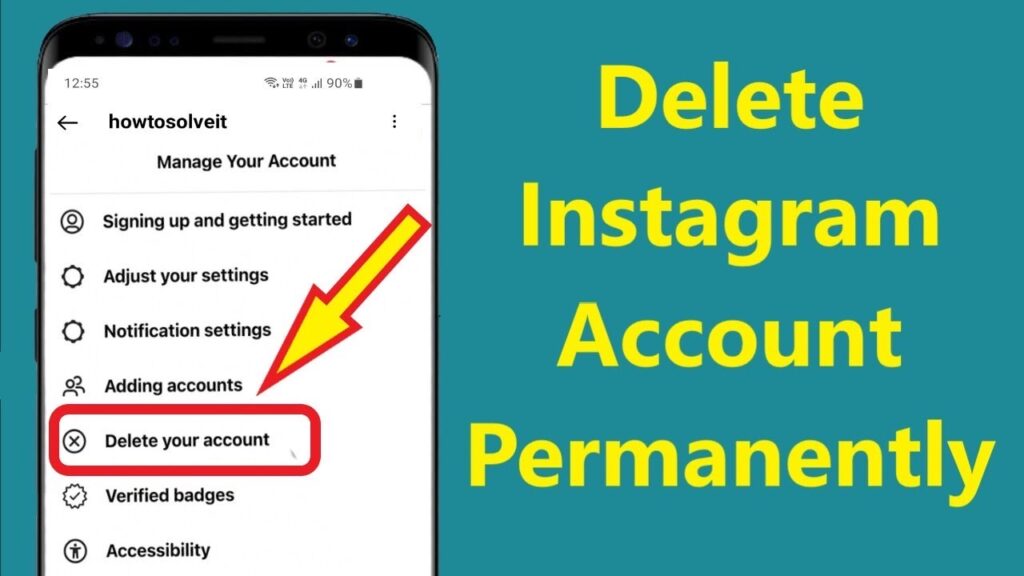How to Delete Instagram Account permanently Deleting an Instagram account can be a challenging task, as locating the delete option can seem like a puzzle. Most online guides are outdated and suggest that you cannot delete your Instagram account using the mobile app. However, this information is no longer accurate, and deleting your account is now more accessible than ever before. To assist you in saving time and mental effort, a simple guide on how to delete your Instagram account has been crafted.
This guide is up-to-date and includes instructions on how to temporarily deactivate your account if you prefer to take a break without losing access to your data. Additionally, there’s a guide on how to reactivate your Instagram whenever you’re ready to return. It is important to note that deleting an Instagram account is permanent, and all data will be lost. Therefore, it’s essential to ensure that you’ve downloaded a copy of your data before proceeding with the deletion process. The guide also highlights that deactivating an account is not the same as deleting it, and users can always come back by simply logging back into their account.
Outlines Of Guide
ToggleQuick Guide: How to Delete Your Instagram Account in 3 Easy Steps
- Open the app. Navigate to your Instagram profile and click on the three-line menu icon located in the top right corner (referred to as the hamburger button). Choose Settings and privacy.
- Enter “delete” in the search bar. You will find Deactivation or deletion in your search results. Choose your account, press on Delete account, and select Continue. Choose your reason for deletion, confirm your password, and click Continue once more.
- Confirm deletion. Now, simply click on “Delete account” and your account will be permanently deleted after 30 days.
Save Your Instagram Data First
Before departing from Instagram, remember to preserve your photos and posts. Access your profile, click on the three-line menu icon, and choose Your Activity > Download Your Information. Enter your email, select the data format (HTML or JSON), and proceed to the next step. Once you input your password, click on Request Download. An email containing a download link will be sent to you, which may take up to 30 days. Using a VPN is a wise decision as it safeguards your personal information, photos, and videos. It alters your IP address and adds an extra layer of encryption while you retrieve your data. This ensures that you can safely access and delete your account without the risk of anyone intercepting your private information, which is particularly important when downloading sensitive messages, files, images, and other media you have sent or received.
Deactivating vs. Deleting What You Need to Know
| Deactivating | Deleting | |
| Visibility | Your account appears invisible, but all your data is preserved. | Your account and all associated data are permanently erased. |
| Reversibility | Log back in whenever you’re ready to return, and everything will be as you left it. | Once completed, it’s irreversible. You’ll lose everything, and the username can’t be reused. |
| Data Retention | All your information, including photos, likes, and comments, are retained and are back once you log in. | All your data is permanently deleted. Some information might be stored for legal and safety reasons for up to 90 days. |
| Time Span | Ideal for short-term breaks, with the flexibility to return anytime. | Suited for those looking to leave Instagram permanently. |
How to Delete Your Instagram Account Permanently Step-by-Step Guide
To permanently delete your Instagram account, you can do so directly from the Instagram app without logging in to your account on a browser. Simply follow these easy steps and remember to download your data beforehand.
- Open your Instagram app. Tap your profile picture at the bottom right of the screen. Next, tap the hamburger menu (the 3-line icon) in the top right corner, and choose Settings and privacy.
- I used my Android phone, but the process is the same for iPhone
- Open Accounts Centre. It will be on top of your screen when you open your Instagram settings. From there on, it’s relatively easy to finally find the delete option.
- I had to look around for a while before I finally found this option
- Click on Deactivation or deletion. If you have multiple accounts, select the one you wish to delete. Then pick Delete account and click Continue.
- I liked that there’s a detailed explanation of the two options
- Choose the reason for deleting your account, reenter your password, and click on Delete account.
- If you pick another reason, you see a recommendation on what you can do instead
You have successfully deleted your Instagram account. It will be hidden for now, but you have 30 days to reconsider. If you choose not to reactivate your account, no further action is required. Your account will be permanently deleted after 30 days.
How to Deactivate Your Instagram Account Temporarily
To temporarily deactivate your Instagram account, you can use the same process as you would for deleting your account. Simply choose “Deactivate account” instead of “Delete account. The only variation is that you will need to input your password before stating your reason for deactivating. Once your account is deactivated, your profile will no longer be visible on Instagram.
How to Reactivate Your Instagram Account
To access your Instagram account, simply input your username and password using the mobile app or web browser. If 2-Factor Authentication (2FA) is enabled, you will receive a verification code. If your account has not been permanently deleted, you will be able to log in. If you experience login issues, select “Forgot password?” and follow the instructions to reset it. After resetting, attempt to log in again. If you are unable to log in, it is possible that your account may have been permanently deleted due to long-term inactivity, in line with Instagram’s current policies.
Occasionally, reactivation may not occur right away. It could take some hours for your profile to be completely reinstated. If your account is not reactivating after an extended period, contact Instagram’s support. Also, review your account-associated email for any security alerts or reactivation instructions from Instagram. Instagram permits deactivating your account once a week. If you have recently deactivated and reactivated, you may need to wait before doing so again.
How To Watch The Gentlemen On Netflix Online Via VPN
How to Watch Young Sheldon on Netflix in 2024
Is The Vampire Diaries on Netflix
How to Stay Safe on Instagram
Safeguarding your Instagram activity is crucial despite the platform’s focus on creative expression and connectivity. Here are some clear and concise strategies to ensure security and privacy.
- Use a strong password and update it regularly. Generate passwords with a mix of letters, numbers, and symbols to bolster your account’s defenses against unauthorized access.
- Activate 2-factor authentication. Enabling 2FA as an additional security layer can shield your account even if your password is compromised.
- Maintain your privacy settings. Regularly review and update your account settings. Restrict profile visibility and approve follow requests only from users you know and trust.
- Be skeptical of unknown links and users. Scrutinize messages and follow-requests from unknown users, and abstain from clicking on suspicious links to prevent phishing attacks.
- Limit shared information. Be mindful of the personal information you disclose. Avoid sharing sensitive or private details like your home address, contact information, or financial data.
- Use a VPN. A VPN conceals your IP address, safeguarding your privacy and encrypting your online activities against potential eavesdroppers.
- Report suspicious activity. Use Instagram’s in-app features to report any content or accounts that seem to violate the platform’s guidelines.
- Update the app regularly. Keep the Instagram app up-to-date to benefit from the latest security enhancements and fixes for known vulnerabilities.
Best VPNs for Instagram in 2024
- ExpressVPN — Uses military-grade encryption to make your data unreadable to third parties. Huge network of servers in 105 countries, with regularly-updated IPs that allow you to access your Instagram securely. It even offers a reliable 30-day money-back guarantee on all plans, so you can try it out with zero risk.
- CyberGhost — Air-tight privacy policy to keep your online activity safe, including your sensitive Instagram data.
- Private Internet Access — Loads of fast servers to access and delete your Instagram from anywhere.
Conclusion
It’s simpler than it appears to delete or deactivate your Instagram account, even from your mobile device. You can delete your account directly from the app without having to log in to your Instagram account from a PC or a browser. I have created a brief, easy-to-follow manual to streamline this process for individuals who wish to either delete or deactivate their Instagram account. However, it is important to understand the distinction between deleting and deactivating your Instagram account before taking any action. Although the steps are similar, the contrast between the two is significant.
How to Delete Instagram Account permanently 2024: FAQs
Can I delete my Instagram account from Facebook?
If your Instagram is linked to Facebook, you can delete it from Facebook by accessing the Privacy Centre in your profile settings. Navigate to “See your accounts” and then “Manage these accounts” in Accounts Centre. You can then follow the steps to delete your Instagram account from the phone app. If your Instagram account is not yet added to your Accounts Centre, you can easily do so and proceed with the deletion process.
Is there a way to delete my Instagram account without my password?
You are unable to delete your Instagram account unless you have your password as a security precaution. If you have forgotten your password, you can reset it using the “Forgot password?” link on the login page, and then proceed to delete your Instagram account.
How can I delete my Instagram account from my phone app?
Deleting your Instagram account from the phone app can be done by accessing the Meta Accounts Centre. While the process is straightforward, locating the options may be a bit challenging. To make it easier, you can use this brief guide for deleting your Instagram account. Alternatively, a more detailed guide with screenshots can be found by scrolling down.
Does Instagram keep your deleted account’s data?
Once deleted, all your data, such as photos, videos, comments, likes, and followers, will be permanently erased. However, certain content copies, like logs or messages, might be kept for approximately 90 days for technical and security purposes. If privacy is a concern, consider these tips for maintaining safety on Instagram. Despite the potential 90-day timeframe for complete deletion, the associated data is not accessible during this period.