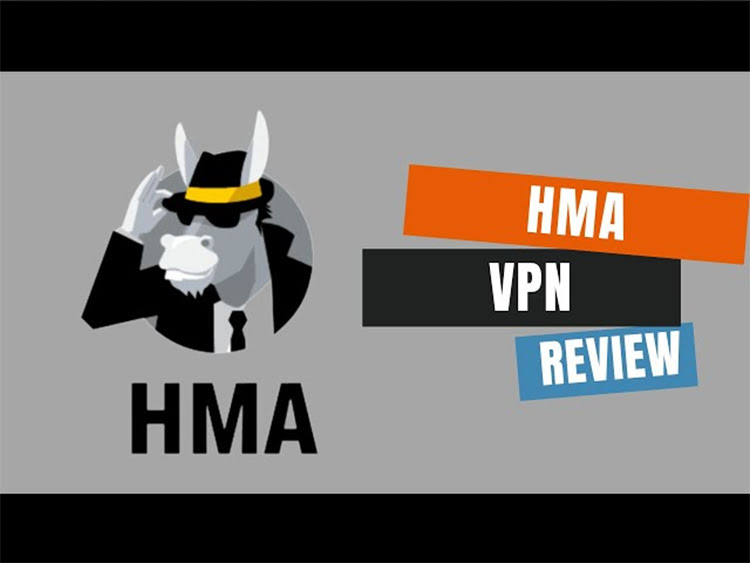HMA VPN Review HMA VPN is a reliable VPN application that provides strong security features, including military-grade encryption, a large server network, and support for torrenting. Its no-logs policy has been verified by independent audits. However, the absence of the WireGuard tunneling protocol, variable speeds, and difficulty with most streaming services are drawbacks. Formerly called HideMyAss, HMA VPN has gained widespread recognition in the VPN industry, partly due to its light-hearted nature. Nevertheless, it is important to mention that top VPNs like NordVPN guarantee significantly higher speed retention rates, incorporate secure tunneling protocols, and enable you to stream geo-blocked content.
Outlines Of Guide
ToggleHMA VPN Review
NordVPN stands out as a top VPN option, providing high-speed connections, robust encryption, optimal streaming capabilities, and advanced security functions. If you’re interested in learning all about HMA VPN, continue reading to determine if it offers good value. This HMA VPN review will assess its speed, streaming abilities, and security features to determine if it belongs on our list of top VPNs.
HMA VPN, also known as HideMyAss VPN, is a popular choice for those looking to protect their online privacy and security. With a wide range of servers located in various countries around the world, HMA VPN allows users to bypass geo-restrictions and access content that may be blocked in their country. The VPN service offers strong encryption and a no-logs policy, ensuring that your online activities remain private. Additionally, HMA VPN has user-friendly apps for different devices and platforms, making it easy to use for both beginners and advanced users. While some users have reported slower connection speeds when using HMA VPN, overall it is considered to be a reliable and effective VPN solution.
HMA VPN Review Overview
| TOP Choice | ||
| NordVPN | HMA VPN | |
| ⭐ Rating: |
4.9★★★★★
|
3.3★★★☆☆
|
| 🥇 Overall rank: | #1 out of #42 | #33 out of #42 |
| 🖥️ Servers: | 6,000 + servers in 61 countries | 1,080 + servers in 210 countries |
| 📖 No logs policy: | No logs | No logs |
| 💵 Price: | From $3.39/month | From $2.99/month |
| 🔥 Coupons: | NordVPN coupon 67% OFF | – |
| 🔒 VPN protocols: | OpenVPN, IKEv2/IPsec, WireGuard (NordLynx) | OpenVPN and IPsec |
| 🖥️ Streaming services: | Netflix, Hulu, BBC iPlayer, Disney+, and more | Youtube |
| 🖥️ Platforms: | Windows, Mac, Linux, Android, iOS | Windows, Mac, Android, and iOS |
| 📥 Simultaneous connections: | 6 | 5 |
| 💁🏻 Support: | Knowledge base, FAQs, email, 24/7 live chat | Knowledge base, tickets, live chat |
HMA VPN pros & cons
Pros
- No-logs policy
- A huge selection of countries
- A free 7-day trial
- 30-day money-back guarantee
- Supports torrenting
- Inexpensive long-term plan
Cons
- No WireGuard protocol
- Weak Linux version
- Doesn’t unblock Netflix
- Average speeds
Is HMA VPN fast: What’s Speed & performance?
HMA VPN predominantly depends on the OpenVPN tunneling protocol. Despite the protocol having two versions – a faster one (UDP) and a slower one (TCP) – the former often cannot match the performance of WireGuard. I conducted speed tests on OpenVPN UDP, which is the faster version of OpenVPN. Unfortunately, I was unable to compare the results with the protocol’s TCP variation because it was not compatible with my device. Baseline (without VPN): 1 ms/300 Mbps download/300 Mbps upload
|
Location |
Download Speed (Mbps) |
Upload Speed (Mbps) |
|
US (NY) |
65 |
63 |
|
US (FL) |
240 |
160 |
|
US (LA) |
67 |
255 |
|
UK |
61 |
60 |
|
Germany |
79 |
269 |
|
Japan |
95 |
68 |
|
Singapore |
69 |
176 |
|
Australia |
43 |
138 |
|
Lithuania |
96 |
34 |
|
India |
79 |
10 |
|
Argentina |
91 |
16 |
- The average download speed is 89.5 megabits per second.
- The average upload speed is 113.5 megabits per second.
- The speeds of HideMyAss VPN fluctuate widely, ranging from an impressive 240 Mbps to a disappointing 43 Mbps.
As an illustration, my download speed was only reduced by 20% on the US Florida server, which is impressive. Conversely, the Australian server led to a significant 85.7% decrease in speed, resulting in slower website loading times. The outcomes are satisfactory, but not exceptional. I hope to experience faster speeds in the future, particularly with the potential introduction of WireGuard.
Streaming: does HMA VPN work with Netflix?
Some VPN providers can still bypass Netflix restrictions to access location-restricted content. One approach is to use dedicated streaming servers, such as those offered by HMA VPN. This VPN provides six streaming locations, including Germany (1), the UK (1), and the USA (4). Disappointingly, none of these were compatible with Netflix despite my high hopes. However, there is a possibility of success with HMA’s alternative servers.
|
Platform |
Status |
|
Netflix |
No |
|
BBC iPlayer |
No |
|
YouTube |
Yes |
Upon attempting to use BBC iPlayer, I found that HMA VPN was unable to unblock the content, leaving me with no new shows to watch. The only success I had was unblocking geo-restricted videos on Youtube, a task that most VPNs can accomplish.
Is HMA VPN safe And Good for torrenting?
Using a VPN for torrenting is highly recommended to ensure safety, especially when downloading copyrighted content. However, it’s important to note that using a VPN does not make illegal activities legal. It simply adds an extra layer of security and privacy by hiding your IP address and encrypting your online activity. With a VPN, your internet service provider (ISP) can no longer see what you are downloading or where you are downloading it from.
This greatly reduces the risk of receiving a warning letter or facing legal consequences for copyright infringement. Additionally, some ISPs may throttle or slow down your internet speeds when they detect torrenting activity, but a VPN can bypass these restrictions and provide faster download speeds. HMA VPN provides eight P2P-optimized locations, including Czech Republic, France, Germany, Netherlands, UK, USA Florida, USA New York, and USA Washington. In my trials, the initial file download speed was slow, but it later reached 6-9MB/s and remained relatively stable thereafter.
HMA VPN features Of Extensive Range
While HMA may lack unique features found in other VPN services like Windscribe VPN, it still offers interesting aspects. With server locations in over 190 countries, users can bypass geo-restrictions and access content from around the world. HMA prioritizes user privacy and security with robust encryption protocols. It also provides specialized servers for streaming and torrenting. Though not the most feature-rich VPN service, HMA offers a reliable and secure browsing experience.
Lightning Connect
Internet speed can be a significant issue when using a VPN, but there is a solution. Choosing the fastest server available is crucial if you want to use a VPN without any interruption in your connection. Fortunately, HMA VPN has simplified this process by incorporating a built-in speed test feature into their service. This feature enables users to connect with the best server available that suits their internet speed requirements. With HMA VPN’s advanced technology, you can browse the internet with ease while maintaining reliable and high-speed connections.
IP Shuffle
HMA VPN’s IP Shuffle feature automatically changes your IP address by reconnecting you to a different server at regular intervals. This provides enhanced privacy and security, eliminating the need for manual switching. With HMA VPN, you can browse the internet anonymously and access geo-restricted content with their wide selection of servers worldwide.
This tool has an IP Refresh button which is helpful when you can’t access a website or streaming service due to your current IP address. With one click, the tool changes your IP address and bypasses any restrictions or blocks. This feature is especially useful for travelers or those using public Wi-Fi networks who may encounter online barriers that require an IP address change.
Auto-connect
HMA’s auto-connect feature provides users with the flexibility to customize their VPN connection. With this feature, you can choose to automatically connect to the VPN network when you’re connected to an unsecured wifi or cellular data network. This added layer of security ensures that your online activities remain private, even when you’re using public wifi hotspots. Moreover, it saves you time and effort by automatically connecting you to the VPN network whenever necessary, giving you peace of mind knowing that your online privacy and security are protected at all times.
Split tunneling
The HMA VPN Android application provides a unique feature called split tunneling that allows users to select which apps use the VPN traffic after connecting to a HMA server. This feature is straightforward to use; users receive a list of all their phone’s applications and only need to mark the checkboxes of the apps that require an encrypted connection. Split tunneling gives users more control over their online privacy by allowing them to choose which apps they want to protect with a VPN and which ones do not require it. With this feature, users can prioritize their security needs and customize their browsing experience accordingly.
Is HMA VPN safe?
HMA VPN is a secure virtual private network (VPN) that underwent an independent audit in April 2020, making it an official no-logs VPN. This means that the VPN does not store any logs of user activity, ensuring complete privacy and security. However, it is important to note that the service is based in the UK, which is part of the Five-Eyes alliance, known for its lack of privacy protection. Despite this fact, HMA VPN has implemented robust security measures such as military-grade encryption and automatic kill switches to ensure maximum user privacy and security. It also offers many additional features such as ad-blocking, split-tunneling, and unlimited bandwidth to provide users with a seamless and secure browsing experience.
Encryption and tunneling protocols
Similar to most top VPNs available, HMA VPN utilizes AES-256 encryption, specifically its CBC variation, which is resistant to different attacks, such as brute-force attacks, and is employed by businesses handling sensitive data.
When it comes to tunneling protocols, HMA’s options may appear limited, as each application only provides a single protocol – either OpenVPN or IPsec. This differs from the norm, as VPN apps typically support a minimum of two or three tunneling protocols.
- OpenVPN TCP. This protocol is more stable, but it is considered to be the slower of the two.
- OpenVPN UDP. OpenVPN UDP often provides faster speeds, although it may be less stable than the TCP version at times.
- IPsec. A dependable protocol that is exclusively accessible on HMA’s macOS and iOS applications.
When using compatible applications, you can select your preferred version of OpenVPN. HMA VPN uses OpenVPN UDP as the default option, but you can modify this in the Settings menu.
Logging
The privacy policy for HMA VPN is lengthy to read, but fortunately, it is not complex. All the information is presented clearly, and I value this user-friendly approach.
Simply put, it’s important to understand that none of the personal data listed is recorded in any way.
- Your original IP address and DNS queries
- Browsing history and online activity
- The exact amount of data you’ve transferred
- The timestamps of your connection
Nevertheless, HMA VPN does collect certain information. This information includes:
- The length of your session
- The rounded amount of data transmitted (they only keep the first digit, e.g., if you’ve sent 3,954MB, they will round it to 3GB)
According to the official HMA website, the provided information is kept completely anonymous and stored for a limited period of 35 days. In addition to your email, the VPN retains your activation code and subscription renewal date for account management purposes. It is worth noting that HMA’s no-logs policy underwent an independent audit by VerSprite, a cyber-risk consulting company, and received the highest rating of “low risk user privacy impact.”
Kill switch
Rephrased: Reconsider if you believe you can do without a kill switch because your real IP address could be revealed instantly if the VPN unexpectedly disconnects. To reduce the risk to your identity, HideMyAss VPN has integrated a dependable kill switch into its Windows, Mac, and Android apps.
By default, it is not activated, so you will need to manually go to Settings and select the relevant options. You have the choice to activate the standard kill switch, which disconnects your internet if the VPN is disconnected, or the App kill switch, which restricts internet access for certain apps. Additionally, if you add an app to the App kill switch list, opening that app will automatically connect you to a VPN server.
HMA VPNb Servers & locations
Compared to most other VPNs, HMA’s range of countries is truly impressive, currently offering 210 countries/territories and 1080 servers.
| Regions | Number of countries/territories |
| North America | 27 |
| Asia Pacific | 54 |
| Europe | 50 |
| Middle East | 15 |
| South America | 20 |
| Africa | 43 |
A significant portion of HMA’s servers are virtual, meaning that the physical server is located in a different country than its geo-location data. This is sometimes unavoidable, particularly in countries where owning a VPN server is extremely challenging, such as Russia or North Korea. HMA conveniently presents a list of servers grouped by world regions for users to select their preferred server location, although having a map display would also be appreciated.
Connecting to a dedicated P2P file sharing or streaming server can be a great option for those looking to optimize their online experience. These servers are specifically designed to handle these types of activities and provide faster speeds and more reliable connections. However, it’s important to note that the selection of these servers may be more limited compared to regular servers. It’s crucial to choose a reputable VPN provider that offers a wide range of server locations, including dedicated P2P and streaming servers, to ensure a seamless and secure online experience.
User Friendly Interface & ease of use
The applications of HMA VPN, except for Linux, share a similar design and functionality. Similar to TunnelBear VPN, HMA features a mascot that adapts its appearance based on the user’s VPN usage, which is an obvious choice considering HMA stands for HideMyAss, with “Ass” referring to a donkey.
HMA VPN provides dedicated applications for Windows, Mac, Android, and iOS, while a script version is available for Linux. Additionally, it can be integrated with a router, and pre-installed routers are also available for purchase, enabling usage on Apple TV, Android TV, Xbox, Playstation, and more.
Desktop apps
Windows
Tunneling protocol: OpenVPN
In general, the Windows version of HMA operates quite effectively. I appreciate that the main interface shows the status of the kill switch, App kill switch, and auto-connect features, as well as the current download and upload speeds. The Settings menu includes the IP Shuffle feature, auto-connection settings, account information, and additional options. In summary, the app is user-friendly and is not overwhelming, even for novice users.
macOS
Tunneling protocol: IPsec
The macOS software has a comparable interface to the Windows application. Nevertheless, it utilizes the IPsec tunneling protocol instead of OpenVPN and lacks an App kill switch. Furthermore, accessing logs is not as straightforward in this version.
HMA VPN for Mac offers advanced features like a kill switch and auto-connection options. The kill switch ensures immediate termination of the internet connection if the VPN drops, preventing data leaks. The auto-connection feature lets you connect to the VPN on device startup or when connecting to an unsecured network. With fast speeds, unlimited bandwidth, and servers in over 190 countries, HMA VPN is a reliable choice for Mac users seeking security and convenience.
Linux
Tunneling protocol: OpenVPN
Despite being a popular VPN service, HMA VPN does not have a full application for Linux. Instead, it only offers a script version, which can prove to be inconvenient and challenging to use for some users. During testing, the script failed to connect to the server successfully, making it unreliable. As a result, many users may prefer using manual connections over this script. It is essential for VPN providers to offer user-friendly applications across all platforms to ensure a seamless experience for their customers.
HMA VPN mobile apps
Android
Tunneling protocol: OpenVPN
The HMA VPN Android version is excellent, as it includes the majority of features found in the Windows app, such as IP Shuffle and auto-connection options. Additionally, it offers the unique split tunneling feature not available in any other HMA application.
Nevertheless, there is no built-in kill switch; tapping on the feature opens the VPN settings of your smartphone. Additionally, I faced some connection issues as the app would disconnect from a server when the phone was locked, as per the notifications.
iOS
Tunneling protocol: IPsec
While the HMA VPN iOS application shares similarities with its Android counterpart, it does have some notable differences. One such difference is the use of a different tunneling protocol – IPsec instead of OpenVPN. Another feature that iOS users may miss out on is split tunneling. However, the app does come with other features like IP Shuffle and Lightning Connect that can enhance your browsing experience. With IP Shuffle, you can randomly switch between different IP addresses to improve privacy. Lightning Connect, on the other hand, automatically connects you to the fastest available server for optimal speed and performance. Despite these differences, HMA VPN remains a reliable and secure option for both Android and iOS users looking to protect their online privacy and security.
Browser extensions
HMA VPN comes equipped with browser extensions for both Chrome and Firefox. These extensions allow users to select from five different locations, which is a standard offering in most VPN services. Additionally, HMA VPN offers WebRTC blocking, keyboard shortcuts, and the option to automatically connect to a specific proxy when visiting a particular website. These features make it easier for users to navigate their browsing experience while ensuring that their online activity remains secure and private. With HMA VPN’s browser extensions, users can enjoy seamless access to the internet without worrying about their privacy being compromised.
Plans & pricing
The HMA VPN is priced at $2.99 per month, which is one of the lowest in the market. However, this price is applicable only if you are willing to commit for a period of three years. This duration is longer than some marriages, and I am uncertain about committing to a single VPN for that length of time.
|
Subscription |
Price |
|
1-month plan |
$11.99 |
|
6-month plan |
$8.99/month |
|
12-month plan |
$4.99/month |
|
24-month plan |
$3.99/month |
|
36-month plan |
$2.99/month |
You have the option to sign up for HMA VPN at a rate of $3.99 per month (or $95.76 for two years) with the 24-month plan, or $4.99 per month (or $59.88 per year) with the 12-month plan. There are also more expensive plans available, such as $8.99 per month for a six-month subscription and $11.99 for a single month. Interestingly, American users of HMA VPN do not have access to the free 7-day trial that is offered to users from the UK and select other countries.
The trial version isn’t provided without requirements – you must still input your payment details and act fast to terminate the subscription before being charged for a full year after the trial period ends. Additionally, the VPN offers a 30-day money-back guarantee for all plans, giving you ample time to assess if the service meets your requirements. HMA VPN also permits five simultaneous connections and provides various payment methods such as credit cards, PayPal, and wire transfer.
Customer support
When it comes to customer support, HMA is similar to numerous other leading VPN brands. It provides a wide range of assistance options suitable for both novice and experienced users. This includes abundant self-help resources for resolving issues and configuring the application, along with a community forum (although it isn’t very active). Individuals who are not very tech-savvy (or encounter an uncommon issue) can utilize HMA’s ticket support or live chat.
I contacted customer support regarding the TCP connection problem I experienced on my Windows device. It took a little longer than usual (approximately 3 minutes) to speak with an agent. However, once I connected with the agent, I was satisfied with the communication. Regrettably, the agent was unable to solve my problem.
Is HMA VPN any good?
HMA VPN serves well for fundamental VPN requirements such as concealing your actual IP address and maintaining anonymity on the internet. Nevertheless, it is deficient in certain aspects that are essential for a truly outstanding VPN. This is why, despite its widespread appeal, HMA VPN cannot afford to become complacent just yet. One specific improvement would be the addition of more tunneling protocols, such as the highly sought-after WireGuard.
I also want to witness increased cohesion among the applications, such as a broader implementation of split tunneling. The Linux edition needs further enhancement as it is currently close to being impractical. On a positive note, I understand the reasons behind HideMyAss’s initial popularity. It is highly user-friendly, provides a wide range of countries and servers, and offers competitive pricing. Nonetheless, these aspects are insufficient in today’s highly competitive VPN industry, and HMA VPN must elevate its performance to avoid appearing inadequate in the future.
Bottom Line
HMA VPN is a reliable and secure choice for protecting your online privacy and accessing geo-restricted content. With its advanced features, strong encryption, and global server network, HMA VPN offers a safe and seamless browsing experience. Whether you’re concerned about your personal data or simply want to enjoy unrestricted internet access, HMA VPN has got you covered. So why wait? Try HMA VPN today and experience the freedom and security it provides.
FAQs
Does HMA VPN work in China?
HMA VPN is presently not accessible in China as it lacks the necessary features to bypass the Great Firewall. Instead, you can refer to our recommended VPNs for China.
Is HideMyAss free?
HMA offers a 7-day trial version for free, but it is not accessible in some countries such as the US.
Is HMA VPN trustworthy?
Certainly. In 2020, HMA underwent an independent audit and was officially confirmed as a VPN with no-logs, despite previous privacy concerns.
Does HideMyAss work with Netflix?
Unfortunately, HMA VPN’s specialized streaming servers were unable to unblock Netflix.