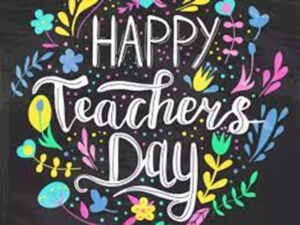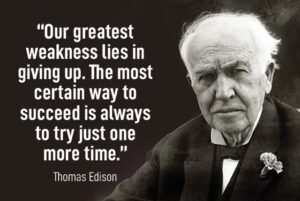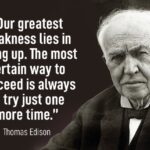Intego Antivirus Review Intego Antivirus is a much-needed solution for Mac users who are concerned about online security. Designed explicitly for macOS, this online security tool provides comprehensive real-time protection and malware scanning. The antivirus can identify and neutralize the most advanced and recent threats that might try to infiltrate your system. Intego’s VirusBarrier app offers reliable protection against all types of viruses, and NetBarrier is an innovative firewall solution that secures both incoming and outgoing traffic.The antivirus software also comes equipped with several other features like a VPN, system optimization tool, parental controls, to name a few. With these features in place, Intego Antivirus can provide Mac users with complete peace of mind when it comes to online security. The software has gained popularity among Mac users due to its user-friendly interface and top-notch protection against cyber threats.
Outlines Of Guide
ToggleIntego Antivirus Review 2025
Intego review will provide a comprehensive overview of the antimalware software, highlighting areas for improvement such as integrating the VPN with the app and making NetUpdate feature more useful. The review will delve into critical aspects of Intego antivirus software, including its features, pricing, and performance. Mac users can rely on Intego’s antivirus software to detect malware and viruses effectively. Its user-friendly interface makes it easy for users to navigate while excellent customer support assures that users’ queries are addressed promptly.
In addition to its core capabilities, Intego also provides a VPN service that offers added security and privacy protection for users while browsing online. However, there is room for improvement in integrating the VPN with the app seamlessly. Despite this, Intego remains an excellent option for Mac users looking for effective antivirus software with additional security features. The software has received positive reviews highlighting its ability to protect Mac devices from malware and viruses. Overall, Intego is a reliable choice that offers a good balance between performance and affordability.
Intego Antivirus Review 2025 Quick Overview
| ⭐ Rating: |
4.1 ★ ★ ★ ★ ☆
|
| 🥇 Overall rank: | #15 out of #25 |
| 💵 Price: | from $19.99/year, 1 device |
| ✂️ Free version: | No |
| 🖥️ Platforms: | Windows, Mac |
| 🔥 Coupons: | Intego coupon 60% OFF |
Intego Pros & Cons
Intego is a popular antivirus software designed specifically for Mac users. But like any product, it has its pros and cons. In this blog post, we’ll take an in-depth look at the advantages and disadvantages of Intego antivirus, so you can make an informed decision about whether it’s the right choice for your Mac. From its comprehensive malware protection to its user-friendly interface, we’ll cover all the positives of using Intego. However, we’ll also address some potential drawbacks, such as limited customer support options and higher pricing compared to other antivirus solutions. So if you’re considering Intego for your Mac’s security, keep reading to weigh the pros and cons before making your final decision.
Pros
- Advanced firewall
- Good virus detection rates
- Live chat support
- Slick and modern design
- Real-time scanning
- Offers a VPN
- Parental controls feature
- 14-day free trial
- 30-day money-back guarantee
Cons
- Price increases after a year
- Quite expensive
- No mobile applications
- Windows app less extensive than the Mac
Is Intego antivirus Good For Mac?
Intego antivirus is widely considered one of the best antiviruses for Mac systems. Its design and development are tailored specifically to macOS products. It boasts advanced malware detection and prevention features, as well as real-time protection. Additionally, Intego antivirus offers performance optimization and online protection functionalities. With its user-friendly interface and reliable security features, Intego antivirus provides a comprehensive solution for safeguarding your Mac against malware, viruses, and other online threats. Its compatibility with the latest versions of macOS makes it an ideal choice for anyone looking to protect their system from external threats.
When it comes to antivirus software for Macs, Intego is a popular choice due to its user-friendly interface and outstanding customer support. While the pricing may be slightly higher than average, it is a solid investment in the security of your device. For those seeking more comprehensive protection, TotalAV is a top contender. It is regarded as one of the most effective antiviruses on the market and has proven to be incredibly efficient in terms of performance. With an array of features that focus on malware detection and removal, system optimization, and privacy protection, TotalAV offers users an all-in-one solution to their security needs.
Intego Security Features
Intego is a unique antivirus software that offers more features on macOS than on its Windows platform. Though the value of some features can vary, it remains an impressive suite. The Mac version of Intego is divided into separate apps, each meant for a specific task. Additionally, users also have the option of purchasing each app separately.Some of the noteworthy features that Intego offers include real-time malware protection, firewall protection, anti-phishing protection, and parental controls. It also has a backup tool that can help you create backups of your important files and data.
Furthermore, the software’s user-friendly interface makes it easy for users to navigate and customize their settings as per their needs.One of the standout features of Intego is its ability to detect and remove Mac-specific threats that other antivirus software might miss. This feature makes it an excellent choice for those looking for comprehensive cybersecurity protection on their Mac devices.Overall, Intego’s extensive list of features and uncompromising security measures make it an ideal antivirus software for both personal and business use.
PC Protect Antivirus Review 2025
VirusBarrier – Malware scanner
VirusBarrier is a reliable antivirus program developed by Intego. It offers real-time protection against malware and viruses by scanning your files as you use your device. The software has proven to be trustworthy, consistently scoring high marks in virus detection tests conducted by AV-Comparatives. This means that Intego is proficient at detecting the majority of threats encountered online. With VirusBarrier, users can have peace of mind knowing that their devices are secure and protected from harmful threats.
Intego’s VirusBarrier offers several features to help protect your computer from malware. One of its features is the Quarantine section, where it isolates infected or suspicious files. It also has a Trusted Files section where you can add files that shouldn’t be scanned. Moreover, if you have an Intego subscription, you can scan your iOS device by connecting it to your Mac via Bluetooth since Intego doesn’t have an iOS app. This feature helps ensure that your mobile device is also protected from potential threats.
NetBarrier – advanced firewall
Intego’s custom two-way firewall, NetBarrier, operates on both Wi-Fi and wired networks, safeguarding incoming and outgoing traffic. This dual protection feature sets it apart from conventional firewalls, which typically only focus on one type of traffic. By shielding both inbound and outbound traffic, NetBarrier has the potential to block apps from unauthorized communication and prevent the leakage of personal data. The user interface of NetBarrier is designed to be user-friendly for individuals with limited technical knowledge, while still offering a wide range of functionalities. However, advanced users who prefer to customize settings may find that a few options are lacking.
NetBarrier offers the convenience of automatically detecting your network connection (home, work, or public wifi) and adjusting firewall settings accordingly. In addition, you have the option to manually adjust specific settings, such as controlling incoming and outgoing internet connections. NetBarrier also provides alerts for suspicious activities, such as unauthorized internet connections initiated by apps or background scripts.
NetBarrier proved to be quite a nuisance as it repeatedly displayed bothersome pop-ups. These notifications would appear each time we launched a new application and required us to grant permission for internet access. The problem persisted, causing frustration among users. Fortunately, Intego came to the rescue by saving preferences and enabling users to approve applications just once. This solution provided much-needed relief from the constant interruptions caused by NetBarrier’s pop-ups.
Washing Machine – system optimizer
The Washing Machine app is an all-in-one system optimizer and cleaner that can help free up storage space on your computer. With this app, you can easily delete cache files, logs, downloads, and the contents of your trash bin. The app also has a feature that allows it to scan for duplicate files on your system, which is incredibly helpful in identifying files that are taking up unnecessary space. Additionally, there’s a preview function that lets you take a look at the file before deciding to delete it. Overall, the Washing Machine app is an efficient tool for keeping your computer running smoothly and optimizing its performance.
The Washing Machine system optimizer from Intego antivirus is a great tool to help you declutter and organize your files into folders, especially if you tend to just toss everything onto your desktop. This feature can be particularly useful if you’ve noticed that your Mac has become slower over time. By scanning your Mac and eliminating old and duplicate files, emptying the trashcan, and organizing your files into neat little folders, Washing Machine allows you to save time and avoid the hassle of manually sorting through everything yourself. Using this system optimizer can be an effective way to keep your Mac running smoothly and free up valuable storage space.
Personal Backup
Personal Backup is an advanced feature that enables you to save your files onto external media such as a USB key or an external hard drive. This function goes beyond the Mac’s native Time Machine, which only saves backups directly on your device. Personal Backup also allows you to synchronize data between two devices, making it easier to manage files across multiple computers. Additionally, this feature restores your files when required, ensuring that you never lose any important information. With its advanced capabilities, Personal Backup is an essential tool for anyone looking to safeguard their data and streamline their workflow.
One of the notable features of this product is its ability to automatically back up your files on a preferred schedule. This means that you can select a specific time and frequency for the backup to occur, ensuring that your important data is always protected. For instance, you can program it to perform a daily backup of your entire PC to your NAS in the morning. This provides peace of mind and security knowing that your data is safe and accessible whenever you need it. Additionally, the flexibility in setting up the backup schedule allows you to customize it according to your specific needs and preferences.
ContentBarrier – Parental Controls feature
ContentBarrier serves as a Parental Control function, allowing you to block specific websites and apps or approve the content accessible to your child. You have the flexibility to set the content protection level for each user on your macOS device, with options such as No Protection, Monitored, Safe Web Surfing, and Restricted Internet.
The primary feature of ContentBarrier is its ability to monitor chats and notify you if it detects any potentially harmful speech patterns. It primarily looks for basic phrases such as “I am your friend” or “How old are you.” Additionally, the app includes a Recording tab for keystroke logging and the option to receive periodic screenshots of the device.
Intego VPN (Privacy Protection)
Intego provides a VPN called Privacy Protection for both Mac and Windows users. However, it is not integrated into the antivirus and is offered as a separate product with its own pricing plans. If you are seeking an antivirus with a built-in VPN, Intego does not offer this feature. Additionally, the VPN is not proprietary and utilizes the server infrastructure of Private Internet Access (PIA) VPN, which instills trust in its effectiveness in safeguarding your data.
Intego VPN offers the following features:
- AES-256 encryption
- Kill switch
- 30,000 servers in 84 countries
- Split tunneling
- Ad blocker
- Obfuscation mode
Apart from providing security and privacy, VPNs can also be used to unblock geo-restricted content and streaming services. With the Intego VPN, users can connect up to 10 devices simultaneously and access content that may not be available in their region. Additionally, the VPN supports OpenVPN and WireGuard protocols, which provide a secure and fast connection. This makes it easy for users to access their favorite shows and movies from anywhere in the world without compromising their online safety.
NetUpdate – Apps Updater
NetUpdate is an application that comes with the Intego bundle, which mainly serves to update other apps within the suite. However, it may seem slightly unnecessary since updates could easily be installed automatically. This would ensure that all your apps remain up-to-date and running on the latest and most efficient versions. Despite this, NetUpdate can still be useful for those who prefer manual control over their updates or wish to review the changes before installation. It also provides a centralized platform for users to manage all app updates in one place, making it more convenient than having to update each app individually.
Intego antivirus for Windows – review
The Intego antivirus for Windows is a recent addition, having been launched in September 2020. It offers real-time scanning, network security, online web shield, PUA protection, and smart scans. In terms of design, this antivirus app bears resemblance to other antimalware products such as Avast. Similarly, its functionality is akin to the free versions of many Windows antivirus solutions, which may not fully justify its starting price of $19.99 per year.
Conversely, despite its limited features, Intego Windows provides real-time scanning to protect against potential online threats and email attachments, a feature not commonly found in free antivirus programs. The Windows version also offers quick and complete virus scans, with the quick scan taking approximately 3.5 minutes to complete. Additionally, the Quarantine tab secures infected files to prevent harm to the computer. In essence, Intego Antivirus for Windows is essentially the VirusBarrier app for macOS.
Plans & pricing
Intego offers various pricing tiers for Mac devices, each of which includes a different combination of Intego apps and features. The three pricing tiers for Mac users are: the Mac Internet Security X9, Mac Premium Bundle X9, and Mac Washing Machine Secure X9. On the other hand, there is only one pricing tier for Windows devices, which is the Intego Internet Security X9. The different combinations of apps and features included in each tier cater to different needs and budgets, making it easier for users to choose the plan that best suits them. It’s worth noting that all Intego plans come with a 30-day money-back guarantee, giving customers peace of mind when it comes to their investment.
| Plan | Price |
| Mac Internet Security | $19.99/year |
| Mac Security and Performance | $26.99/year |
| Mac Premium Bundle | $34.99/year |
| Intego antivirus for Windows | $39.99/year |
Although Intego is not the most affordable antivirus option for Mac, its subscriptions offer thorough protection against various threats. The cheapest plan provides basic Mac protection, while the TotalAV subscription is slightly less expensive and comes with additional features like ransomware protection, disk cleanup, and system optimization tools. Unlike other antivirus options, Intego does not include a VPN in its subscription plans, requiring users to pay an additional $19.99/year to add this feature. Users can pay using PayPal or different credit cards, but the purchase process demands a significant amount of personal information, including real name and residential address. Despite this inconvenience, Intego’s strong security features make it a worthwhile investment for Mac users who prioritize security over cost.
Mac Internet Security
Intego’s Mac Internet Security plan is a reliable option for macOS users seeking basic yet effective protection. The package comprises only one app, NetBarrier X9 but is sufficient to safeguard your device from viruses and malware in real-time. The firewall provided by the plan is also comprehensive and extensive, ensuring maximum security. At just $19.99 per year for one Mac, it is an affordable option too. With Intego’s Mac Internet Security, you can rest assured that your device is protected from online threats without breaking the bank.
Mac Security & Performance
Intego’s latest antivirus software for Mac is currently in its beta phase, which means it cannot be purchased as a full product yet. However, users can sign up for beta testing and obtain the product for free. While this is an exciting opportunity to try out the new software, it is important to note that there may be bugs or other issues that need to be addressed during this testing phase. Nevertheless, Intego is known for providing reliable and effective antivirus protection for Macs, and this new version is expected to offer even better security features.
The Mac Total Protection plan comprises:
- Mac Washing Machine X9
- NetBarrier X9
For $26.99/year, you can receive Mac Security and Performance for 1 Mac. The price will go up after one year.
Mac Premium Bundle
The Intego antivirus plan for Mac is the priciest and most comprehensive option available. It encompasses all Intego apps and offers real-time protection. The Intego Mac Premium Bundle includes the following features:
- NetBarrier
- Mac Washing Machine
- ContentBarrier
- Personal Backup
The Mac Premium Bundle is available for purchase at $34.99/year for a single Mac. However, it’s important to note that the price will increase after the first year of use. This bundle includes various security features such as anti-virus protection, a firewall, and anti-phishing measures. It also comes with a system cleanup tool and a backup software to ensure your data stays safe and secure. The Mac Premium Bundle provides excellent value for money and is an essential investment for anyone looking to protect their device from cyber threats.
Intego Windows Antivirus
Intego offers an antivirus solution for Windows that starts at $39.99 per year for one device. If you need to protect multiple devices, you can opt for the Family subscription plan that covers up to three devices or the extended subscription plan that protects up to five devices. Regardless of which plan you choose, all Intego Windows Antivirus plans come with the same set of features. These features include protection against viruses, spyware, malware, and other online threats, as well as real-time scanning and automatic updates to ensure that your device is always protected against the latest threats. Additionally, Intego also provides a 30-day money-back guarantee in case you aren’t satisfied with their antivirus solution.
- Online Web Shield
- Smart Scan
- Zero-day protection
- Financial protection
- PUA protection
- Scheduled scans
- Automatic updates
- Network security
Please note that the prices listed are applicable for the initial year only.
Does Intego have a free trial?
Intego provides a 14-day free trial for all its plans, allowing you to test their Mac protection before committing to a payment. You can download any Intego plan or app for free and use it for two weeks without any charges. However, the free trial plans are only accessible through a dedicated Intego Free Trial page and not through the regular pricing page. On the bright side, Intego offers a 30-day money-back guarantee, so you can try their service risk-free and get your money back if it doesn’t meet your requirements. This approach demonstrates Intego’s confidence in their product and commitment to customer satisfaction.
Ease of use & setup
Intego Antivirus is effortless to install and set up on both Mac and Windows. The installation package can be downloaded from the official Intego website, and the software can be installed without any hassle. A noteworthy feature of Intego is that it does not push any unwanted add-ons or programs during installation.It is essential to note that while the Windows version is installed as a single program, the Mac version is divided into five mini applications. Each app caters to different functions, providing extensive functionality. Although this approach makes sense, we would prefer a unified application as switching between apps to find what you need can be tedious.Despite these minor issues, Intego Antivirus provides robust protection against malware for both Mac and Windows users. It’s user-friendly interface and quick installation make it an excellent choice for those who want hassle-free antivirus protection.
The Intego antivirus solution is user-friendly and easy to use. The Windows version, in particular, stands out for its simplicity and ease of use. Even if you’re a first-time user of an antivirus solution, you won’t find the application confusing. On the other hand, while the Mac version may take some getting used to due to its abundance of mini-apps, it offers advanced features that can be configured manually, making it ideal for more advanced users. Overall, using Intego is a pleasant experience thanks to its sleek design and smooth functionality. It functions just like any modern software should.
Intego Mobile App
Intego, while lacking a dedicated mobile application, does offer limited functionality for iOS mobile devices. Its VirusBarrier feature can connect to an iOS device via Bluetooth and perform virus and malware scans. However, it should be noted that no other Intego Mac application connects to mobile devices.If you are in need of an antivirus solution for your phone, it is recommended to seek out alternatives such as Avira or Malwarebytes. These brands offer better choices for protecting your mobile device against potential threats.
Intego’s customer support is generally satisfactory, with a live chat feature that provides prompt solutions to users’ problems. The support agents are helpful and quick to respond. However, the chat support is not available 24/7. Additionally, users can submit a request and receive an email response. It is important to note that the form requires users to provide extensive information such as their name, email address, country, product name, serial number, and OS version. While this may seem tedious, it ensures that the support team has all the necessary information to provide accurate solutions quickly. Overall, Intego’s customer support is reliable and efficient.
If you have some technical know-how, you can refer to their knowledge base, which covers a wide range of troubleshooting topics from compatibility issues to app setup guides. You also have the choice to report any new viruses or malware that may impact Mac devices.
Is Intego Antivirus Good?
Intego is a top-notch antivirus solution that excels in detecting online threats. Its reliability and ability to identify various types of malware make it a popular choice among users. Moreover, the availability of a free version with basic features makes it accessible to a larger audience. The software’s user-friendly interface and intuitive controls make it easy to use for both beginners and experienced users alike. Overall, Intego is an excellent option for anyone looking for reliable protection against cyber threats.
Intego is an antimalware tool that offers protection to both Mac and Windows users from viruses and malware. Although it caters to both Mac and Windows users, Intego is primarily designed for Mac users. The macOS version of the tool offers a plethora of features that can enhance your online experience and protect you from cyber threats.One drawback of Intego is its price, which may deter some potential users. However, if you’re on the fence about investing in this antimalware tool, you can download its free trial version to test out its capabilities. The free trial can help you assess whether the tool is worth investing in or not. Who knows, it may convince you to purchase the full version eventually.
Summary
Intego Antivirus is undoubtedly one of the best options for Mac users in 2025. With its comprehensive security features and user-friendly interface, it provides excellent protection against malware, viruses, and other online threats. The advanced scanning capabilities and real-time monitoring ensure that your Mac is always secure and safeguarded from potential risks. Additionally, Intego’s customer support is top-notch, providing timely assistance whenever you need it. If you’re looking for the best antivirus software to protect your Mac in 2025, Intego Antivirus should be at the top of your list. Don’t compromise on the security of your valuable data and personal information – choose Intego Antivirus today for complete peace of mind.
Intego Antivirus Review 2025: FAQs
Is Intego for Mac any good?
Certainly, Intego proves to be an excellent antivirus option for Mac, designed specifically for macOS. It consistently performs well in virus and malware detection tests, and provides unique features not easily found elsewhere. Additionally, it offers a complimentary 7-day trial.
Who owns Intego?
At present, Kape Technologies is the owner of Intego. The UK computer software company took over Intego in 2018. Additionally, Kape Technologies also possesses other prominent brands, such as acquiring Private Internet Access (PIA) VPN in 2019.
Does Intego slow down Mac?
No, Intego is unlikely to cause a slowdown on your Mac as it is designed for macOS 10.13 and optimized for efficiency. While there are some user reviews complaining of slower speeds when using Intego, I did not experience any slowdowns during malware scans.
Is Intego trustworthy?
Intego is a reliable and valid antivirus option for Mac devices, providing thorough protection against viruses and malware, optimizing device performance, and safeguarding online information with its firewall and VPN features.