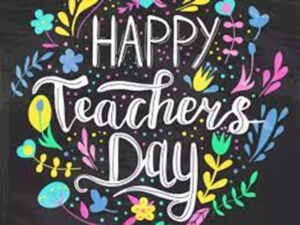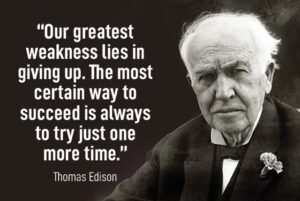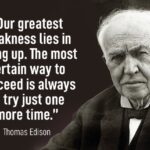Panda Dome Antivirus Review Panda Dome has emerged as a leading antivirus service, thanks to its visually appealing user interface. Its screenshots display striking icons and transparent backgrounds that are unparalleled by any other antivirus software on the market. These design elements not only improve the overall user experience but also simplify navigation through the software’s various features and settings. In addition to its aesthetic appeal, Panda Dome provides strong security measures to safeguard your system from malware and viruses. Panda Dome offers a range of features such as parental controls, VPN services, and anti-phishing tools, among others, that can ensure comprehensive protection against online threats. Its cloud-based architecture allows for quick updates of the virus definitions and quicker scanning, making it an efficient tool for identifying and eliminating potential threats on your system. With this in mind, Panda Dome is an excellent choice for those who prioritize aesthetics along with functionality in their antivirus software.
Outlines Of Guide
TogglePanda Dome Antivirus Review 2025
While a good user interface is an important aspect of antivirus programs, it is not the only factor to consider when selecting one. This comprehensive Panda Dome review will scrutinize their security suite, extra features, pricing plans, and customer support to provide a complete overview of their service. By examining these crucial elements of the program, we can paint a detailed picture of what they offer. Whether you want to know more about its security features or are interested in learning about its pricing plans, this review will provide all the information you need to make an informed decision.
Panda Dome is known for its robust antivirus protections that include both malware and ransomware protection. In addition to these standard security features, it also offers parental controls, VPN access, and password management tools. Its pricing plans are flexible and affordable with options for both personal and business use. Customer support is available 24/7 through live chat or phone support. Overall, Panda Dome is an excellent choice for those seeking comprehensive antivirus protection with additional features at an affordable price point.
Panda Dome Antivirus Review Quick Overview
| TotalAV | Panda Dome | |
| ⭐ Rating: |
4.6 ★ ★ ★ ★ ★
|
4 ★ ★ ★ ★ ☆
|
| 🥇 Overall rank: | #3 out of #25 | #17 out of #25 |
| 🔥 Coupons: | TotalAV coupon 84% OFF | Panda Dome coupon 50% OFF |
| 💵 Price: | from $19.00/year, 3 devices | from $23.99/year |
| ✂️ Free version: | Yes | Yes |
| 🖥️ Platforms: | Windows, Mac, iOS, Android | Windows, Mac, Android, iOS |
Panda Pros and Cons
When it comes to pandas, there’s no denying their undeniable cuteness. But what about the pros and cons of having one as a pet? In this blog post, we’ll dive into the world of pandas to explore both the advantages and disadvantages of owning one. From their adorable appearance and gentle nature to their specialized diet and expensive care, there’s a lot to consider when it comes to welcoming a panda into your life. So, whether you’re a panda enthusiast or simply curious about these beloved creatures, join us as we weigh the pros and cons of having a panda as a pet.
Pros
- Many features
- All versions include a VPN
- Free version
- Can be transformed into portable version
- Ransomware protection
- Laptop anti-theft suite
- Customer support that goes beyond antivirus
- Beautiful UI
- Extra mobile features
Cons
- Has some false positives
- Can get expensive
- Some features only rely on default OS mechanisms
Feature
Panda Dome Complete and Premium subscribers enjoy the benefit of having a fully-fledged password manager as part of their subscription. However, users of the Free, Essential, or Advanced plans are redirected to the web version when they click on the password manager button. The software itself is a modified version of Password Depot’s password manager and functions similarly to other password managers.
It requires you to create a master password and store your credentials in a vault. In addition to these features, Panda’s password manager includes a password analyzer that evaluates how secure your passwords are and estimates how long it would take for them to be hacked. This feature is similar to that provided by Password Depot’s password manager.
In addition to its primary functions, there are several other useful features in password managers, such as a password generator. This tool allows users to create secure passwords by generating random combinations of characters and symbols. By using this feature, users can avoid patterns that could be easily guessed by hackers or other malicious actors. The password generator is especially helpful for those who frequently use multiple online accounts and need to create unique, strong passwords for each one.
PC Cleanup
Panda Dome offers a cleanup tool that is available to both Complete and Premium users. The tool is a combination of four different functions, including Defragmenter, Boot Manager, Registry Cleaner, and Scheduled Cleanup. Each function serves a clear purpose as indicated by its name. However, it is worth noting that the Defragmenter feature uses the built-in Windows 10 tool instead of a third-party application. While Boot Manager has its own UI, it does not differ significantly from Startup Options in the Windows Task Manager. Likewise, Scheduled Cleanup launches the same cleanup tool with time options as seen in other software programs. Nevertheless, having these features integrated into one tool can be convenient for users who want to streamline their system maintenance tasks.
While Panda Dome is marketed as a comprehensive security software suite, the only standout feature it offers is its registry cleanup tool. However, even this feature may not live up to its promises as users don’t get much value out of it. When compared to similar tools offered by Avast’s Cleanup Premium or AVG TuneUp, the registry cleanup tool from Panda Dome fails to stand out. Therefore, it is important for potential buyers to carefully evaluate their needs and preferences before investing in any security software.
Safe Browsing
Panda Dome offers Safe Browsing as a part of all its paid plans. Safe Browsing is a web filter that blocks harmful URLs from Panda’s blacklist or specified by the user. To allow addresses to bypass this block, users can add custom rules. These rules can specify exact addresses or use broader rules that include all addresses with similar beginnings. This feature significantly enhances the usefulness of Safe Browsing, making it an effective tool in protecting against cyber threats. By using this feature, users can ensure a safer browsing experience and minimize the risk of falling victim to malicious attacks online.
The Safe Browsing tab provides a chart that displays the number of URLs blocked and allowed. This chart distinguishes between two main categories: malware and phishing. It is an essential feature for users who want to ensure their online safety, as it allows them to monitor potentially dangerous websites. With this information, users can take necessary precautions to protect themselves from malware or phishing scams. The Safe Browsing tab is a valuable tool that helps users make informed decisions while browsing the internet.
Update manager
Updating your software regularly is crucial to prevent hackers from exploiting any vulnerabilities. However, the process can be tedious and time-consuming, leading many users to neglect it. Panda Dome offers an easy solution for keeping your software up to date. You can customize the settings so that you are only notified about critical updates, making the process less overwhelming. Additionally, the update history tab allows you to keep track of any recent updates and identify any issues that may arise after patching. By using Panda Dome’s features, you can ensure that your system stays secure and protected from potential threats.
In addition to running virus scans, it is also possible to schedule update searches for your antivirus software. This feature enables you to manage the system resources that your antivirus uses. Once you have conducted an update search, you will be presented with a list of programs that require updates. This list will include information about the severity of each patch. For example, while some updates may be ranked as Low in terms of criticality, others may be deemed Critical. Understanding these differences can help you prioritize which updates to install first in order to better safeguard your computer against potential threats.
USB Protection
In today’s digital age, businesses that rely on USB thumb drives to transfer data may be putting themselves at risk of infection. Conducting full system scans after every use is not always practical or feasible, leaving the business susceptible to potential harm caused by the last USB stick inserted. One way to mitigate this risk is by implementing strict protocols for USB usage and ensuring that all devices are regularly scanned for viruses and malware. Additionally, using cloud-based storage solutions or secure file sharing platforms can provide a safer alternative for sharing and transferring data. It is important for businesses to prioritize cybersecurity measures to protect their sensitive information and prevent any potential data breaches.
Panda Dome offers an easy and efficient solution to protect your computer from malware spread through USB drives. The software comes with an automated USB Protection feature that scans every thumb drive you plug in before it can infect your hard drive. With this feature enabled, the malware will be removed from the infected thumb drive, making it safe to use on other devices as well. This ensures the safety of your computer and other devices connected to it, eliminating the risk of data loss or theft due to a virus-infected USB drive. Panda Dome’s automated USB Protection is an essential tool for anyone looking to ensure their online security and privacy.
Data Shield
The Data Shield is an effective tool that creates a protective barrier against malware and ransomware. It works by allowing you to specify a particular folder or program, which then locks out all unauthorized access to it. This prevents any potential instances of overwriting or corruption of the data in the folder or program. With the Data Shield, you can safeguard your important files and programs against cyber threats and ensure the security of your data. Additionally, regularly updating your antivirus software and practicing safe browsing habits can further enhance your online security measures.
If you find yourself with ransomware on your device, the encrypted partition will not be accessible to other programs, including ransomware. This theoretically allows you to disconnect your hard drive, connect it to another computer, and copy the files without needing to pay hackers. While most providers offer some form of ransomware protection, it primarily aims to prevent malware from infiltrating your system. However, Panda Dome employs a completely different approach.
Anti-theft
Panda Security’s Anti-theft is a remote monitoring suite that comes with the Complete and Premium plans. Once enabled, users are required to confirm their account and password, even if they are already logged in. They must then add their device to the protected list before being able to track it remotely. Upon successful confirmation, users can view their laptop on the map when logged into their Panda Dome account, provided that the device is connected to the internet.
This feature can be particularly useful for individuals who want to keep a close watch on their devices’ whereabouts or in the event of theft or loss. It’s important to note that while Anti-theft is extremely helpful, it is not a substitute for installing an antivirus program or taking other security measures.
In addition to their desktop counterparts, several variations of the same feature are available for mobile devices. These mobile versions can actually provide more value as they can be set to remain connected at all times. However, it’s important to remember that this feature should always be coupled with a strong screen lock method to ensure the security of your device and data. Whether you’re using a desktop or mobile device, it’s crucial to prioritize security at all times.
VPN
The VPN feature is available only to users with a premium subscription plan. Panda Dome does not offer the service directly, instead, it licenses Hotspot Shield’s VPN services (similar to Bitdefender). However, purchasing directly from the VPN provider may offer better service without Panda Dome as a middleman.However, it is worth noting that none of the apps for Panda Dome have a kill switch functionality built-in. This makes it unsuitable for high-discretion activities where exposing one’s identity is unacceptable. In such cases, opting for another VPN provider with a robust security feature set may be more advisable.
While the Hotspot Shield VPN service offers impressive speed, there are a few drawbacks to consider. Firstly, the customization options are limited compared to other VPN services on the market. Additionally, the number of simultaneous connections is linked to the number of licenses you have purchased. This means that if your plan allows for five installations of Panda Dome, you can only connect up to five devices simultaneously.Despite these limitations, Hotspot Shield VPN still shines in terms of speed. The service provides lightning-fast speeds that can rival even some dedicated third-party VPNs. It’s important to weigh the pros and cons carefully before choosing a VPN service that meets your needs. If speed is your top priority, then Hotspot Shield could be an excellent option for you.
Is Panda Dome safe?
While Panda Dome is a safe antivirus suite, it does have some limitations that may be of concern. Compared to its competitors, their malware lab test scores are not as impressive. In a recent test conducted by AV-Comparatives in March, Panda Dome’s overall detection rate was 99.98%, combining both online and offline methods. However, the number of false positives was relatively high at 65 cases compared to other services that score better with only up to 10 false positives.
This puts Panda at a disadvantage and lowers their final evaluation rank to Standard instead of Advanced or Advanced+. Therefore, while Panda Dome can provide adequate protection against viruses and malware, it may not be the best option for those who prioritize low false positives in their antivirus software.
Panda Dome’s antivirus is highly regarded, but the most recent AV-Test evaluation was in 2018. More recent test results would increase user confidence. The edition you choose determines the number of features available. The gap between the Free and Premium editions is significant, making them seem like separate products. It’s recommended to opt for the full suite of features. One area for improvement is reducing false positives.
Addressing this issue soon would enhance reliability. In summary, while Panda Dome has a good reputation, more recent evaluations are needed for current security threats. Choosing the full suite of features provides better protection against malware and cyber attacks.
Plans & pricing
Panda Dome offers five different plans, namely Free, Essential, Advanced, Complete, and Premium. Each plan has a unique set of available features and pricing. It’s important to note that some features such as VPN or password manager can be bought separately. However, it is not advisable to do so as the antivirus bundle that includes these features is more cost-effective. When considering which plan to choose, it’s useful to assess your specific needs and budget before making a decision. The advanced plans offer additional functionalities such as parental control and data protection while the premium version provides comprehensive security for all your devices.
Version, Features & Cost
| Version | Features | Pricing |
| Free | Malware scans, real-time protection, VPN (150 MB/day), Smart Shopping, Secure browser, USB protection, Rescue kit, Process monitor | $0.00 |
| Essential | All the features from Free, with Safe Browsing, Firewall, Application Control, Wi-Fi protection, Virtual keyboard, Anti-theft (mobile-only) | $23.99/year for 1 device |
| Advanced | All the features from Essential with Parental controls, Web filter, and Data shield | $28.49/year for 1 device |
| Complete | All the features from Advanced with full password manager, anti-theft tools, file encryption, shredder, and PC Cleanup | $42.99/year for 1 device |
| Premium | All the features from Complete with update manager, VIP tech support, and unlimited VPN | $66.99/year for 1 device |
Panda Dome Free
If you are determined to save every penny, Panda Dome offers a free version with a wide range of features at no cost.
- Real-time offline protection
- Extensive malware scans
- VPN with a data cap of 150MB/day
- Smart shopping (a plug-in that finds better deals when you’re shopping online)
- Secure browser
- USB protection
- Rescue kit (creates a copy of portable Panda Dome on your thumb drive to scan other infected devices)
- Process monitor
Panda Dome, a free antivirus software, used to offer Safe Browsing as part of its plan but this feature has been moved to the Essential edition. As a result, while Panda Dome can still provide offline protection against malware, it does not cover online channels. This means that if you download malware while browsing the internet, Panda Dome may not be able to detect and stop it in time. Despite this limitation, Panda Dome is still a useful tool for basic virus protection and can help keep your computer safe from potential threats.
Panda Dome Essential
Essential is the most affordable paid option available, offering additional features beyond those provided in the free version. This package enhances the capabilities of the free version by adding more advanced tools and functionalities to help users achieve their goals more efficiently. The Essential package is an excellent choice for those who need a little extra support but do not require all the bells and whistles offered by other premium options.
- Safe Browsing
- Firewall
- Application Control
- Wi-Fi protection
- Virtual keyboard
- Anti-theft tools for mobile devices
While the Essential plan does come at a cost of $23.99 per year for one device, it offers a more comprehensive range of online options, making it a well-rounded suite. However, opting for a longer subscription can save you money in the long run. This plan is ideal for those who require online protection on a single device and are looking for enhanced features such as malware protection, anti-phishing measures, and secure browsing. With the Essential plan, users can enjoy peace of mind knowing that their online activity is safeguarded against cyber threats.
Panda Dome Advanced
Panda Dome Advanced is an ideal choice for those who follow the “second-cheapest wine” rule. This antivirus software not only includes all the features from their lower pricing tier but also offers advanced features to enhance your online security. With Panda Dome Advanced, you can enjoy real-time protection against malware and ransomware, along with a firewall to block unauthorized access to your device. Additionally, it provides parental controls to help safeguard your children’s online activities and a VPN to protect your privacy while browsing the internet. Overall, Panda Dome Advanced is a comprehensive solution for those seeking robust protection against cyber threats.
- Parental Controls
- Web filter
- Data shield
When it comes to antivirus software, price is always a crucial factor to consider. Panda Dome offers one of the most affordable options in the market, with a yearly fee of $28.49 for one device. However, it’s essential to weigh the cost against the benefits and determine if paying more for additional features is worth it. It’s also important to keep in mind that other factors such as malware detection rates, ease of use, and customer support should be considered when choosing an antivirus software. Therefore, decision making should not solely rely on pricing but also on other essential aspects that can affect your cybersecurity.
Panda Dome Complete
Despite its name, the Complete edition is not the most expensive plan offered by this company. In fact, it is only the second most expensive option available. The Complete plan builds upon the Advanced plan by incorporating additional features such as customizable templates, advanced analytics, and A/B testing capabilities. This makes it an ideal choice for businesses that require more sophisticated marketing tools to meet their specific needs. With the Complete plan, users can take advantage of a range of advanced features that can help them optimize their marketing campaigns and achieve better results.
- Full password manager functionality
- Laptop anti-theft tools
- File encryption
- File shredder
- PC Cleanup
The “Complete” suite is a premium option with a higher price point compared to other alternatives. Starting at $42.99 per year for one device, it offers a more robust and comprehensive set of features to ensure maximum protection against cyber threats. Its advanced security features include real-time protection, anti-phishing, firewall protection, and privacy protection tools, among others. For those looking for the highest level of security and peace of mind in their online activities, the “Complete” suite is an excellent choice.
Panda Dome Premium
If you find that the other plans are lacking features, Panda Dome Premium is available. It is the ultimate version that encompasses all the features, making it the ideal choice if you want everything. It includes:
- Update manager
- VIP tech support
- Unlimited VPN
The VIP support offered by this service is a valuable investment for individuals and businesses. For $66.99/year or $5.58/month per device, you gain access to a range of services including email security settings, social media privacy checkups, and support with peripherals like printers. With your own personal IT consultant, you can resolve any technical problem and receive personalized attention. The cost may seem high, but considering the comprehensive services and peace of mind it provides, it’s worth it.
Is Panda worth the money?
Panda Dome’s Free plan may not be sufficient for all users, but the paid version offers an extensive range of features that make it a top-tier service. While some may find the higher-priced plans to be too expensive, others will appreciate the comprehensive set of features provided by this antivirus suite. Panda Dome offers advanced security features, parental controls, and password management tools that ensure complete protection for your device. If you require all of these features, then investing in the paid version can be a wise decision. Ultimately, it is up to you to determine whether the additional features justify the cost or not. It is worth noting that investing in premium antivirus software can provide peace of mind and potentially save you from costly damages caused by cyber-attacks such as identity theft and data breaches.
Norton 360 Antivirus Review in 2025
Ease of use & setup
The service is designed with the user in mind, particularly those who are new to it, and this is evident in every step of the setup process. Unlike some other antivirus services like Avast, there are no hidden tricks or additional app installations that can cause stress or inconvenience to the users. The free version of the service is also designed to provide a hassle-free experience regardless of which platform you use. The absence of additional software installations assures users that their system will remain uncompromised while enjoying seamless antivirus protection.
This approach makes it easy for users to access the benefits of antivirus protection without any complications. Additionally, the user-friendly design ensures that even non-tech-savvy individuals can navigate and customize their settings with ease. Moreover, the service’s compatibility with various operating systems and devices adds to its convenience factor, allowing users to enjoy uninterrupted protection across all their devices. Overall, this user-focused approach sets it apart from other antivirus services and provides peace of mind to its users.
Windows app
The Panda Dome Windows application is likely the top version of this antivirus software. Initially, it appears that there are only five choices on the main screen. However, over time, I discovered that you can scroll down and uncover four more rows of extra features that are available to you. It can be perplexing because some of them are a little challenging to comprehend just from the icons you need to click on.
Although the software boasts an extensive list of features, some of them do not match up to the quality of others. For example, the defragmenter tool merely launches the built-in windows defragmentation tool, which is nothing unique. Additionally, the update manager was not as fast or responsive as expected. However, despite these shortcomings, the plethora of features offered by this software is significant and can be useful for users looking for a comprehensive system utility tool. It is important to evaluate each feature carefully to determine its usefulness and effectiveness before making a decision on its value to your specific needs.
MacOS App
In terms of design and features, the Windows app for this software differs greatly from its macOS counterpart. The Windows version boasts a more playful and animated interface, while the macOS version is much leaner. The antivirus, web filter, and VPN functionalities are present in both versions; however, it is noteworthy that some features did not make the cut for the macOS version. Surprisingly, the password manager, parental controls, and firewall were not included in the macOS version despite their importance. It is essential to consider these differences when deciding which version is suitable for your needs.
The password manager exclusively works through the web browser, but our test revealed that it took far longer to complete the quick scan on macOS than it did on Windows. In fact, it took around 30 minutes to scan half of the system, which was a significant increase compared to merely under a minute on Windows. However, it is important to note that this is not a direct comparison as our macOS unit was slightly slower. Nonetheless, these results highlight the importance of considering system compatibility when selecting a password manager.
Android App
This version of the app boasts a clean and user-friendly interface, which makes for a quick scanning process. The app offers several features such as anti-theft, app locking, and parental controls that enhance its functionality. With the anti-theft feature, users can remotely locate their lost or stolen device, lock it, or wipe the data to prevent unauthorized access. App locking allows users to secure sensitive apps with a password or fingerprint authentication. The parental control feature enables parents to monitor their children’s online activities and restrict access to inappropriate content. Overall, these features contribute to a more robust and secure user experience.
This antivirus app for Android offers some unique features including a call blocker and Privacy Auditor. The Privacy Auditor feature allows users to see the permissions granted to each app on their phone, providing transparency and control over their personal data. In terms of features, this app offers more than what is typically seen in most antiviruses for Android, positioning it between Windows and macOS versions. Overall, this app is an excellent choice for those looking for advanced protection and privacy features on their Android devices.
iOS App
The Panda Dome antivirus app for iOS provides a range of features that are comparable to its Android counterpart. These include parental controls, anti-theft, VPN, and the antivirus itself. Though there are some differences in feature offerings between the two versions, it is worth noting that Panda Dome for iOS remains a dependable option for users looking to safeguard their Apple devices.However, it is essential to bear in mind that many iOS security apps may have certain limitations due to the operating system’s restrictive nature.
Despite this, Panda Dome stands out as one of the best options available for iOS devices. By providing robust protection against malware and viruses, along with other advanced features such as parental controls and anti-theft capabilities, it can keep your device secure and give you peace of mind.Moreover, it’s easy-to-use interface makes it accessible for even non-technical users. While some functionalities present in the Android version are not available on the iOS version of Panda Dome, such as call blocking and app locking features, it is still an excellent choice for anyone looking to protect their Apple devices from malicious attacks.
Customer Support
Panda Dome offers a comprehensive FAQ section to assist users with any issues they may face while using their apps. The guides are kept up to date and cover the most common concerns that might arise. Users can easily self-diagnose and solve these problems by referring to the readily available information.
In case the FAQ section doesn’t provide an adequate solution, Panda Dome has a ticket system in place for human assistance. Users can fill out all the necessary details, and their customer support agents will get in touch with them to resolve their issues. This ensures that users receive timely and efficient assistance when needed. Overall, Panda Dome provides excellent support services to its users, ensuring a seamless user experience.
The Premium plan offers a unique customer support option for its subscribers, wherein they can avail of unlimited technical support 24/7. This level of support is unparalleled and can address any concern you may have. However, note that this feature comes with a higher price tag than other plans. Nevertheless, it is worth investing in if you prioritize fast and reliable customer service. With this level of support, you can rest assured that help is always available whenever you need it.
How Good is Panda Antivirus?
Panda Dome is an antivirus service that offers a range of benefits, including reliable malware protection and valuable subscription features. Even the free version includes essential tools like VPN and malware scanning. The paid plans take the protection to another level with a variety of features that expand usability options. Panda Dome’s advanced threat detection technology can detect and protect against all types of malware, including viruses, spyware, ransomware, phishing attacks, and more.
With real-time monitoring and automatic updates, you can rest assured that your device is always secure. Additionally, their subscription plans come with various benefits like parental controls, password managers, and identity theft protection. By choosing Panda Dome as your antivirus provider, you can enjoy optimal security while experiencing seamless access to all your digital needs.
While Panda Dome offers advanced features, its malware removal tools may produce some false positives. Additionally, some of its higher-priced plans are on the expensive side. Despite these drawbacks, Panda Dome can still be a valuable tool for users who require its advanced features. It is also worth noting that certain features in Panda Dome utilize built-in operating system tools. Ultimately, the cost and performance of this antivirus software will depend on your specific needs and budget.
Panda Dome Antivirus Review 2025: FAQS
Can I trust Panda Antivirus?
Panda Dome, created by Panda Security, a Madrid-based Spanish company, is among the most reliable antivirus services globally.
Is Panda better than Norton?
In my opinion, Norton offers a higher level of security against malware and provides a similar range of features. Additionally, their pricing is more balanced compared to what Panda offers.
Is Panda Dome free any good?
Panda Dome offers numerous features at no cost as a free version. If you specifically need offline and free protection, this could be among the top choices available.