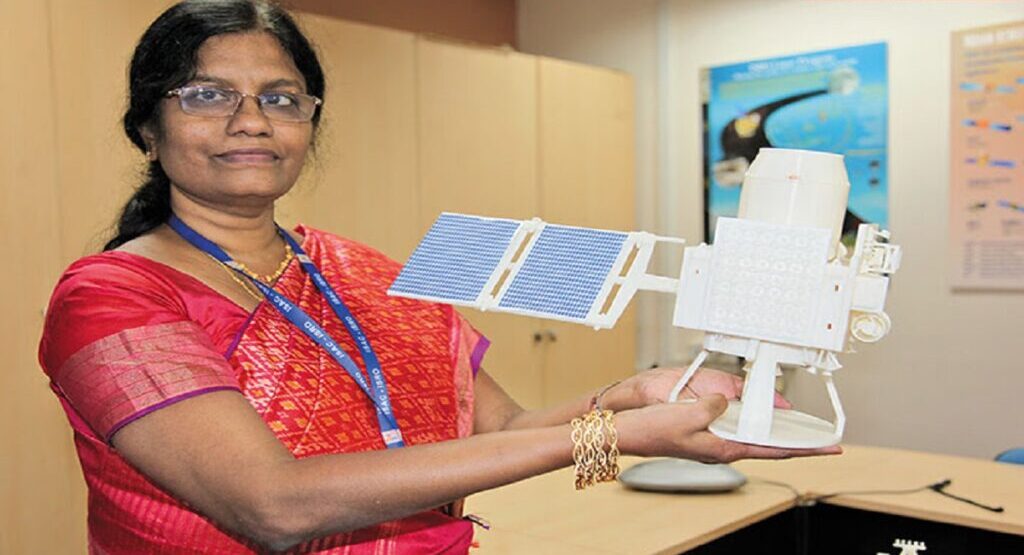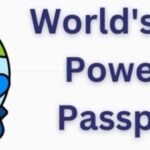How to Remove Ytmp3.cc Virus There are potential risks associated with using a Youtube-to-mp3 converter website to download a song that has only been released on YouTube. YTMP3.cc, while offering the ability to download audio and video files, also exposes users to malicious ads and redirects that can result in malware being installed on their devices. This can cause serious harm to the computer and compromise stored files. However, there are methods to address these risks, and this article will detail how to remove the YTMP3 virus and safeguard your device against potentially unwanted applications.
Outlines Of Guide
ToggleHow to remove the YTMP3.cc virus from your device
Using a trustworthy antivirus software is the most convenient method to eliminate YTMP3.cc from your device.
- Download and install a reliable antivirus software
- Run a full scan. This will ensure that every folder and file on your device is checked and that all possible malware and threats have been found.
- Remove any malware and suspicious content. Follow the recommendations and instructions of the antivirus software and get rid of any suspicious files or programs.
- Check your browser. The YTMP3.cc virus can hijack your browser, so be sure to check and reset your browser settings if needed.
- Schedule regular scans with TotalAV to keep your device safe at all times in the future.
What is the YTMP3.cc virus?
The YTMP3.cc website is not inherently a virus, but rather a platform for converting and downloading video or audio files from a given YouTube link. While the website itself does not contain malicious code based on heuristic scans, it has been observed that the hosting server may harbor malware. Consequently, the website is known to display numerous pop-up ads, push notifications, and redirects to other sites, some of which may contain malware or Potentially Unwanted Apps (PUA).
YTMP3.cc pop-up ads and the dangers behind them
Although they can be highly irritating, pop-up ads are not always considered malicious. However, the hyperlinks they contain may result in the installation of various types of malware on your computer. Once installed, malware can cause extensive damage to your device and its files. Adware, the least harmful type, merely displays ads indiscriminately, but these ads can lead to the installation of other malicious software. For instance, ransomware encrypts files and demands payment for decryption, while spyware spies on users through their devices. Furthermore, computers can be recruited into botnets and used for DDoS attacks. Therefore, it is crucial to eliminate the YTMP3.cc virus from your device and utilize antivirus browser extensions to block any malicious ads.
How to remove the YTMP3.cc virus from your computer
In case your device becomes infected with adware or other viruses from YTMP3.cc, use these easy-to-follow instructions to eliminate malicious software and unwanted applications from your Windows and Mac computers, as well as to reset your browser.
Remove YTMP3.cc from Windows
You can remove YTMP3.cc from Windows using an antivirus software:
- Choose an antivirus software
- Install the antivirus and open the app
- Run a full PC scan
- Follow the recommendations from your antivirus to remove the YTMP3.cc virus from your device
- That’s it! Schedule regular scans with TotalAV to keep your device safe at all times
Or you can remove malicious programs manually:
- Open your Settings by going to the “Start” button in the lower-left corner of your desktop and type in “Settings”. Click on the icon.
- Select “Apps” in the settings menu.
- Find the malicious program
- Select the program and click uninstall.
Remove YTMP3.cc from Mac
You can remove YTMP3.cc virus from your Mac by using an antivirus software:
- Choose an antivirus software. We think TotalAV is the best.
- Install the antivirus.
- Run a full PC scan.
- Follow the recommendations from your antivirus.
Or you can remove YTMP3.cc virus from your Mac manually:
- Open Finder.
- Click “Applications” on the left.
- Find the adware program, and drag it into the trash bin.
- Enter your password to uninstall the program.
Reset browser settings
As the virus could have also infected and changed your browser settings, it’s a good idea to either reinstall it or reset it. Keep on reading to find out how to remove the YTMP3.cc adware from your browser.
How to remove YTMP3.cc adware from your browser
If your device got infected with adware, chances are that your browser is compromised as well. It is in your best interest to reset your browser to the default settings.
Here are simple guidelines on how to remove adware from your browser:
- Google Chrome
- Microsoft Edge
- Firefox
- Safari
Remove YTMP3.cc from Google Chrome
Here’s how to reset browser settings in Google Chrome and remove YTMP3.cc:
- Click on the three dots (“⋮”) at the top right corner of the Chrome window
- Click “Settings”
- Click “Advanced ” in the bottom left of the window.
- Click ”Reset and clean up”
- Click “Restore settings to their original defaults”
- Click “Reset settings”
Remove YTMP3.cc from Firefox
Here’s how to reset browser settings in Firefox and remove YTMP3.cc:
- Click theicon with the three lines (“≡”) on the top right of the Firefox window
- Click on “Settings”
- Click on “Home”
- Click on “Restore defaults”. If there is no such button, it means that it is already using default settings.
Remove YTMP3.cc from Microsoft Edge
- Click on the three dots in the top right corner.
- Click on “Settings”
- Go to “Reset settings”
- Choose “Restore settings to their default values”.
- Click “Reset” in the pop-up message.
Remove YTMP3.cc from Safari
- Press command + space to open the spotlight and type in “terminal”. Click enter.
- In the open Terminal, type in the commands below one by one. Execute each command by pressing enter after copying into the terminal:
rm -Rf ~/Library/Caches/Metadata/Safari; rm -Rf ~/Library/Caches/com.apple.Safari; rm -Rf ~/Library/Caches/com.apple.WebKit.PluginProcess; rm -Rf ~/Library/Preferences/Apple\ -\ Safari\ -\ Safari\ Extensions\ Gallery; rm -Rf ~/Library/Preferences/com.apple.Safari.LSSharedFileList.plist; rm -Rf ~/Library/Preferences/com.apple.Safari.RSS.plist; rm -Rf ~/Library/Preferences/com.apple.Safari.plist; rm -Rf ~/Library/Preferences/com.apple.WebFoundation.plist; rm -Rf ~/Library/Preferences/com.apple.WebKit.PluginHost.plist; rm -Rf ~/Library/Preferences/com.apple.WebKit.PluginProcess.plist; rm -Rf ~/Library/PubSub/Database; rm -Rf ~/Library/Safari/*; rm -Rf ~/Library/Safari/Bookmarks.plist; rm -Rf ~/Library/Saved\ Application\ State/com.apple.Safari
Disable YTMP3.cc browser notifications on Android
If your device that got infected with the YTMP3.cc virus is an Android, a good course of action is to disable browser notifications. Here’s how to do that:
- Open the Chrome app
- Tap on the three dots at the top right of the screen.
- Tap on settings
- Scroll down to notifications
- Scroll down to the Sites section.
- Disable All site notifications, or find the entry for YTMP3.cc and disable notifications for this site only.
How to avoid the installation of potentially unwanted applications?
To protect your computer from the YTMP3.cc virus, the most convenient method is to utilize antivirus software. TotalAV antivirus is effective in safeguarding against various types of malicious programs. After removing any malicious elements from your computer, it is advisable to take further steps to prevent the installation of potentially unwanted applications.
- Use an antivirus, both for your device and for your browser.
- Always check the validity of any apps you download. During the installation process, take a look if it installs any other software, and if that software is required so the app can run. If it’s not, don’t install the app.
- Only download and install apps from official sources.
How to watch Naruto Shippuden on Netflix
How to Remove Geek Squad Email Scam
How to get unbanned from Omegle
Final thoughts
While using the YTMP3 converter to download audio and video files from YouTube may not sound like a threatening activity, it is clear that this is not the case. The YTMP3.cc website is filled with push notifications and pop-up ads containing malicious links, leading to potential malware infections on your device. However, there are ways to eliminate malware infections by using antivirus software and resetting browser settings. Additionally, taking preventive measures such as using antivirus browser extensions and downloading apps from official sources can help avoid similar situations in the future.
How to Remove Ytmp3.cc Virus 2025: FAQs
Is YTMP3.cc safe?
It is not safe to use YTMP3.cc. The website and server are filled with pop-up ads, push notifications, and redirects that may contain malware, potentially resulting in the installation of malicious and unwanted applications on your device.
Are YouTube to MP3 sites legal?
As long as you are not downloading or sharing copyrighted material, or using it for business purposes, it is legal to use YouTube to MP3 conversion sites. Although it may breach YouTube’s Terms of Service, downloading non-copyrighted content for personal use is not automatically unlawful.
Is Ytmp3.cc the best YouTube-to-MP3 converter?
Ytmp3.cc is not the most reliable YouTube-to-MP3 converter. In fact, there isn’t a safe YouTube-to-MP3 converter that I trust, and Ytmp3.cc is particularly untrustworthy. When attempting to download a video from Ytmp3.cc, Norton’s real-time protection engine blocked 5 drive-by downloads. Using these YouTube converters can be risky and increase the chances of a virus infection, and the resulting MP3 file may not match the quality of a legitimate download from a service like iTunes. YouTube audio is compressed to 126 Kilobits Per Second (kbps) AAC upon upload, which means that 128 kbps is the highest quality achievable with Ytmp3.cc. In contrast, iTunes sells music at 256 kbps.