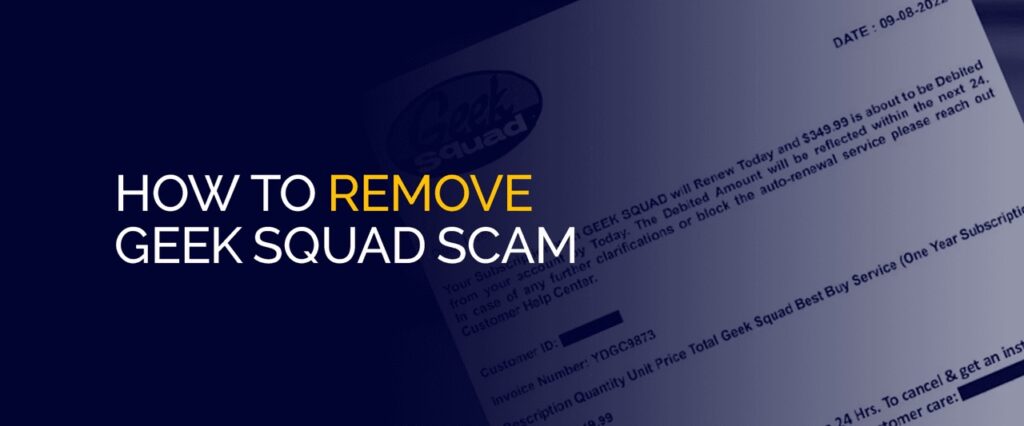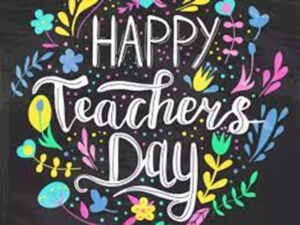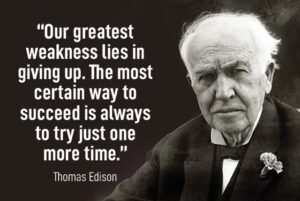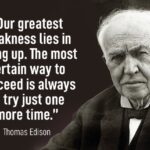How to Remove Geek Squad Email Scam Geek Squad is a reputable electronic device service provider, but there have been instances of scammers using its name to impersonate technical support and trick individuals into disclosing personal and financial details. If you receive an email or message purporting to be from Geek Squad, it’s crucial to exercise caution and implement measures to safeguard yourself, as it could be a scam associated with Best Buy. This article will delve into this email scam and offer useful guidance on recognizing and eliminating the Geek Squad scam from your system. We will discuss typical indicators of the scam and steps to take if you have been affected by it.
Outlines Of Guide
ToggleWhat is the Geek Squad email scam?
The Geek Squad email scam is a form of phishing scam in which cybercriminals impersonate employees of Best Buy’s Geek Squad subsidiary in order to send out phishing emails with the goal of obtaining sensitive information from individuals. Various types of phishing emails exist, and here are a few examples:
- Auto-renewal scams.You are notified about the automatic renewal of your Best Buy subscription and the risk of losing a significant amount of money. You are encouraged to cancel it by providing your sensitive information such as credit card details and SSN (Social Security Number).
- Phishing emails containing links or attachments with malware. Geek Squad’s scammers pretend to be technicians and warn you about malware infections, offering to download antivirus software. Of course, the downloaded file will contain malware and will be used to gain access to your device.
- Fake Best Buy’s password reset scam. An email informs you that your password reset attempt was unsuccessful and provides a link to a fake Best Buy page, which scammers can use to steal your information and access your account.
Your GEEK SQUAD subscription is scheduled to renew today, and $359.99 will be deducted from your account today. The deducted amount will appear within the next 24 hours. If you need further clarification or want to stop the auto-renewal service, please contact the Customer Help Center. Description Quantity Unit Price Total Geek Squad Best Buy Service (One Year Subscription)
Subtotal $359.99
Sales Tax $0.00
Total $359.99
If you did not approve this transaction, you have 24 hours to cancel and receive an immediate refund for your yearly subscription by contacting our customer service.
| Threat name | Geek Squad email scam |
| Type | A phishing scam, PUP, might contain malware |
| Devices | Windows, macOS, Linux, iOS, Android |
| Symptoms | Phishing emails from Best Buy’s Geek Squad customer support asking you to click on the links or open the attachments |
| Damage | Financial fraud, stolen personal data, installed malware |
How to watch Girls Trip on Netflix in 2025?
Symptoms of fake Geek Squad email scam
You should check for specific signs and unusual activity to determine if your device has been targeted by a Geek Squad scam.
- Grammar or spelling mistakes. Usually, scammers tend to leave some typos and spelling errors. This indicates that the email might be a scam.
- Untrustworthy email address. Check the sender’s email address – if it contains some modifications of the official service or is very generic and has nothing to do with the company itself, most probably, this is a scammer.
- Shown transactions. Check if the transaction’s currency matches the one you have ordered the service with. If not, then it is most likely a scam.
- Questionable customer support email address. Pay attention to the provided customer support email address. If it doesn’t match the official one from the service’s website, it might be a scam. Don’t click on any links in these kinds of emails. You can check if the link is malicious in several online tools like VirusTotal.
- The scammy approach. One of the small details that you should pay attention to is how you are addressed in the email. Do they address you by your name, or can you see only a generic greeting as “Dear madam/sir”? The latter would be a red flag too.
Why am I seeing the Geek Squad auto-renewal scam?
If you’ve been targeted by a phishing email or a fraudulent website, you may be encountering a Geek Squad auto-renewal scam. Scammers frequently use emails or fake websites resembling legitimate companies to deceive individuals into divulging their personal and financial information. To safeguard yourself, exercise caution when dealing with emails or websites that request personal or payment details. Verify the legitimacy of a website by checking for a secure connection and a padlock icon in the address bar. Additionally, be cautious of unsolicited emails or phone calls asking for personal information or payment. If you’re uncertain about the legitimacy of an email or website, it’s advisable to directly contact the company using their official contact information to authenticate the request.
How to get rid of the Geek Squad email scam
We have various methods to eliminate the Geek Squad scam. Whether you opt for automatic or manual removal, we have you covered. See the necessary list below.
Remove Geek Squad scam with antivirus
Reliable antivirus software can automatically remove the Geek Squad email scam. Follow these simple steps to do so.
- Choose trustworthy antivirus software and purchase a subscription.
- Download and install antivirus software on your device.
- Run a full system scan.
- Take additional steps if the software provides them.
Manual removal on Windows
The Geek Squad scam is a common issue faced by Windows users, but it can be easily removed by following a few simple steps. First, open the Control Panel and navigate to the Programs and Features section. Look for any suspicious programs or applications related to Geek Squad and uninstall them. Next, clear your browser’s cache and cookies to remove any traces of the scam. You can also run a malware scan using trusted software to ensure that your device is completely free from any malicious programs. By taking these measures, you can protect yourself from falling victim to the Geek Squad scam and other similar scams in the future.
Step 1: Remove suspicious applications
- Boot your computer into safe mode: press and hold the Windows + R key.
- In the Run box, type “msconfig”, in the newly opened System Configuration window, choose the Boot tab, select the Safe Boot option, and confirm by clicking Apply and then OK.
- You will be prompted to restart your computer in Safe mode. Confirm by clicking on Restart.
- Now right-click on the Start menu and open Settings.
- On the left side, find and click on Apps, then Installed Apps.
- In the list of applications, look for anything suspicious that you don’t remember downloading. If you are not sure, you can always use Google to find more info about the installed software.
- If you find a malicious app, click on the three dots (…) and select Uninstall.
see more: Best VPNs for Stake 2025
Step 2: Remove any registries created by Geek Squad
You can also remove any registries created by Geek Squad. Most frequently targeted areas are these:
- HKEY_LOCAL_MACHINESoftwareMicrosoftWindowsCurrentVersionRun
- HKEY_CURRENT_USERSoftwareMicrosoftWindowsCurrentVersionRun
- HKEY_LOCAL_MACHINESoftwareMicrosoftWindowsCurrentVersionRunOnce
- HKEY_CURRENT_USERSoftwareMicrosoftWindowsCurrentVersionRunOnce
- You can access them through the Run Window which you open while holding Windows Key + R.
- Type “regedit” and click OK.
- You can navigate in the opened Registry Editor window and find the directories mentioned above (Run and OnceRun).
- Find a suspicious value and remove it by right-clicking on it and selecting Delete.
Manual removal on macOS
Similarly as on Windows, you can remove the Geek Squad scam on macOS too. There are a couple of ways of removal. Follow the methods below.
Step 1: Remove unwanted applications
- On the Apple sidebar, click on Go, and select Applications.
- Find a suspicious program and drag it to the Trash/Bin.
- On the Apple sidebar, click on Finder and then Empty Bin.
Step 2: If you cannot remove apps, try removing other components
- Click Go on the Mac’s Finder toolbar and select Go To Folder.
- Type /Library/LaunchAgents in the search bar and click on the Go button.
- Look through the open folder for suspicious files that can be related to Geek Squad and move them to Trash/Bin.
- Repeat Steps 1-3 with these folders too:
- ~/Library/Application Support
- ~/Library/LaunchAgents
- /Library/LaunchDaemons
Remove malicious browser extensions
A third way to get rid of the Geek Squad scam is to do it directly on browsers and remove malicious browser extensions. The process will depend on your browser. Follow the steps listed below.
Google Chrome
- Open the Google Chrome browser, click on the three dots on the right side, select More Tools,and click Extensions.
- If you find a recently installed suspicious extension, click Remove.
- That’s all – the suspicious extension is now removed.
Firefox Mozilla
- Open the Mozilla Firefox browser, click on the menu icon on the top right, and select Add-ons and themes.
- Select Extensions, look for recently added suspicious extensions, click on three horizontal dots, and select Remove.
- That’s it. The extension is now going to be removed from your Firefox browser.
Safari
- Open Safari Browser and select Safari in the top left corner, then click Preferences.
- Go to the Extensions section and look for suspicious, recently added extensions. If you find any, click Uninstall.
- That’s it! The extension is now uninstalled from your browser.
How can I protect my device against viruses?
Despite having fallen victim to a Geek Squad scam and taken steps to remove it, it is important to take preventive measures to avoid future scams. We have provided some guidance on avoiding such scams.
- Get reliable antivirus software. Purchase a powerful antivirus suite like TotalAV on your device for malware protection. It will continuously monitor your system for any potential threats, adware, or malware and can prevent attacks from happening.
- Never click on the links in suspicious emails. Check if the link or the file is not malicious on the VirusTotal tool.
- Avoid any suspicious downloads. Do not download applications from unknown sources, and don’t click on suspicious ads and pop-ups.
- Keep your operating system and applications up to date. Update your system regularly, the updates contain security patches for vulnerabilities.
- Block scammers. If you keep getting suspicious emails, block the email address of the senders.
- Reach out to the original service. In the case of receiving an email from Geek Squad, if you are not sure if it is a phishing attempt, contact the company through the official website and customer service email.
How to watch Full House on Netflix in 2025?
How to watch now you see me On Netflix
Summary
In summary, the Geek Squad email scam poses a significant risk to your personal and financial security. It is crucial to remain vigilant and respond to any suspicious messages or calls to safeguard yourself. We have discussed multiple approaches for eliminating the scam, such as utilizing antivirus software for automatic removal and performing manual removal on various operating systems. Nevertheless, the most effective approach is prevention, and we recommend using a reputable antivirus tool like TotalAV to protect your system from malware and other dangers. By adhering to these recommendations, you can ensure your safety and prevent falling victim to the Geek Squad email scam or similar fraudulent activities in the future.
How to Remove Geek Squad Email Scam in 2924 FAQ
Is Geek Squad a scam?
The Geek Squad is a legitimate company, functioning as a subsidiary of a consumer electronics company owned by Best Buy. Regrettably, scammers exploit the company to send phishing emails and deceive users into disclosing their personal information. We recommend obtaining a trustworthy antivirus suite.
What happens if I accidentally open a spam email?
Simply opening the email is not harmful. The problem arises when you interact with the links, attachments, or scammers, and share personal information. Avoid clicking on suspicious links or downloading any attachments.
How to recognize a fake Geek Squad renewal scam?
To spot a Geek Squad scam, carefully review the email contents. The warning claims that your Best Buy subscription will auto-renew, potentially resulting in significant financial loss. You’re asked to prevent this by sharing personal information such as credit card details and SSN. An email riddled with typos, from an unfamiliar sender, or including random links and attachments is likely a scam.