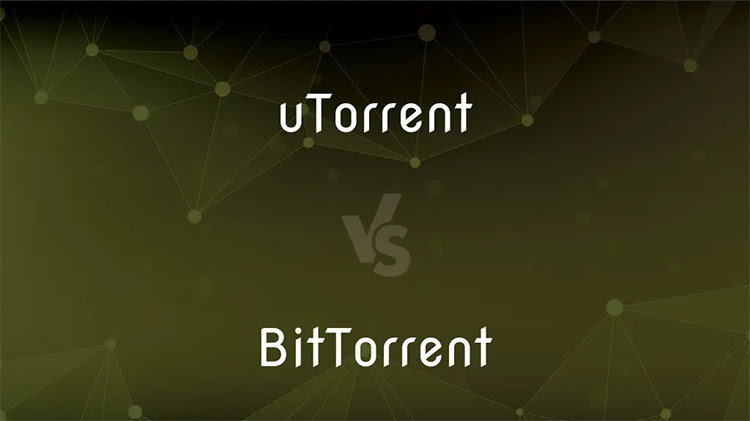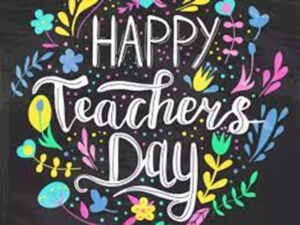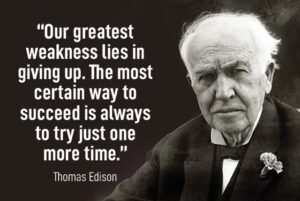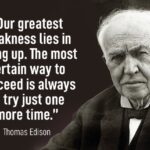uTorrent vs BitTorrent are two of the oldest clients in the torrenting world with massive followings. The two clients share many similarities, but there are some crucial differences between them. While uTorrent is lightweight and less resource-intensive, BitTorrent boasts a more extensive package of features. Deciding which client is better ultimately depends on your priorities, whether it’s speed, practicality, or a variety of settings.
Apart from discussing the variations between uTorrent and BitTorrent, this article emphasizes the importance of using a VPN (virtual private network). Using a VPN can enhance download speeds and ensure that you remain protected while downloading torrents. As torrenting typically involves peer-to-peer sharing of files, it can expose your IP address to other users who may use it maliciously.
A VPN encrypts your data and hides your IP address, making it difficult for anyone to track your online activities.In conclusion, choosing between uTorrent and BitTorrent depends on what you’re looking for in a client. However, regardless of which one you choose, using a VPN will provide an extra layer of security and privacy while torrenting online. When it comes to choosing between uTorrent and BitTorrent, conducting research is crucial.
However, it’s also essential to test the best VPNs that work with both platforms. After testing various VPNs, ExpressVPN proved to be the most effective due to its P2P-friendly servers, excellent performance, and robust privacy features. Moreover, customers can try out ExpressVPN for 30 days without any risk to see if it meets their requirements. By using a VPN, you can ensure that your online activities are secure and private while using uTorrent or BitTorrent.
Outlines Of Guide
ToggleuTorrent vs BitTorrent Have Nearly Identical Interfaces
UTorrent and BitTorrent are two widely used torrent clients that have a similar interface design with branding being the only noticeable difference. This similarity makes them an attractive option for users who want to choose between two similar services from a single provider. However, it is crucial to note that while they may appear identical, there could be differences in their features or performance that users should consider before selecting one over the other.For instance, UTorrent is considered more lightweight and faster than BitTorrent due to its smaller file size. On the other hand, BitTorrent has more advanced features such as bandwidth prioritization and the ability to schedule downloads. Additionally, BitTorrent has a built-in media player while uTorrent does not.
Another factor to consider is security. While both clients are generally safe to use, users should be cautious of downloading files from untrusted sources as this can increase the risk of malware infections.Overall, when choosing between UTorrent and BitTorrent, it’s important to assess your needs and preferences. If you prioritize speed and simplicity, then UTorrent may be the better choice for you. However, if you require more advanced features and customization options, then BitTorrent might be the way to go.
BitTorrent client was developed in 2001 with the purpose of implementing the BitTorrent protocol. Interestingly, at that time, uTorrent had not been devised yet. In fact, initially, it wasn’t even BitTorrent’s product. It started as a one-man project in late 2004 and was eventually released in September 2005. Later on, in December 2006, BitTorrent Inc. acquired uTorrent.Although BitTorrent was the first to implement the protocol, both clients are now operated by the same company and use identical code. Nevertheless, there may be some differences between them that may not be visible at first glance. Therefore, both clients have their unique features and advantages that cater to different user preferences and needs.
So How Are They Different?
BitTorrent and uTorrent are closely associated products and therefore share many characteristics, including the interface, settings, unlimited downloading, free and paid versions, and more. However, they are not exactly the same. Here are the differences:
1. Size: UTorrent is significantly lighter than BitTorrent. With a size of less than 1 MB, uTorrent places much less strain on your operating system compared to numerous other torrenting clients. In contrast, BitTorrent is nearly 3 MB in size.
2. Frequency of Updates: UTorrent undergoes continuous development, with the release of alpha and beta versions, while BitTorrent only offers stable versions. This implies that although uTorrent provides more advanced features, it may come at the cost of reliability.
3. Platform Compatibility: BitTorrent is compatible with Windows, Mac, and Android, but uTorrent is also available on Linux.
4. Cryptocurrency Mining: During installation, both uTorrent and BitTorrent include partnered software offers, often referred to as “bloatware” by some. uTorrent has had instances of silently installing crypto miners on computers, which use up CPU resources without the users’ consent. This has led many users to opt for older versions of the client to avoid such issues, despite the security risks associated with using outdated software.
But Which One is Faster? Does it Matter Whether I’m Using Windows or a Mac?
Yet, You may still have a burning question: which client offers the fastest speed? The truth is, no single torrent client can significantly speed up your downloads, regardless of your operating system. The speed is determined by your internet connection and the number of seeders in the torrent file. Whether BitTorrent or uTorrent, neither is inherently faster than the other.
Which is Faster for Android and Which for iOS?
When it comes to speed, there is no significant difference between uTorrent and BitTorrent on an Android device. Both clients have the same rating of 4.5 stars on Google Play. However, uTorrent is undeniably more popular than BitTorrent, with over five times as many reviews. If you believe in the wisdom of crowds, this suggests that uTorrent is the better choice.Looking at the reviews for both clients, it is clear that uTorrent has a much larger user base.
This could be due to various factors such as better marketing or more user-friendly features. However, it is worth noting that BitTorrent still has a substantial number of positive reviews and may be a good option for some users.Ultimately, the decision between uTorrent and BitTorrent will depend on your personal preferences and needs. Both clients are reliable and efficient, so either one should serve you well for downloading torrents on your Android device.
BitTorrent may have fewer reviews compared to other applications, but it still manages to maintain a similar positive score on average. However, when it comes to iPhones, the question of which torrent client is faster isn’t that relevant since iOS doesn’t support such clients. If you are determined to find a solution to this problem, you will have to jailbreak your device. This will give you access to apps that are not available on the official Apple App Store. Nevertheless, it’s important to note that jailbreaking your iPhone can void its warranty and may lead to security risks if not done correctly.
How to Speed Up Your Torrent Downloads
Irrespective of the device or operating system you are using, there are ways to enhance your torrenting speeds. This is because torrenting can consume significant bandwidth, leading your internet service provider to potentially throttle your connection during downloads. To circumvent this, installing a VPN is the best solution. By encrypting and redirecting your internet traffic through a remote server, a VPN prevents your ISP from throttling your bandwidth. As a result, your internet speed remains unaffected. Additionally, VPNs offer protection against hackers and enable access to geo-restricted web content such as American Netflix. For top-notch speed, robust security, and access to restricted content, consider these leading VPN options.
FAQs
Is uTorrent better than BitTorrent?
Yes, it is. uTorrent is faster and more popular, but all other features, such as design or compatibility, are virtually identical. That being said, Mac users might like BitTorrent more, because it can download multiple files at the same time, whereas uTorrent can only download one at a time.
Is uTorrent or BitTorrent bad for your computer?
No, both apps are considered to be safe. However, you should pay attention when installing – uTorrent offers some third-party app which is in a grey area. And finally, make sure that your downloaded torrent doesn’t contain malware.
Does Windows 10 block BitTorrent?
No, Windows 10 doesn’t block torrent clients, be it BitTorrent, uTorrent, or any other. However, Windows Firewall may require adding an exception before you can run these programs. The same might be needed if you use antivirus software.