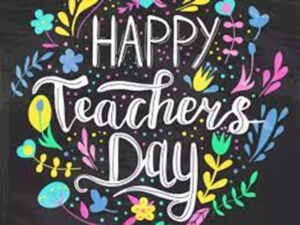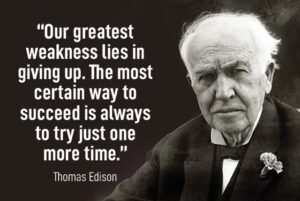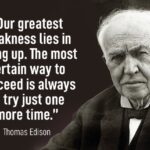UltraVPN Review while not one of the most popular VPN providers on the market, is an affordable option that offers basic features and support. However, its security policies are not entirely transparent, and its speed results are average at best. Despite its low prices, users should still expect reliable security features from a VPN service. UltraVPN does offer well-developed and minimalistic apps along with efficient customer support. However, users should carefully consider their security needs before opting for this provider. It is important to weigh the cost-benefit analysis when it comes to choosing a VPN provider. While prices can be a deciding factor, it is also essential to ensure that the chosen VPN provider offers robust security measures and user-friendly features.
Outlines Of Guide
ToggleUltraVPN Review 2025
The UltraVPN review is a comprehensive analysis of the product that covers its usability, protocols, connection speeds, streaming capabilities, and torrenting capabilities. Additionally, the review takes an in-depth look at the security features that may be confusing or concerning to users. The goal of this review is to provide potential users with valuable insights that can help them make an informed decision about whether or not UltraVPN is a worthwhile investment.In today’s digital age where online safety has become increasingly important, it is essential to choose a VPN service that offers reliable performance, robust security measures, and user-friendly features.
With so many options available in the market, it can be challenging to determine which VPN service provider would best suit your needs. This review aims to simplify this process by offering a detailed analysis of UltraVPN’s features and performance. Whether you’re looking for a VPN service that allows for secure torrenting or smooth streaming capabilities, this review will provide you with all the information you need to make an informed decision.
UltraVPN Review Quick Overview
| NordVPN | Ultra VPN | |
| ⭐ Rating: |
4.9 ★ ★ ★ ★ ★
|
3.1 ★ ★ ★ ☆ ☆
|
| 🥇 Overall rank: | #1 out of #42 | #40 out of #42 |
| 🖥️ Servers: | 6,000 + servers in 61 countries | 500 + servers in 55 countries |
| 📖 No logs policy: | No logs | Logs information |
| 💵 Price: | From $3.39/month | From $2.99/month |
| 🔥 Coupons: | NordVPN coupon 67% OFF | UltraVPN coupon 76% OFF |
| 🔒 VPN protocols: | OpenVPN, IKEv2/IPsec, WireGuard (NordLynx) | Catapult Hydra, IKEv2 |
| 🖥️ Streaming services: | Netflix, Hulu, BBC iPlayer, Disney+, and more | Netflix, HBO Max, Disney+, Youtube TV |
| 🖥️ Platforms: | Windows, Mac, Linux, Android, iOS | Windows, Mac, Android, iOS |
| 📥 Simultaneous connections: | 6 | 6 |
| 💁🏻 Support: | Knowledge base, FAQs, email, 24/7 live chat | Knowledge base, FAQs |
UltraVPN Pros and Cons
In today’s digital age, privacy and security are of utmost importance. With cyber attacks and data breaches becoming increasingly common, it’s essential to protect your online activities. One popular tool that many people turn to is a virtual private network (VPN). UltraVPN is one such VPN provider that promises to keep your internet connection secure and anonymous. But like any service, UltraVPN has its pros and cons. In this blog post, we’ll take a closer look at the benefits and drawbacks of UltraVPN, so you can make an informed decision about whether it’s the right choice for you. Whether you’re new to VPNs or a seasoned user, this information will help you understand what UltraVPN has to offer and whether it’s worth your investment. So let’s dive in and explore the pros and cons of UltraVPN!
Pros
- AES-256 encryption
- Free password manager
- 30-day money-back guarantee
- Intuitive and user-friendly app interface
- Supports torrenting
- 6 simultaneous connections
- Split tunneling feature
- IP leak prevention
Cons
- No WireGuard protocol
- Small servers fleet
- Logs some information
- Not audited
- Based in the US
- Not the best VPN for streaming
How Is UltraVPN Good for streaming?
Although UltraVPN allows access to certain Netflix regions and unblocks streaming services like HBO Max, Disney+, BBC iPlayer, and YouTube TV, it may not be the best option for streaming due to its subpar viewing quality and stream lags. Therefore, it may not make it to the top of our list of best VPNs for streaming. However, if you’re looking for a VPN that offers reliable access to popular streaming platforms, UltraVPN could be a viable option. It’s also worth noting that UltraVPN has servers in over 100 countries, which can provide users with greater flexibility in accessing geo-restricted content.
In our testing, we encountered significant challenges in locating servers capable of unblocking Netflix. We were unable to achieve success with server locations in the US, Australia, and Japan. Conversely, the streaming experience proved favorable with platforms such as HBO Max and Disney+. Despite the high-quality videos offered by these services, we encountered lags and video buffering, possibly attributable to overcrowded servers, as UltraVPN does not possess a substantial server fleet. Additionally, we faced numerous connectivity issues when attempting to access BBC iPlayer, a platform that typically does not pose problems with other VPN providers.
| Platform | Does it work? |
| Netflix | (doesn’t work with the US, Australian, and Japanese servers) |
| HBO Max | Yes |
| Disney+ | Yes |
| BBC iPlayer | Yes (with issues) |
| YouTube TV | Yes |
While UltraVPN is a reliable VPN provider for most purposes, it lacks a SmartDNS feature that allows users to stream content on devices that do not support VPN apps. This can be a drawback for those who want to watch global streaming content on smart TVs or other such devices. If your primary use case for a VPN is streaming, you might want to consider other options that offer SmartDNS functionality.However, UltraVPN does have the capability to unblock global streaming content on different platforms, like Netflix and Hulu, which makes it a viable option for most users. The provider also offers high-speed servers optimized for streaming and P2P file sharing activities, making it an excellent choice for users who need fast and reliable connections. Additionally, UltraVPN has a no-logs policy and uses robust encryption protocols to ensure user privacy and security.
Steps For Unblocking Netflix with UltraVPN
While UltraVPN may struggle to unblock Netflix in some regions, there are still some options available for streaming. Unfortunately, the US, Australian, and Japanese libraries were unreachable during testing. However, the UK and Canadian libraries were accessible with UltraVPN. The UK locations provided a smooth streaming experience with good video quality and minimal buffering. On the other hand, the Canadian location had more lagging and buffering issues with average video quality. It’s important to note that while UltraVPN may not work for all Netflix libraries, it still provides some reliable options for streaming content.
Is UltraVPN a recommended VPN for streaming Netflix?
No, it is not. It has numerous location finding issues and the video quality is not satisfactory. It is advisable to choose another VPN that is compatible with Netflix, such as NordVPN and Surfshark, which are our top recommendations for this streaming platform.
How To Unblock other streaming services with UltraVPN
When attempting to unblock other streaming sites with UltraVPN, there were some unexpected results. Firstly, the connection to the BBC iPlayer was quite slow and took a considerable amount of time to establish. Once connected, however, streaming content proved to be quite challenging. The video quality was average at best, and we experienced lags while trying to play new episodes of shows. At one point, we even received an error message when attempting to stream content. Despite these setbacks, UltraVPN remains a viable option for those looking to access geo-restricted content on streaming platforms.
Compared to other streaming platforms, HBO Max and Disney+ offer exceptional streaming quality. Although there may be occasional lags due to unreliable internet connections, the video quality is impressive and there are no issues with finding working servers. With a reliable internet connection, users can enjoy uninterrupted high-definition content on these platforms. The commitment of these streaming services to providing high-quality content enhances the overall user experience and makes them a popular choice among viewers. Nonetheless, UltraVPN demonstrated that YouTube TV offers high-quality video streams without any interruptions.
Is UltraVPN Safe And Good for torrenting?
UltraVPN is an excellent choice for those who enjoy torrenting, as it allows this activity on all of its servers without blocking the connection. However, it is worth noting that the provider does not have any specialized servers for torrenting, so finding a good server to download files may require some trial and error.We tested UltraVPN’s ability to support torrenting and found that download speeds were inconsistent depending on the server used. For instance, we achieved decent download speeds of 5-6 MB/s when connected to an Estonian server, allowing us to download a 3.56GB file in approximately 10 minutes. Despite these fluctuations in speed, UltraVPN remains a solid option for those looking to engage in P2P file sharing activities securely.
While UltraVPN does support torrenting on all of their servers, it may not be the best VPN for this purpose. The download speeds can vary significantly depending on the server location, with some taking over an hour to download the same file. If you are looking for a VPN that offers a more consistent and reliable torrenting experience, you might want to explore other options. Our list of the best VPNs for torrenting provides a range of alternatives that can meet your needs. However, if you do choose to use UltraVPN for torrenting, it can still provide an average experience.
UltraVPN 2025 Plans & Pricing
While UltraVPN may be one of the more affordable VPN options available, it comes with a tradeoff in terms of features and performance quality. With limited features and less-than-stellar performance, users may find themselves sacrificing functionality for the sake of cost-effectiveness. However, for those who prioritize affordability over advanced features, UltraVPN may still be a viable option. It is important to weigh the pros and cons carefully before selecting a VPN service provider to ensure that your needs are fully met.
| Plan | Price |
| 2-year plan | $2.99/month |
| 1-year plan | $2.99/month |
| Monthly | $7.99/month |
Regardless of the term plan you choose, you will receive identical features. In addition, the VPN provider allows for 6 simultaneous device connections, which is a standard offering. Each plan includes a 30-day money-back guarantee and provides the PassWatch password manager and dark web scan feature at no extra charge. The most cost-effective option for UltraVPN is the longest plan, which costs $2.99 per month and requires a one-time payment for the full two-year duration.
UltraVPN offers a monthly payment option, which is the most expensive pricing plan available at $7.99 per month. However, despite its low price, this option doesn’t provide users with the best features available.While UltraVPN does offer credit card and PayPal as payment options, it lacks support for anonymous payment methods like cryptocurrencies. This may be a deal-breaker for some users who prioritize privacy and anonymity in their online activities. It’s worth noting that UltraVPN does offer other pricing plans with better features and more affordable rates for those willing to commit to longer-term subscriptions. Overall, it’s important to carefully consider your needs and preferences before deciding on a VPN provider and payment plan.
Can you get UltraVPN for free?
Unlike some other VPN providers, UltraVPN does not offer a free trial or a free plan option to test its services. The only way to experience the VPN’s features is by purchasing a premium subscription plan. Nevertheless, UltraVPN allows users to try out its premium features risk-free for 30 days with a money-back guarantee. This means that if you are not satisfied with the service within the first 30 days of purchase, you can receive a full refund of your payment. It is always recommended to read the terms and conditions of the money-back guarantee before making any purchase.
Our article on the best free VPN services can be your go-to for finding out which VPN providers offer a free trial or a free app option. It is essential to have a reliable VPN service that protects your online privacy and security while allowing you unrestricted access to the internet. Many VPN providers offer free trials or free apps, but it’s important to choose one that fits your needs and budget. Our article can help you make an informed decision by providing detailed information about the features, pros, and cons of each service.
UltraVPN Servers & locations
UltraVPN falls short when it comes to the number of servers they offer compared to other VPN providers. With only around 500 servers in 55 countries, UltraVPN does not provide clear data regarding these numbers. While this may not be a dealbreaker for some users, those looking for a wide range of server options may want to consider other VPN providers with larger server networks. However, it is important to note that the quality and speed of the servers are also crucial factors in determining which VPN provider is right for you.
| Regions | Number of locations |
| Europe | 43 locations |
| Asia | 26 locations |
| Americas | 42 locations |
| Rest of world | 5 locations |
Limited server options from some VPN services can impact internet speed and reliability. Overcrowded servers lead to slow speeds and increased lag time, hindering browsing and streaming. Fewer server options make it easier for streaming sites to block access via VPN. When choosing a VPN provider, consider the number and diversity of servers available to improve connection speeds and bypass restrictions imposed by streaming sites.
UltraVPN’s privacy policy has come under scrutiny due to the large number of servers located in the US. This raises concerns about the security and anonymity of users, especially since the US is known for its strict surveillance laws. Furthermore, UltraVPN’s ambiguous privacy policy compounds these concerns, leaving users unsure about how their data is being handled and protected. It is imperative for VPN providers to prioritize transparency and user privacy to maintain trust and credibility in the market.
Is UltraVPN fast: What’s Speed Performance?
UltraVPN’s limited tunneling protocol options put them at a disadvantage when compared to other top VPN providers like NordVPN or Surfshark. While UltraVPN only offers the Catapult Hydra or IKEv2 protocols, the market’s fastest and most secure WireGuard protocol is available with other providers. This lack of options can impact the speed and security of the VPN connection, making it difficult for UltraVPN to compete with other industry leaders. For users looking for a reliable and secure VPN, it may be worth considering other options that offer a wider range of protocols to choose from.
| Catapult Hydra | IKEv2 | |
| US | 279Mbps download/94Mbps upload | 339Mbps download/192Mbps upload |
| UK | 220Mbps download/140Mbps upload | 347Mbps download/258Mbps upload |
| Germany | 225Mbps download/265Mbps upload | 306Mbps download/310Mbps upload |
| Japan | 134Mbps download/25Mbps upload | 8Mbps download/5Mbps upload |
When comparing tunneling protocols used by UltraVPN, IKEv2 emerged as the faster option in all locations except for Japan. It offers better download and upload speeds and a more stable connection to users. For those using UltraVPN, IKEv2 may be the preferred choice for a better online experience.In addition to its tunneling protocol comparison, UltraVPN also competes well with other leading VPN providers. The service provides robust security features such as encryption, no-logging policies, and protection against DNS leaks. It has a user-friendly interface and offers high-speed connections across multiple devices. Furthermore, it allows access to geo-restricted content and supports P2P sharing on select servers. Overall, UltraVPN is an excellent choice for those seeking reliable VPN services with fast speeds and strong security features.
| Provider | Average download speed |
| UltraVPN | 48% |
| NordVPN | 79% |
| PIA | 54% |
User Friendly Interface and ease of use
| Platform | Experience |
| Windows | Minimalistic, very easy to navigate app. |
| macOS | User-friendly app with all the same features as other versions. |
| iOS | Feature-rich app version. |
| Android | Limited app, but very easy to navigate. |
UltraVPN is a VPN provider that offers users a consistent and minimalistic app design across all platforms, ensuring easy navigation. However, the provider only supports the most popular operating systems, and Linux users do not have access to a dedicated app or setup guide. The Android version of the app does not offer as many features or customization options compared to its counterparts on other platforms. Despite these limitations, UltraVPN remains a dependable VPN provider that provides fast connection speeds and secure browsing. Its encryption standards are top-notch, and it does not store user logs, ensuring utmost privacy and security for users. Additionally, UltraVPN offers servers in over 100 locations worldwide, enabling users to bypass geo-restrictions and access content from different regions. It also has reliable customer support services that assist users with any issues they may face while using their VPN services.
Windows
The UltraVPN Windows version is user-friendly with a minimalistic interface. Features like IP leak prevention, kill switch, and split tunneling are neatly organized into tabs. Users can choose between Catapult Hydra or IKEv2 protocols for customization. It’s great for beginners and also available on macOS, iOS, and Android. UltraVPN offers reliable security features to enhance your online privacy.
Although UltraVPN offers an impressive range of features across all its app versions, one downside is that it lacks a map interface for choosing servers. Instead, users have to choose from a list of countries. While this may not be a deal-breaker for some users, a map interface would make it easier to select the most appropriate server based on location and other factors. A map interface would provide better visualization and help users make informed decisions when choosing servers. Nonetheless, UltraVPN’s other features and security measures make it an excellent choice for anyone looking for reliable VPN service.
macOS
UltraVPN’s macOS version is quite similar to its Windows counterpart, with the same features and tabs. The app also provides customization for tunneling protocols between Catapult Hydra and IKEv2 in both versions. However, there is no map interface available in either of the versions. The user-friendly interface of the app makes it easy for beginners to navigate, while the support tab ensures that users have quick access to customer support whenever they need it.Apart from these features, UltraVPN provides robust security features such as AES-256 encryption, a no-logs policy, and an automatic kill switch that guarantees online safety and privacy.
These features make UltraVPN a reliable VPN service provider that ensures users’ anonymity while using the internet.One of the most impressive features of UltraVPN is its capability to bypass censorship and geo-restrictions. With over 1000 servers spread across more than 100 locations worldwide, UltraVPN offers fast and uninterrupted connections regardless of geographical location.Overall, UltraVPN is an excellent VPN service provider that caters to both novice and advanced users alike. It offers a seamless experience on both Windows and macOS operating systems while ensuring complete privacy and security.
iOS
While it’s not a common occurrence, the iOS app for this particular VPN service is notably superior to its Android counterpart. The iOS version boasts a simplified and intuitive interface that makes navigation easy, with no need for a map interface. Instead, users can simply select their desired country from a list of options – similar to how desktop versions operate.Despite its minimalist design, the iOS app includes all the features available in the Windows and macOS apps, including a kill switch, split tunneling, and customizable tunneling protocols (Catapult Hydra or IKEv2). What’s more, users have the option to automatically disconnect from the VPN when their phone enters sleep mode.Overall, the iOS app offers a seamless and secure VPN experience that delivers all the functionality one could need from a mobile VPN solution.
Android
The Android version of the app is the most restricted compared to Windows or iOS. The interface differs slightly from the other versions. On the main screen, you can access all the details about your connection speed and security. This might seem a bit daunting initially, but the app is generally easy to use.
When compared to its iOS and Windows counterparts, the Android version of this app lacks a few features. For instance, it does not provide users with the option to choose between different protocols; instead, it only offers Catapult Hydra. This limitation may not be ideal for some users who prefer specific protocols over others.Moreover, the Android app also does not have a kill switch feature. This absence means that if your VPN connection drops abruptly, your actual IP address could be exposed, which is a significant privacy issue. It is recommended that users exercise caution when using this app on Android devices and take necessary measures to secure their privacy online.
UltraVPN features Of Extensive Range
UltraVPN may not be the ideal choice for those looking for a VPN with advanced features. While it covers the fundamental security points, it is considered a feature-poor option. However, the available features are dependable and will effectively protect your data from third-party breaches. Some of the basic features that UltraVPN offers include secure encryption protocols, anonymous browsing, and protection against IP leaks. Moreover, its user-friendly interface makes it easy to use even for novice VPN users. Despite its shortcomings in terms of advanced features, UltraVPN can be a good option for those seeking a reliable and straightforward VPN service.
IP leak prevention
UltraVPN offers a built-in IP leak prevention feature to ensure that users are protected from any potential IP or DNS leaks. This feature is enabled by default, so there’s no need for users to manually activate it when they download the VPN provider. With this feature, UltraVPN can safeguard user privacy and security by preventing any accidental exposure of their true IP address or DNS information. As a result, users can have peace of mind knowing that their online activities are kept private and secure while using the VPN service.
After testing the feature, we can confidently say that it is successful in preventing any leaks of sensitive information such as location, browser history, and cache data. This ensures that your security and anonymity remain intact while using the feature. You can rest assured that your private data will not be compromised. The feature offers an extra layer of protection to users, which is essential in today’s digital age where cyber threats are becoming more prevalent.
Kill switch
A kill switch is a critical feature that every trustworthy VPN provider should have. This feature ensures that in the event of a connection failure with the VPN, your internet connection is immediately terminated, preventing your real IP and personal information from being exposed. A kill switch offers an additional layer of protection for users, particularly those who rely on VPNs for their online privacy and security. It is essential to ensure that your chosen VPN provider has this feature to keep yourself safe while browsing the web.
Furthermore, some VPN providers offer different variations of Kill Switches, including App-level kill switches or System-level kill switches, which can be customized according to individual needs. UltraVPN provides this feature, however, we cannot consider it to be dependable. In our testing, the kill switch took a few seconds to disconnect our internet connection, leaving our real IP visible during that time. Therefore, we cannot assert that this feature functions as intended.
Password manager
The PassWatch password manager is a valuable extra feature of UltraVPN that comes at no extra cost. While there is no dedicated app for Windows or macOS, there is a browser extension available. Additionally, the Android and iOS mobile apps closely resemble the browser extension. This password manager makes it simple to include accounts, transfer passwords, and offers users a very user-friendly navigation experience.
Below are the characteristics of this password management tool:
- A password can be generated with a maximum of 32 characters, consisting of uppercase and lowercase letters, numbers, and special characters. It was effective in our tests.
- Identities – you have the option to generate a form containing your complete details such as your full name, address, contact number, and email. The objective is for this form to be set up in a manner that allows you to automatically populate it with a single click whenever you need to provide this information. Unfortunately, we were unable to make this feature function.
- You can protect yourself by clearing the browsing history, cookies, etc. after closing the windows, but we advise against relying too heavily on this feature when there are alternative methods to clear your browsing history.
- Generate and safely store written records.
- Credit cards allow you to store payment card details, but it’s important to be cautious when relying on this password manager to safeguard the information.
- Security report provides details regarding the security of your password.
Other Notable Features
UltraVPN offers several features that are worth mentioning. One such feature is split tunneling, which allows users to choose which websites or domains they want to exclude from the VPN connection. This can be helpful when accessing certain websites that may not work well with a VPN. Additionally, UltraVPN provides a free dark web monitoring feature similar to what you would find in a password manager. However, it is important to note that this security feature is limited as it only checks for the email address used to create an UltraVPN account. Despite this limitation, these additional features make UltraVPN a compelling choice for those seeking a secure and customizable VPN service.
Is UltraVPN safe?
When it comes to choosing a secure VPN provider, UltraVPN may not be the best option. While a VPN is expected to protect user information through encryption and anonymity, UltraVPN falls short in ensuring data safety. It has been observed that the provider collects and sells user data, which raises concerns about privacy and security. As there are many other VPNs available that offer better protection and do not compromise on data safety, it is recommended to explore other options instead of UltraVPN.
UltraVPN is a VPN service provider owned by Aura Group that reserves the right to share users’ information with other businesses under their umbrella. They also share user data with third-party providers such as Zendesk and Sendgrid. While the service encrypts your information when you’re online, it does not provide any other security measures. As a result, although external threats cannot hack into your system, your information may still be at risk of being accessed by unauthorized parties. It is important for users to carefully consider their privacy needs when selecting a VPN provider and understand the risks associated with using any online service.
Encryption & tunneling protocols
UltraVPN claims to utilize unbreakable AES-256 encryption to ensure that your data remains secure and inaccessible to cyber criminals. Additionally, the limited tunneling protocol options do not adhere to market standards for speed and security.
|
Protocol |
Best for |
|
Catapult Hydra |
Faster speed results while torrenting and streaming. |
|
IKEv2/IPsec |
Mobile devices connection. |
When it comes to the security of Catapult Hydra tunneling protocol, there is a lack of information available. As a result, it cannot be compared to more well-known VPN protocols like WireGuard or OpenVPN. Moreover, this VPN does not offer an obfuscation feature in its package, making it unreliable for use in countries like China where internet censorship laws are strict. It also cannot be trusted to effectively mask your VPN connection. Therefore, if you prioritize security and privacy when using virtual private networks, it is recommended to opt for VPNs with robust protocols and features that ensure anonymity and protection against cyber threats.
Logging
UltraVPN’s security is a cause for concern, particularly when it comes to information logging. While the provider is transparent about logging certain user information, there are few other positive aspects to their security measures. It is important to consider the implications of information logging when choosing a VPN provider. Some users may prefer providers with strict no-logging policies, while others may be comfortable with limited logging as long as their privacy and data protection are still safeguarded. Ultimately, selecting a VPN provider that aligns with your individual needs and preferences is crucial for ensuring online security and privacy.
UltraVPN collects the following information about you:
- The location to which the user connects with the VPN
- The country from which the user connects to the VPN
- What version of the app do the users have
- IP addresses
- Device information when you’re browsing their websites
Additionally, UltraVPN may share the logged information with law enforcement. The VPN is based in the US, a founding member of the 5-Eyes Alliance, which allows member countries to request user information from VPN providers. While most reliable VPNs have a strict no-logs policy in place, UltraVPN claims not to log user information during VPN connection, but lacks an audited no-logs policy to verify this.
RAM-only servers
Virtual private networks (VPNs) that operate on RAM-only servers are considered to be the most secure. This is because there are no physical servers where your information can be logged and stored for future use. RAM-only servers do not retain any of your information, and they are wiped clean with every reset. As a result, these types of servers offer higher levels of security to users since their data cannot be hacked or stolen, as there is no log of that information or a physical server to hack. Additionally, RAM-only servers provide better privacy protection by preventing anyone from accessing any stored data even if the server is compromised. Therefore, if you’re concerned about protecting your online privacy and security, VPNs that utilize RAM-only servers should be at the top of your list.
One limitation of UltraVPN is that it cannot be used with RAM-only servers. It’s worth noting, however, that none of their servers are RAM-only. As a result, any information logged about your online activity is stored on a physical server. While this may raise concerns for some users who prioritize privacy and security, UltraVPN has implemented strong encryption protocols to protect user data from unauthorized access. Additionally, the company has a strict no-logging policy in place, which means they do not collect or store any identifiable information about their users’ online activities.
Security and privacy audits
Independent audits are critical to ensuring the security and privacy policies of VPN providers. Reputable and secure VPNs have undergone independent audits, sometimes even multiple ones, to solidify their security measures and demonstrate that they do not collect user data for any purposes. Unfortunately, UltraVPN has not received any independent audits to date. As a result, there is no concrete evidence regarding the strength of their encryption, what information is or isn’t recorded on their physical servers, or how safe it is to use this VPN. This lack of transparency could be concerning for users who prioritize security and privacy in their online activities. It is important to thoroughly research a VPN provider’s security measures before entrusting them with your online activity and personal information.
In summary, if you’re looking for a reliable VPN that guarantees data encryption and does not log your information for future use, it appears that UltraVPN may not be the ideal option. It is crucial to choose a VPN that prioritizes user privacy and security. Some recommended features to look out for in a VPN include strong encryption protocols, no-logs policy, and transparent data protection practices. Additionally, reading reviews and conducting extensive research can help you make an informed decision when selecting a VPN service provider.
UltraVPN Customer support
| UltraVPN | |
| 24/7 live chat | Yes (only on their website) |
| Yes (for requests only) | |
| Phone line | No |
| Guides or articles | Yes |
| FAQs | Yes |
UltraVPN provides various communication channels for customers to reach out to their customer support agents in case of any issues. It is important to note that all communication goes through their website and not their apps. The customer support team is responsive and aims to reply promptly when contacted via live chat or email. We tested the response time by sending an email, and we received a response within 48 hours, which was quite impressive. Whether you need help with setting up your account, troubleshooting connectivity issues, or have general questions about the service, the UltraVPN customer support team is available to assist you.
Additionally, they also offer a comprehensive FAQ section on their website that addresses many common queries and concerns. Overall, UltraVPN’s customer support service is reliable and efficient, offering customers peace of mind knowing that they can receive assistance whenever required. If you like solving problems on your own and only require some assistance, there is a wide range of guides and articles available for you to read, as well as a helpful FAQ page.
Is UltraVPN good & worth getting?
If you are looking for a VPN that offers basic security features such as data encryption and server access in various locations, UltraVPN may be a suitable option. However, if you require robust online security to prevent your data from being shared or stored with third parties, this VPN may not meet your expectations.Additionally, UltraVPN is not the top choice for torrenting or streaming due to its unreliable speed results, which can lead to lagging and waste your time. The VPN market is filled with numerous reliable options, making it difficult for any VPN service to stand out. Unfortunately, UltraVPN does not make the cut for providing exceptional services.It is advisable to conduct thorough research before selecting a VPN service that meets all your requirements. Features like no-logging policies, strong encryption protocols, and fast connection speeds are essential factors that you should consider when choosing a VPN provider.
The cost of this VPN is comparable to other mid-range VPNs, but it does not offer the same security or features. It provides only 500 servers in 55 locations, allows 6 simultaneous connections, and has limited features. Additionally, UltraVPN does not guarantee the protection of sensitive data from being collected or shared. As a result, we advise against using UltraVPN. Instead, we suggest exploring our list of top VPNs to find a more secure and cost-effective provider.
UltraVPN Review 2025: FAQs
How much UltraVPN costs?
UltraVPN’s initial price is $2.99 per month for 6 concurrent connections, but there are 3 subscription options available, with the price potentially reaching $7.99 for a monthly subscription.
Is UltraVPN free?
UltraVPN does not offer free VPN services. However, it does provide a 30-day money-back guarantee for annual subscriptions, effectively serving as a month-long trial period. If you are seeking a reliable free VPN, we recommend considering Atlas VPN.
Is UltraVPN a legitimate company?
Yes, UltraVPN is a legitimate company. It is owned by AnchorFree, a well-known cybersecurity company that also owns Hotspot Shield, Betternet, Roboshield, and other well-known products.
What is UltraVPN used for?
UltraVPN is a virtual private network that can change your IP address and increase online privacy. It can be used to bypass geo-restrictions on streaming platforms, torrenting, improving gaming, and concealing your online identity
Is UltraVPN better than ExpressVPN?
No, UltraVPN is not better than ExpressVPN. Although UltraVPN is a good service capable of protecting your online privacy, ExpressVPN offers a lot more features. It is excellent for streaming, offers faster speeds, and has better platform compatibility.
Will UltraVPN slow my speed down?
Yes, UltraVPN can slow down your internet speed. The VPN encrypts your traffic and routes it through a server in another location. This process can add some overhead to your connection, which can reduce your speed.
Is UltraVPN safe?
Yes, UltraVPN is a safe and private VPN. It offers the leading AES encryption and secure tunneling protocols, such as WireGuard and Catapult Hydra.
Is UltraVPN good for streaming?
UltraVPN is a decent VPN for streaming. Even though it doesn’t block all platforms, such as Netflix US, it works well with HBO Max and others.
Does UltraVPN work in China?
Yes, UltraVPN works in China. The provider offers traffic obfuscation, secure tunneling protocols, and servers in the country. Thus, it should be able to bypass restrictions and censorship.
Does UltraVPN work with Netflix?
Yes, UltraVPN works with Netflix, but it’s not reliable. We couldn’t bypass restrictions for the US and Japan Netflix libraries during our tests. However, the service worked well with some other foreign libraries.
Can we install UltraVPN on Firestick?
No, UltraVPN is not compatible with Fire Stick or other streaming devices. The provider offers apps for Windows, Mac, iOS and Android. However, it doesn’t support any other devices, including browser extensions and routers.
How fast is UltraVPN?
UltraVPN is not the fastest provider on the market. Even though it offers leading tunneling protocols such as WireGuard and Hydra, according to our tests, it offers average speed.
Does UltraVPN allow torrenting?
UltraVPN does not prohibit using its service for torrenting. However, we don’t recommend using UltraVPN for torrenting. It doesn’t support P2P servers, which are necessary for good speed and performance when torrenting.