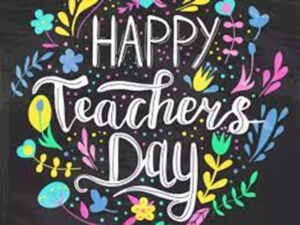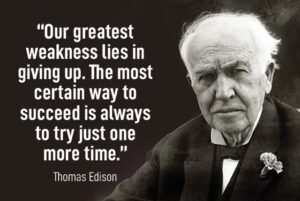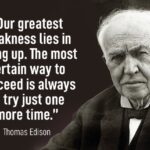When it comes to selecting a torrenting client, the abundance of options can be daunting. Each client has its own advantages and disadvantages, and even the well-known ones may pose risks such as malware injection and displaying unsuitable advertisements. While testing different programs is the most effective way to find the ideal combination of features, it can be time-consuming. To alleviate this burden, I have thoroughly compared two widely used torrent clients: qBittorrent and uTorrent.
I conducted thorough testing of their speed, usability, safety, and features to determine which one is the best fit for you. However, regardless of your choice, your personal information will be at risk while torrenting. It’s highly advisable to use a secure VPN like ExpressVPN to safeguard your privacy.
Outlines Of Guide
ToggleqBittorrent vs. uTorrent Quick Overview
QBittorrent and uTorrent are two of the most widely used BitTorrent clients. While these clients have many similarities in terms of settings and features, such as embedded trackers, DHT, PEX, NAT-PMP, UPnP, LPD, IPv6 protection, and RSS support, they also have some notable differences. One key difference between qBittorrent and uTorrent is their user interface.
While uTorrent has a more minimalistic design with fewer options for customization, qBittorrent’s interface is more robust and allows for greater flexibility in terms of layout and appearance. Another significant difference is the inclusion of ads in uTorrent. The free version of uTorrent displays ads within the client, which can be disruptive to users. In contrast, qBittorrent is completely ad-free.
Additionally, qBittorrent has built-in search functionality that allows users to search for torrents directly within the client. This feature is not available in uTorrent. Ultimately, the choice between qBittorrent and uTorrent will depend on personal preferences and priorities. Some users may prefer the simplicity of uTorrent’s interface or prioritize its faster download speeds, while others may value qBittorrent’s ad-free experience or built-in search functionality.
qBittorrent — Compatible with Windows/Mac/Linux
QBittorrent is a BitTorrent client that is free, open source, has a clean interface, and offers fast speeds. It does not show advertisements, enables sequential downloading for streaming while downloading, automatically adds torrents, preloads metadata, and provides options to set various limits for controlling bandwidth usage and client operating hours.
uTorrent — Compatible with Windows/Mac/Linux/Android
UTorrent is available for free, but it’s proprietary software supported by ads, meaning users will encounter banner ads unless they opt to upgrade or use a VPN to conceal them. Additionally, users do not have access to its code to independently verify its safety. On the positive side, it features a built-in search engine, consumes minimal RAM, supports file prioritization, enables super-seeding, and offers an Android app. Furthermore, there’s uTorrent Web for direct torrenting from a preferred web browser.
| qBittorrent | uTorrent | |
| Free | Yes | Yes
(but with limited features) |
| Fast torrenting speeds | Yes | Yes |
| Easy to use | Yes | Yes |
| Simplified GUI | Yes | Yes |
| Ads | No | Yes
(upgrade to remove ads or use a VPN) |
| IP filtering | Yes | Yes |
| Port forwarding | Yes | Yes |
| Cross-platform | Yes
(Windows, Mac, Linux) |
Yes
(Windows, Mac, Linux, Android) |
| CLI | Yes | Yes |
| Manage torrents remotely | Yes | Yes |
| Supports bandwidth scheduling | Yes | Yes |
| RSS (Broadcatching) | Yes | Yes |
| Plugin support | Yes | No |
| Embedded tracker | Yes | Yes |
| Proxy server | http, https, SOCKS4, SOCKS5 | http, https, SOCKS4, SOCKS5 |
qBittorrent Outperforms Every Time Speed
I performed multiple tests using video and audio files, and in each case, qBittorrent consistently delivered faster download speeds compared to other clients. Your download speed depends on your internet connection, the number of seeds in the torrent, and any speed restrictions set by the client. Additionally, there are steps you can take to enhance your download speeds.
- Enhancing port forwarding enhances the performance of torrenting by enabling connection to a greater number of seeds. Instead of solely connecting with peers detected by your client, you can also establish connections with peers that discover you. Both qBittorrent and uTorrent facilitate port forwarding, so I enabled it prior to commencing my speed evaluations.
- Certain internet service providers reduce your speeds, particularly when they detect high-data activities such as torrenting. To circumvent this, you can utilize a VPN, which encrypts your connection to prevent your ISP from monitoring your online activities. I opt for ExpressVPN as it is the quickest and most secure VPN in my experience.
I performed a speed test by downloading a 163 MB AVI video file using each client. My internet download speed was 49.5 Mbps, and I executed each program individually to allow full utilization of my computer’s resources.
At the time of download, there were 3 seeds, and the file was downloaded by qBittorrent in 1 minute and 53 seconds, achieving an average download speed of 1.4 MiB/s. Despite the limited sources, the download was completed faster than anticipated.
Initially, there were 4 seeds during the beginning of the download, but one dropped off shortly after. Nonetheless, the file was downloaded by uTorrent in 3 minutes and 2 seconds, with an average download speed of 859.9 kB/s. Although this download was quite speedy, it still took over a minute longer than qBittorrent.
You can see the download on uTorrent Web here:
UTorrent Web lacks the level of detail found in its desktop version, making it impossible to determine its average download speed during my test. Nonetheless, I observed download speeds reaching up to 1.9 MiB/s, indicating that it was downloading at a similar pace to qBittorrent. The fact that it took 2 minutes and 10 seconds to download the file further confirms this. While it was faster than anticipated, it still didn’t match the speed of qBittorrent.
qBittorrent Wins Ease
QBittorrent emerges as the obvious choice for user-friendliness. While I encountered some issues with its download link, the installation process was uncomplicated. In contrast, uTorrent seemed to push unnecessary software during its installation, and I found qBittorrent’s interface to be more user-friendly.
Downloading qBittorrent & uTorrent
The downloading process presented challenges for both clients, although qBittorrent’s challenges were not as significant. Upon visiting qBittorrent’s website, I was surprised by its outdated appearance. Nonetheless, the page was well-organized and easy to navigate, featuring a prominently displayed download link at the top. The downloads page provides details about the client’s public key, as well as download links for various operating systems including Windows, Mac, Linux, Haiku OS, and FreeBSD. Additionally, mirror links are available to ensure the availability of valid download links.
Since I use Windows, I selected the initial link assuming it would download the correct version for my computer. However, I was redirected to another download page and had to make the same selection again, which I found to be repetitive and unnecessary.
I noticed that the uTorrent website had a more modern appearance compared to qBittorrent’s. Upon arrival, I was given the option to download uTorrent Web, followed by uTorrent Classic. When I selected uTorrent Classic, instead of being directed to a download page, I had to select the version I preferred. There were three paid options with features ranging from ad-free experience to premium support, but I opted for the free, standard version.
The next page indicated that my download would begin automatically, so I expected a seamless experience. However, I encountered a major issue: The download wouldn’t initiate. Despite multiple attempts, it appeared that uTorrent’s server was offline. I had to wait until the following day to successfully download the file. It would have been convenient to have alternative download links, but uTorrent did not provide any. On a positive note, uTorrent selected the appropriate installation file for my operating system (compatible with Windows, Mac, and Linux), saving me the trouble of choosing it myself.
Installing qBittorrent & uTorrent
QBittorrent emerged as the clear winner due to its efficient installation process, which only took a few minutes without any deceptive tactics. In contrast, Utorrent took longer to install and attempted to add unnecessary software. The installation of qBittorrent was simple. After selecting the installation language, I could choose the components to install, all of which were standard. I appreciated that the default options already excluded creating a desktop icon and launching the program on Windows startup, as I prefer to manually control these actions and ensure my security with a VPN.
Subsequently, I simply had to select where to install the program. The installation process only required 137 MB of space and was completed in approximately 15 seconds. Once finished, I could click to open the app right away. Following uTorrent’s unstable download initiation, I was anticipating a more seamless installation. Regrettably, the client did not meet expectations. The initial screen displayed a cautionary message about fraudulent charges for the company’s free torrenting client. I was uncertain of the purpose of this warning, as I would have already obtained the free version elsewhere.
I was asked to agree to uTorrent’s terms and conditions on the following two screens, which was normal. However, I was surprised by the subsequent screens. uTorrent was attempting to include additional software under the pretense of it being optional, which was disappointing. Furthermore, uTorrent attempted to promote a new browser, and it seemed like I only had the choice to either return to the previous screen or accept the browser. It was challenging to locate the small checkbox to decline the new software.
I was already frustrated with the lengthy installation process when I encountered the additional installation options split into two screens. Despite this, the options were secure, and the installation was finally finished 20 seconds later. If you don’t normally use a VPN, make sure to uncheck the “start uTorrent when Windows starts up” option during installation. This will enable you to launch the program only after activating your VPN. If you don’t have a VPN yet, consider trying out ExpressVPN, which is both safe and cost-effective, and offers a risk-free trial with a money-back guarantee.
Using qBittorrent & uTorrent
Both clients had user-friendly interfaces and extensive features, but qBittorrent stood out as it was free of advertisements. uTorrent’s interface was cluttered with ads and attempted to charge me for their removal. I was glad to find that qBittorrent had a simple and lightweight interface. If you’re a beginner in P2P sharing, you won’t feel overwhelmed by an excessive number of buttons or commands.
Located at the top of the window is a control bar which allows you to add, delete, play, pause, and prioritize torrents. On the left side, you have the option to quickly find and organize torrents using the status, categories, tags, and trackers menu. The center of the screen displays the list of your torrents. Clicking on a torrent will reveal stats below, showing its size, download speed, and estimated completion time. Similarly, uTorrent features a clean interface with a control bar and various menus, but it includes two noticeable large ads at the top and side of the screen.
Ads are not only unpleasant to look at, but they can also pose a threat as hackers may embed them with harmful programs that can download onto your device without your knowledge. While you have the option to eliminate ads by upgrading to a paid plan, I recommend using a VPN with an ad blocker for a more effective solution. When I used CyberGhost with its ad blocker activated, it successfully blocked all ads, preventing me from even clicking on them. In addition to the ads, uTorrent also promotes its paid options by including a link in its left-hand menu. If you’re considering whether the paid version is worth it, take a look at the benefits it offers.
Ad-Free
- No ads
- Less bandwidth usage
- Premium support
Pro offers the above and:
- Security against viruses and other malware
- Play files while they’re downloading
Pro + VPN offers the above and:
- CyberGhost VPN subscription
In my opinion, it’s best to stick to the free Basic plan and buy a VPN separately. While you might not have instant streaming, it’s not necessary if torrents download quickly. CyberGhost offers excellent ad blocking and security features, and you can even get it at a discounted price with this coupon. As for adding torrents and monitoring their progress, I noticed that each client provided a similar experience. However, I found qBittorrent to be easier to use due to its prominently displayed functions and cleaner interface without ads.
Both clients offer a wide range of settings, allowing users at all levels of experience to customize the clients according to their specific requirements. Options include launching the clients at startup, enabling automatic updates, and setting bandwidth limits. In qBittorrent, the full list of settings can be accessed by clicking Tools > Options (or the cog icon on the control bar), while uTorrent’s settings can be found by clicking Options > Preferences (or the cog at the far end of the control bar).
QBittorrent offers a unique feature that its competitors do not have: email notifications for completed torrents, which is useful for monitoring progress when you are not at your computer. In contrast, uTorrent excels in providing a tutorial button for beginners and a direct link to its forums in the Help menu, offering an accessible support and user interaction platform. While qBittorrent also has its own forums, it does not provide a direct link to them in its client interface.
qBittorrent is More Trustworthy Overall Safety
QBittorrent once again emerges as the top choice for security and safety. While both clients have their advantages, qBittorrent’s lack of advertisements and use of open source code provide significant transparency.
qBittorrent wins with its open source code Software license
QBittorrent is clearly superior to uTorrent because its code is open source, allowing anyone to review it for transparency. This means there’s no need to be concerned about qBittorrent containing malware, trackers, or other harmful code. On the other hand, uTorrent is proprietary software, so it’s not possible to verify its privacy and security features or detect any potential malicious code.
Ads — qBittorrent wins because it has no ads
qBittorrent is clearly the superior client when it comes to ads because it doesn’t have any.
Previously mentioned, advertisements are not only bothersome, but they can also pose a risk due to the potential inclusion of trackers or malware. Additionally, they may display inappropriate content, as reported by numerous uTorrent users over time, including promotions for dating platforms and adult-oriented services. While uTorrent offers the choice to eliminate ads, this feature comes at a cost. Instead of rewarding the company for this unfavorable practice, you may want to explore utilizing a VPN. In testing, CyberGhost effectively eliminated all of uTorrent’s disruptive advertisements.
Software updates — both stay up to date
BitTorrent clients are not known for being safe. Nevertheless, I discovered that both clients regularly release updates to fix security vulnerabilities, introduce new features, and ensure that you are using the most optimal version of the program. After examining release reports, I can verify that each client updates multiple times annually, and occasionally as frequently as every month.
Security protocols — both offer equal protection
Both applications utilize PE and MSE protocols, which improve confidentiality and privacy by obfuscating BitTorrent traffic. When an ISP is unable to detect torrenting activity, the likelihood of speed and bandwidth throttling decreases. Additionally, both qBittorrent and uTorrent feature an encryption setting that ensures connections are only established with peers who have enabled the same setting.
The process of encryption effectively conceals your torrenting activities, making it appear as regular web traffic to prevent speed throttling by your ISP. However, for comprehensive protection against third-party surveillance, including ISPs, movie studios, and government entities, a VPN with robust encryption such as ExpressVPN is essential. This level of encryption ensures the confidentiality of your online data, personal information, and location.
Security breaches — both resolved their issues
There have been no significant security issues reported with either client, but both companies have experienced minor problems that were promptly addressed. For example, in 2017, qBittorrent had a minor bug related to its WebUI function, which could have made users vulnerable to CSRF attacks. However, this issue was quickly resolved by updating the software to a newer version.
Both uTorrent’s Classic and Web applications encountered an identical issue. A security expert discovered a vulnerability that could potentially enable external parties to manipulate a user’s system using the interface meant for remote app access. If a system had been breached, it could have been used to run harmful code. uTorrent promptly developed a patch and advised users to update to the latest version upon becoming aware of the security loophole.
Proxy servers — both support this feature
Proxy servers can be configured on qBittorrent and uTorrent with a similar and easy setup process. Both support http, https, SOCKS4, and SOCK5. By using proxy servers, you can conceal your IP address from third parties such as other torrent users, marketing agencies, and online snoopers. However, it’s important to note that a proxy only provides protection for the specific site or app being used, leaving your internet connection vulnerable outside of that scope. For comprehensive protection, a VPN is necessary. ExpressVPN is recommended for its speed, security, and risk-free 30-day money-back guarantee.
Trackers — both have embedded trackers, but private trackers are out
Both qBittorrent and uTorrent come with a built-in tracker for seeding your own torrents. However, most private trackers ban these clients due to concerns about potential leaks of private passkeys and exposure of users’ IP information. While private trackers offer access to more content and rare media, their strict rules, including maintaining a high seed-to-leech ratio and using your own IP address, make them impractical for many torrenters. Using public trackers and employing encryption and a VPN to hide your IP address is a safer alternative.
IP Filters — both have them, but they’re not useful
Both qBittorrent and uTorrent feature an IP filter option, which is designed to prevent unwanted interactions by blocking specific IP addresses. This can include users who upload harmful files or individuals using your IP address to cause trouble. However, the effectiveness of IP filtering is reduced by the ability of others to conceal their IP addresses using proxy servers and VPNs. To maintain privacy and security, it is recommended to use a VPN to keep your IP address hidden and your online activities private.
qBittorrent Wins Again Features
QBittorrent and uTorrent have many similar features such as file prioritization, NAT traversal, selective downloading, and sequential downloading. However, qBittorrent ultimately outperformed uTorrent due to its superior implementation of features and the fact that it is completely free. In the following section, I will explore some convenient features that are advantageous to all torrent users, regardless of their skill or level of usage.
Bandwidth Limits and Scheduling
Both clients enable you to establish bandwidth restrictions and determine the timing for their enforcement. These functionalities are essential in preventing your downloads from impeding your internet speed during crucial periods. In my trials, I configured each client to restrict downloading during the day while I was working and to permit unrestricted downloading at night when everyone was asleep. These configurations operated perfectly.
Immediate Playback
The paid Pro option of uTorrent provides this feature, while qBittorrent includes it in its free version. You can begin watching your content right away while it is still being downloaded. I tested this feature with qBittorrent on a few movies, and it functioned without any problems. Although I personally didn’t find this feature very practical since most of my downloads finished quickly, I can understand its value for individuals with slower internet connections.
Remote Management
Both qBittorrent and uTorrent provide remote management, referred to as WebUI and Remote, respectively. This feature enables users to add, cancel, and pause torrents from any location with internet access, allowing for control over downloads and priority settings even when away from the computer. Setting up remote management for each client was simple, and I found uTorrent more appealing due to its additional mobile app feature alongside web access. The uTorrent Android app was user-friendly, offering easy torrent viewing and management with minimal effort.
RSS Feed
Both qBittorrent and uTorrent offer this useful feature, which is conveniently accessible within their individual clients. While setting up download rules requires some effort, the clients handle all other tasks seamlessly. Additionally, with RSS feed support, you can automatically download torrents from your preferred sites. When a new title is added to your RSS feed, your BitTorrent client will promptly add it to your list of torrents.
Torrent Creation Tools
Using the torrent creation tools in qBittorrent and uTorrent allows you to generate a torrent file quickly. Although most individuals utilize BitTorrent clients for downloading purposes, there may be instances where you wish to distribute a file instead. I personally created torrent files using each client, uploaded them to The Pirate Bay, included them in the index, and had some peers attempt to download them — we achieved successful results with both clients.
Search Function
Both qBittorrent and uTorrent come with search features integrated into their clients, although they operate in slightly different ways. The ability to search for torrents within a BitTorrent client saves time and reduces reliance on torrent search engines that may have excessive advertisements. To use its built-in search engine, qBittorrent requires the installation of Python. After doing this, users can select the search engines to be utilized for searches. Additional plugins can be installed to add more search engines, with qBittorrent currently offering over 40 plugins for various popular torrenting search engines.
UTorrent’s built-in search feature does not need extra installations, but it may not work effectively without some configuration as the default setting uses Google to deliver results, which can lead to irrelevant listings. By utilizing advanced features, you can adjust the settings to utilize preferred torrent search engines.
Web Interface
Only uTorrent provides a web interface for downloading and playing torrents directly from your browser. Installing uTorrent Web is straightforward, but it suffers from the same bloatware problems as the standard client. After installation, uTorrent Web will operate in the system tray, and launching the app will open it in your default browser, compatible with various browsers including Chrome, Firefox, Safari, Opera, Internet Explorer, and Edge.
The interface is quite straightforward. New users will find a search field and a button to add torrents in the middle of the page, along with links to torrent activity, BitTorrent Speed, and TronTV on the left, and a large video player (with ads) at the bottom of the page. When a torrent is added, the center of the page switches to display your torrents list. Similar to traditional apps like qBittorrent and uTorrent, you can add torrents to uTorrent Web by clicking a button or dragging and dropping the torrent files from your download bar.
UTorrent’s key feature is the ability to play torrented files while they are still downloading. However, I encountered issues playing AVI and MP4 files even after they had finished downloading, with an error message stating that the file type could not be played. Although I managed to play an AVC file after 56% of it had downloaded, I consistently received the same error message when attempting to play it earlier. This inconsistent playback experience makes uTorrent Web unsuitable for instant viewing.
In terms of speed, I was also disappointed with uTorrent Web. Downloading a 2GB file with over 850 seeds took approximately 14 minutes, whereas qBittorrent took about 5 minutes and uTorrent took about 8 minutes for the same file. Although uTorrent Web was faster than uTorrent in another test, qBittorrent remained the fastest. Overall, my experience with uTorrent Web was unsatisfactory. While instant playback may be advantageous for some, uTorrent lacked consistency in operation and speed.
And the Overall Winner is… qBittorrent
After a thorough review of each client’s speeds, ease of use, safety, and features, I find that qBittorrent offers a better overall experience.
- Speed: Neither client limits speeds, but qBittorrent was faster every time.
- Ease of use: Both clients were easy enough to use, but qBittorrent was more straightforward during download and installation (and it didn’t try to sneak in bloatware).
- Safety: Both clients offer several security options, but qBittorrent’s open source code offers complete transparency.
- Features: Both clients have a range of features, but qBittorrent comes out on top for its better (and free) offerings.
While qBittorrent offers numerous benefits, it does have some drawbacks. The outdated website and prolonged program download process were initially off-putting, and selecting the appropriate version required some effort. Improving the web design could greatly enhance the user experience. On the other hand, uTorrent is comparable to qBittorrent in reliability, but its limitations in the free version and display of ads were disappointing. The inability to enhance security without payment and the pressure to upgrade to the paid version seemed unfair to users.
| qBittorrent Advantages | uTorrent Advantages |
| Fast, easy download and setup | More remote management solutions |
| Faster download speeds | More help for new torrent users |
| Transparent open source code | uTorrent Web for torrenting in your browser |
| Better search options via plugins | Android app available |
| qBittorrent Disadvantages | uTorrent Disadvantages |
| Dated-looking website | Tries to add bloatware during installation |
| No web-based interface | Ads on the free version |
| No mobile apps | Must upgrade to unlock all features |
| Proprietary software, so no open source code |
How a VPN Can Improve Torrenting
BitTorrent clients are typically unsafe, but using a VPN is one method to enhance their safety. When torrenting without a VPN, your IP address and other sensitive data are exposed to various parties, such as your network administrator, cybercriminals, and intrusive marketing companies. A VPN safeguards you by encrypting your internet connection and directing it through a different server. This prevents anyone from monitoring your online activities and assigns a new IP address to avoid tracking.
VPN services can also assist in bypassing network limitations. Torrenting websites are often restricted in educational institutions and workplaces, but with a VPN encrypting and directing your connection through a private server, you can easily circumvent these limitations and freely torrent. Additionally, ISPs have the capability to slow down your internet speeds when torrenting, as they can detect high data usage and limit your connection to conserve bandwidth. This can lead to significant decreases in speed. A VPN helps combat speed and data throttling by concealing your online activity, preventing your ISP from monitoring your internet usage. Furthermore, many VPNs offer access to P2P-optimized servers to enhance overall performance.
3 Best VPNs for qBittorrent and uTorrent Our Detailed List
- ExpressVPN
- IPVanish
- CyberGhost
1. ExpressVPN — Military-Level Security to Protect You While Torrenting
- Super-fast speeds on P2P-optimized servers
- Network Lock and military-grade encryption ensures maximum security when torrenting
- 30-day money-back guarantee
- Works with: Deluge, Vuze, uTorrent, qBittorrent, and BitTorrent
- Compatible with: Windows, macOS, iOS, Android, Linux, routers, and more
ExpressVPN’s security functions safeguard your internet usage. By utilizing its DNS leak protection, you can circumvent your ISP’s servers, thereby obstructing their ability to monitor your online activities. Instead, you establish a connection to ExpressVPN’s secure network, which shields your identity and prevents your ISP from limiting your speed and bandwidth while torrenting. This was easily confirmed through my tests, where I consistently connected to various ExpressVPN servers and torrented using qBittorrent and uTorrent without experiencing any slowdowns, even during high-traffic periods.
ExpressVPN’s kill switch halts your internet traffic in case of VPN connection loss, ensuring that your personal information remains secure and inaccessible to unauthorized parties. Once the VPN connection is reestablished, your data flow resumes through an AES-256 bit encrypted tunnel, rendering your personal information indecipherable. Using ExpressVPN for torrenting is straightforward, as all of its servers support P2P traffic and offer high speeds. During speed tests on 7 different servers in the US, UK, and Australia, the average download speed was 46 Mbps. For instance, a 500 MB torrent file took approximately 1 minute and 45 seconds to download with qBittorrent and 2 minutes and 15 seconds with uTorrent.
ExpressVPN is a bit pricey, but you can save 49% on your subscription and take advantage of a 30-day money-back guarantee. I personally tested the refund policy by canceling my subscription on day 23, and my money was refunded within 4 business days after a few questions from the customer support team.
2. IPVanish — Speedy Connections for Fast Torrent Downloads
- Maintains fast speeds for torrenting on all of its 2,200 servers
- Unlimited simultaneous connections
- 30-day money-back guarantee
- Works with: Deluge, Vuze, uTorrent, qBittorrent, and BitTorrent
- Compatible with: Windows, Mac, iOS, Android, Linux, routers, Apple TV, and more
IPVanish enables torrenting on all of its 2,200 servers, offering fast speeds that minimize waiting time for torrent downloads. I conducted tests on 10 servers in the US, UK, Australia, and South America, and the speeds remained consistent. Connecting to nearby servers yielded the best results, with one in my country achieving a speed of 42 Mbps — only a slight decrease from the initial speed. To assess the impact of IPVanish’s speeds on torrenting, I measured the time it took to download a 500 MB test file. Using qBittorrent, it took approximately 2 minutes, and with uTorrent, it took 2 minutes and 30 seconds — a highly impressive performance.
I have reservations about IPVanish being located in the US, a member of the Five Eyes Alliance. Its US headquarters means it may be obligated to disclose user information upon government request. Nonetheless, IPVanish employs AES 256-bit encryption and upholds a strict no-logs policy, instilling confidence in the privacy of your online activities – it cannot surrender data it does not possess. If you’re a savvy spender, you’ll be pleased to learn that you can enjoy savings of up to 75% with its newest coupon. (Consider selecting the annual plan for even greater savings!)
In order to confirm that IPVanish is suitable for your needs, you can make use of its 30-day money-back guarantee. I personally wanted to verify this policy and confirm IPVanish’s commitment, and here are my findings: Initially, you must sign up for the yearly plan to be eligible. I requested a refund through live chat and cancelled my subscription on the 24th day, and I received my money back within 5 days.
3. CyberGhost — Blocks Ads and Other Threats for Safer Torrenting
- P2P-optimized servers and fast speeds for quick downloads
- Blocks ads, trackers, and malicious websites for safer torrenting
- 45-day money-back guarantee
- Works with: Deluge, Vuze, uTorrent, qBittorrent, and BitTorrent
- Compatible with: Mac, Windows, Linux, Android, iOS, Roku, gaming consoles, and more
CyberGhost’s standout feature for torrenting is its built-in blocker for ads, trackers, and malware, which pose risks to your computer and personal data. With one click, CyberGhost provides protection against these threats, safeguarding users from viruses by blocking access to websites known for hosting malware, particularly on questionable torrent sites. The ad blocker effectively eliminated intrusive ads in uTorrent, with the previously seen advertisements disappearing upon activation.
CyberGhost performed admirably in terms of speed, particularly when utilizing its P2P-optimized connections. Local servers proved to be the fastest during testing, with an average speed of around 39 Mbps (only a 20% decrease from the initial speed). However, connecting to servers worldwide resulted in speed drops of up to 60%. While this was disappointing, having nearby servers (of which CyberGhost has 11,666 globally) mitigates this issue. With 256-bit encryption, a strict no-logs policy, and a kill switch, CyberGhost ensures the privacy and security of your torrenting activities. If the VPN connection fails, the kill switch will disconnect your internet connection to prevent data leakage and maintain your privacy.
CyberGhost may seem expensive on a monthly basis, but opting for a longer-term plan can lead to significant cost savings. Moreover, you can take advantage of its current offer to pay as low as $2.19 per month. If you want to test if CyberGhost is suitable for your needs, you can do so risk-free with its 45-day money-back guarantee. I personally canceled my subscription through live chat and requested a refund. Although I had to provide reasons for canceling, I received my refund later that week.
Summary
This concludes the comparison between qBittorrent vs. uTorrent. Unlike uTorrent, qBittorrent is free, open-source, has a superior feature set with fewer issues, and performs better in terms of download speeds. Unless you are specifically an Android torrent user, there is no reason not to choose qBittorrent. Both clients have a user-friendly interface with basic features like bandwidth scheduling, IP filtering, port forwarding, and a remote web interface. However, uTorrent lacks the ability to stream video and audio files for free, as well as the additional security measures offered by qBittorrent, putting it at a disadvantage.
qBittorrent vs. uTorrent in 2025: FAQs
Is qBittorrent better than uTorrent?
Contrary to uTorrent, qBittorrent provides an interface without ads and uses open source code, ensuring transparency in its development. Furthermore, qBittorrent offers different search engine plugins, which allow users to find and download torrents without having to go to external torrent sites.
Which has the fastest download speeds, qBittorrent or uTorrent?
In my experiments, qBittorrent consistently delivered quicker download rates. While uTorrent frequently had comparable speeds (indicating no imposed limits), qBittorrent downloads consistently completed first. If your downloads are excessively slow, you may attempt to enhance your torrenting speeds by utilizing a VPN. This will conceal your online activities from your ISP to avoid potential internet connection restrictions.
Is qBittorrent or uTorrent better for Mac?
QBittorrent outperforms uTorrent for Mac due to its compatibility with a wider range of macOS systems. While qBittorrent is compatible with all macOS versions, uTorrent is not compatible with macOS Catalina and Big Sur. To use uTorrent on these systems, you’ll need to use uTorrent Web or switch to a different BitTorrent client.
Does Reddit prefer qBittorrent or uTorrent?
Upon initial observation, Reddit appears to show a preference for qBittorrent over uTorrent. While Reddit presents arguments for both sides, there is a significant amount of praise for qBittorrent. The top thread comparing the two is titled “uTorrrent free is garbage, here’s a much better alternative (qBittorrent),” and it has a high approval rating. The majority of comments in this thread also favor qBittorrent. Instead of relying on Reddit, it is advisable to consult reliable sources that have conducted research on the best client for VPNs, as demonstrated above.
Do I need to use a VPN with my torrent client?
Using a VPN with your torrent client is strongly advised. A VPN will conceal your actual location and safeguard your identity, allowing you to stay anonymous to outside parties. Additionally, it will provide protection against malware and DDoS attacks by encrypting your internet traffic. Ensuring privacy, safety, and security while torrenting is crucial, and a VPN guarantees this.