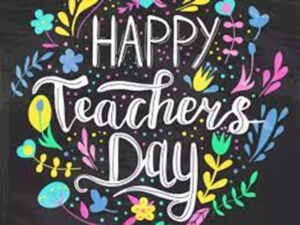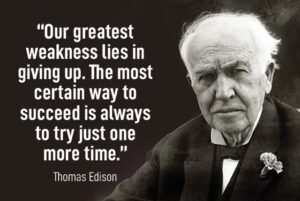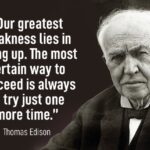NordVPN vs ExpressVPN vs Surfshark 2025: NordVPN, ExpressVPN, and Surfshark are some of the most popular VPN providers due to their exceptional data security, fast speeds, and streaming capabilities. All three offer advanced features like encryption, kill switches, split tunneling, and Smart DNS. However, deciding which one is the best option for you depends on your specific needs.NordVPN boasts a vast server network and top-notch security features that make it an excellent choice for those who prioritize data privacy. ExpressVPN’s user-friendly interface and reliable customer support make it a great option for beginners. Surfshark’s affordable price tag and unlimited connections make it perfect for large families or small businesses.When choosing a VPN provider, consider factors such as pricing plans, server locations, speed performance, compatibility with different devices and operating systems, ease of use, and customer support. Ultimately, selecting the right VPN will depend on your unique preferences and requirements.
Outlines Of Guide
ToggleNordVPN vs ExpressVPN vs Surfshark 2025
VPNs have become increasingly popular in recent years, and with so many options available, it can be challenging to determine which one is the best fit for you. NordVPN, ExpressVPN, and Surfshark are three of the most well-known VPNs on the market, each offering unique features and capabilities. NordVPN has a built-in malware detection tool, while Surfshark offers features like Alternative ID and GPS spoofing. Additionally, both NordVPN and ExpressVPN have proprietary tunneling protocols that provide added security.To determine the best overall VPN, we conducted a comprehensive comparison of NordVPN vs. Surfshark vs. ExpressVPN based on factors such as security, performance, server locations, streaming and torrenting capabilities, ease of use, and price-to-value ratio. After thorough testing of each VPN’s features and performance, we will ultimately name one VPN as the best overall choice for users looking to secure their online activities against prying eyes.
Read More: Best VPN For iPhone
NordVPN vs ExpressVPN vs Surfshark 2025 Quick Ovreview
| NordVPN | Surfshark VPN | ExpressVPN | |
| ⭐ Rating: |
4.9 ★ ★ ★ ★ ★
|
4.7 ★ ★ ★ ★ ★
|
4.3 ★ ★ ★ ★ ☆
|
| 🥇 Overall rank: | #1 out of #42 | #2 out of #42 | #4 out of #42 |
| 🖥️ Servers: | 6,000 + servers in 61 countries | 3,200 + servers in 100 countries | 3,000 + servers in 105 countries |
| 📖 No logs policy: | No logs | No logs | No logs |
| 💵 Price: | From $3.39/month | From $2.29/month | From $6.67/month |
| 🔥 Coupons: | NordVPN coupon 67% OFF | Surfshark VPN coupon 79% OFF | ExpressVPN coupon 49% OFF + 3 months FREE! |
| 🔒 VPN protocols: | OpenVPN, IKEv2/IPsec, WireGuard (NordLynx) | WireGuard, OpenVPN, IKEv2 | Lightway, OpenVPN, IKEv2 |
| 🍿 Streaming services: | Netflix, Hulu, BBC iPlayer, Disney+, and more | Netflix, Disney+, Amazon Prime Video, and more | Netflix, Hulu, BBC iPlayer, Disney+, and more |
| 🖥️ Platforms: | Windows, Mac, Linux, Android, iOS | Windows, Mac, Linux, Android, iOS | Windows, macOS, Linux, Android, iOS |
| 📥 Simultaneous connections: | 6 | Unlimited | 8 |
| 💁🏻 Support: | Knowledge base, FAQs, email, 24/7 live chat | Knowledge base, 24/7 live chat, email support | Knowledge base, FAQs, email, 24/7 live chat |
All three VPN providers have large server fleets in geographically various locations. NordVPN offers over 6000 servers in 61 countries. In comparison, Surfshark offers fewer servers but in more countries – 3200+ servers in 100 countries. ExpressVPN no longer publicly states how many servers are available.
NordVPN, Surfshark, and ExpressVPN are all top-notch VPN services to consider, but each has its own advantages.
- Price. Surfshark emerges as the victor if you seek the optimal price-to-value ratio.
- Security. All three service providers offer outstanding security features, but NordVPN and Surfshark go the extra mile by including malware detection tools.
- Performance. NordVPN is the top choice if you’re looking for the fastest provider.
- Compatibility and setup. The three VPNs all have outstanding applications and comprehensive installation instructions. However, for optimal application performance, NordVPN would be the preferred choice, while ExpressVPN is recommended for its versatility, particularly due to its router applet.
- Features for streaming and torrenting. For streaming or torrenting, NordVPN or Surfshark are the most dependable options.
- Additional features. Surfshark provides outstanding additional features such as an antivirus package and data erasure services.
In general, all three VPNs are great options, with NordVPN leading the way, followed closely by Surfshark in second position and ExpressVPN in third.
Plans and pricing
When it comes to choosing a VPN, cost is often a significant factor. Among the three top VPN providers, Surfshark offers the most affordable options for monthly, yearly, and two-year plans with its longest subscription costing only $2.29 per month. NordVPN offers plans that are slightly more expensive than Surfshark but still budget-friendly, particularly with longer commitments. The best deal comes with the 2-year plan and costs only $3.39 per month. On the other hand, ExpressVPN is the most expensive of the three, even with its longest-term subscription plan that costs at least twice as much as NordVPN and Surfshark’s best deal plans. Additionally, ExpressVPN offers a 1-year long subscription which costs $6.67 per month. Ultimately, deciding on which VPN provider to go with will depend on your personal needs and budget.
| NordVPN | Surfshark | ExpressVPN | |
| Free version | No | No | No |
| Best deal | Get NordVPN, now up to 67% OFF! | Get 79% OFF Surfshark + 2 months FREE | Get ExpressVPN, now 49% OFF + 3 months FREE! |
| Monthly plan | $12.99 | $10.99 | $12.95 |
| 1-year plan | $4.99/month | $3.99/month | $6.67/month |
| 2-year plan | $3.39/month | $2.29/month | – |
| Free trial | 7-day mobile free trial | 7-day mobile and macOS free trial | 7-day mobile free trial |
| Money-back guarantee | 30-day money-back guarantee | 30-day money-back guarantee | 30-day money-back guarantee |
When choosing a VPN provider, popular options include NordVPN, Surfshark, and ExpressVPN. These providers offer various subscription plans that cater to different budgets and requirements. Typically, longer subscription plans provide better value for money. Additionally, all three providers offer a 30-day money-back guarantee and a free trial period for those who are not yet ready to commit to a paid subscription. The free trial is available for 7 days on mobile devices through the respective app stores. macOS users can also avail of a free trial offered by Surfshark.Payment methods accepted by these VPN providers include credit cards, Google Pay, and cryptocurrencies. NordVPN offers the widest range of payment options to cater to different preferences. It’s important to note that choosing a VPN provider involves careful research and evaluation of factors such as security features, server locations, and customer support in addition to pricing options and payment methods.
| Payment method | NordVPN | Surfshark | ExpressVPN |
| Credit card | Yes | Yes | Yes |
| PayPal | Yes | Yes | Yes |
| AmazonPay | Yes | No | No |
| Apple Pay | Yes | No | Yes |
| Google Pay | Yes | Yes | Yes |
| Cryptocurrencies (Bitcoin, Ethereum, and others) | Yes | Yes | Yes |
Surfshark offers several payment options such as credit cards, PayPal, Google Pay, and crypto. However, it does not accept AmazonPay or Apple Pay. Similarly, ExpressVPN also doesn’t accept AmazonPay but has other transactional options available. In terms of affordability, Surfshark is the clear winner since it offers various plans for different durations at budget-friendly prices. Although Surfshark lacks a few payment options like Apple Pay and AmazonPay that NordVPN accepts, it still provides various transaction methods that can cater to most users’ needs. It’s important to note that while payment options are essential when purchasing a VPN service, factors like security features, server locations, and privacy policies should also be considered before making a decision.
NordVPN vs Surfshark vs ExpressVPN 2025 Security overview
When it comes to VPN providers, NordVPN, ExpressVPN, and Surfshark are among the top-rated options known for their exceptional security features. Despite being part of the 9-Eyes Alliance, Surfshark has passed security audits that prove it doesn’t collect user data. All three VPN providers operate on RAM-only servers, which ensures that no logs are stored. NordVPN offers Double VPN, CyberSec to protect against malware, and military-grade encryption. ExpressVPN also uses robust encryption and has a strict no-logs policy in place along with a kill switch feature. Surfshark offers unique features such as an ad-blocker, tracker-blocking technology, multi-hop for privacy, and a “Whitelister” feature that allows users to exclude certain websites from the VPN connection. These VPNs provide excellent security features for online browsing and can help protect your privacy and sensitive information from cyber threats.
| NordVPN | Surfshark | ExpressVPN | |
| Encryption | AES-256 and ChaCha20 | AES-256 and ChaCha20 | AES-256 and ChaCha20 |
| Hash | SHA-512 | SHA-512 | SHA-512 |
| RAM servers | Yes | Yes | Yes |
| A member of the 5-Eyes, 9-Eyes Alliance? | No | Yes | No |
| No-logs policy | Audited | Audited | Audited |
| Kill switch | Yes | Yes | Yes |
| Ad blocker | Yes | Yes | No |
| DNS leak protection | Yes | Yes | Yes |
Apart from the privacy tools, there are other features that can enhance your online security and privacy. A kill switch is one such feature that automatically disconnects you from the internet if your VPN connection drops, ensuring that your data remains secure at all times. Ad blockers prevent annoying ads from popping up on your screen and potentially exposing you to malware threats. Leak protection tools protect your sensitive data from being leaked or hacked by cybercriminals.These features are particularly useful when it comes to using public Wi-Fi networks, as they are often unsecured and pose a significant risk to your online security. By using a VPN with these additional features, you can protect yourself from potential cyber threats and enjoy a safer online experience.
Infrastructure
NordVPN, Surfshark, and ExpressVPN all have dependable kill switches. We have tested each provider’s kill switch tools and can confirm their reliable functionality in preventing your actual IP address from leaking if your VPN connection is interrupted or drops completely.All three providers utilize RAM-only servers, ensuring that data and logs are not stored on hard drives. Instead, data is wiped with every server restart, reducing the risk of data leakage, theft, or unauthorized use for marketing purposes.
Apart from not collecting user data, all three providers mentioned in the text utilize AES-256 encryption, which is an industry-standard and unhackable encryption protocol. This means that your data is so heavily encrypted that even if cybercriminals somehow manage to obtain it, they will be unable to access its contents. With privacy being a major concern in today’s digital age, the use of such robust encryption methods by these providers ensures that your sensitive information remains secure and protected at all times. In addition to encryption protocols, other security measures such as multi-factor authentication and regular software updates can further enhance the protection of your data.
Privacy
Two of the three VPNs listed operate in jurisdictions known for prioritizing privacy. NordVPN is located in Panama and ExpressVPN is in the British Virgin Islands. In contrast, Surfshark is headquartered in the Netherlands, which is part of the 9-Eyes Intelligence Alliance. Countries within the 5, 9, and 14-Eyes Intelligence Alliance have the authority to surveil their citizens’ online activities and exchange information with other alliance members when necessary.
Surfshark, a VPN provider, has a strict no-logs policy and does not collect any data about your online activities. This means that there is no need to worry about their base country or the possibility of them sharing your information with anyone. Surfshark’s RAM-only server infrastructure further enhances data security, ensuring that all three VPN providers offer excellent protection against potential security threats. With these measures in place, users can rest assured that their browsing experience will remain private and secure.
Logging
For VPN users, having a no-logs policy is essential to ensure privacy and security while browsing online. Three VPNs that have strict no-logs policies are NordVPN, ExpressVPN, and Surfshark. These companies have had their policies audited by cybersecurity firms such as PwC and Deloitte to confirm the legitimacy of their claims. NordVPN underwent two audits by PwC, while ExpressVPN had its no-logs policy audited once by the same firm. Surfshark’s policy was independently audited by Deloitte. These audits provide users with peace of mind knowing that their data is safe and not being collected or shared without their consent. It is crucial for VPN users to choose a provider with a no-logs policy that has been audited to ensure the protection of their online privacy and security.
Speed
When it comes to speed, NordVPN, ExpressVPN, and Surfshark are some of the fastest VPN providers available. Two out of the three providers use their own proprietary protocols- NordLynx by NordVPN and Lightway by ExpressVPN- while Surfshark employs the industry standard WireGuard tunneling protocol known for its speed. During our testing process, we evaluated the best-performing protocols of each provider to determine speed results in various locations at the time of reviewing these services. It is important to note that VPN speeds can vary depending on factors such as location, server load, and internet connection strength. Therefore, it’s essential to carefully consider your requirements before selecting a VPN provider based on speed alone.
| NordVPN (NordLynx) | ExpressVPN (Lightway) | Surfshark (WireGuard) | |
| US | 479 Mbps download/ 448 Mbps upload | 458 Mbps download/ 423Mbps upload | 469 Mbps download/ 269Mbps upload |
| UK | 477 Mbps download/ 444 Mbps upload | 454 Mbps download/ 305 Mbps upload | 473 Mbps download/ 397 Mbps upload |
| Canada | 473 Mbps download/ 467 Mbps upload | 444 Mbps download/ 368 Mbps upload | 468 Mbps download/ 265 Mbps upload |
| Germany | 489 Mbps download/ 472 Mbps upload | 459 Mbps download/ 389 Mbps upload | 475 Mbps download/ 447 Mbps upload |
| France | 484 Mbps download/ 444 Mbps upload | 470 Mbps download/ 406 Mbps upload | 474 Mbps download/ 470 Mbps upload |
| Japan | 454 Mbps download/ 80 Mbps upload | 428 Mbps download/ 286 Mbps upload | 484 Mbps download/ 128 Mbps upload |
In tests, it is evident that NordVPN is the fastest among the three services. NordVPN has demonstrated superior performance in both download and upload speeds, with Surfshark coming in a close second (and even slightly faster than NordVPN in some locations). ExpressVPN offers consistent connections across various server locations. Additionally, we have calculated the average speed retention for each provider over a specific period. According to our calculations, NordVPN with the NordLynx tunneling protocol can retain up to 90% of the initial speed, Surfshark with WireGuard maintains 86% of the connection speed, and ExpressVPN with Lightway retains up to 77%.
NordVPN is the fastest VPN provider among the three compared. It offers impressive results with smooth browsing, streaming, and torrenting experiences. Retaining almost 90% of the original speed, it ensures stable connections. NordLynx technology provides top-notch performance. Surfshark comes in second place with very speedy connections, offering a seamless online experience. Keep in mind that VPN speed can be influenced by external factors such as location, device type, and network quality. Testing different VPNs is recommended to find the best one for your needs.
Features overview
ExpressVPN, NordVPN, and Surfshark are some of the top-rated VPN providers in the market. They offer premium subscription packages with a plethora of features that make them stand out from other VPN services. These VPNs provide robust security protocols such as AES-256 encryption, kill switches, and no-log policies to ensure user privacy and security. Additionally, they offer fast connection speeds and have a vast network of servers spread across multiple countries worldwide. With 24/7 customer support and user-friendly interfaces, these VPNs are an excellent choice for those seeking reliable online protection and unrestricted access to content around the globe.
| NordVPN | Surfshark | ExpressVPN | |
| SmartDNS | Yes | Yes | Yes (MediaStreamer) |
| SmartPlay | Yes | No | No |
| Dedicated IP | Yes | Yes, static IP | No |
| Double VPN | Yes | Yes | No |
| Obfuscated servers | Yes | Yes | Yes |
| P2P support | Yes | Yes | Yes |
| Split tunneling | Yes | Yes | Yes |
| Web filters | Yes | Yes | No (tracker blocker only) |
| Dark web monitoring | Yes | Yes | No |
When it comes to comparing NordVPN, Surfshark, and ExpressVPN, it’s evident that the first two offer more extensive feature packages than the latter. Along with covering essential features such as split tunneling, Smart DNS, and P2P support, NordVPN and Surfshark also provide additional tools like ad-blockers and Dark web monitoring. These features enhance user experience and provide added security layers to protect users’ online privacy. While ExpressVPN is still a reliable provider in terms of speed and performance, it lacks some of the advanced features offered by its competitors. Ultimately, the choice between these providers depends on individual preferences and priorities when it comes to VPN services.
Smart DNS
The Smart DNS tool is an excellent way to improve streaming experiences by unblocking streaming platforms without traffic encryption or VPN tunneling. It can also work on devices that do not support VPN apps, making it a convenient option for many users. ExpressVPN offers this feature under the name MediaStreamer, and it works well with smart TVs but may struggle with gaming consoles. Other VPN providers like NordVPN and Surfshark offer this feature under the name Smart DNS and have proven to work well across various devices, including smart TVs and gaming consoles. Setting up Smart DNS is easy, and unblocking streaming services is seamless. Overall, this is a great tool for anyone looking to enhance their streaming experience without sacrificing speed or security.
Specialty servers
When it comes to specialized servers, ExpressVPN only offers one type of specialty server – obfuscated servers. These servers are designed to bypass strict internet and VPN restrictions without the connection being identified as coming through a VPN tunnel. On the other hand, NordVPN has a wider selection of optimized servers for specific purposes that users can choose from. It’s important to note that some servers may only appear when an appropriate tunneling protocol is used. While NordVPN has more options, ExpressVPN’s obfuscated servers offer unique benefits for users who need to bypass strict restrictions. Ultimately, the choice between these two VPN providers will depend on individual preferences and needs.
You can receive the following:
- Dedicated IP –You have the option to buy a static IP address for consistent connection using the same IP address. These servers are exclusively accessible with the OpenVPN tunneling protocol.
- Double VPN – It combines two VPN servers to establish a VPN-to-VPN connection for enhanced privacy.
- Obfuscated servers – These servers conceal your VPN tunnel so that it looks like standard HTTPS traffic, making it particularly beneficial for internet connections in countries with significant censorship rates.
- Onion over VPN – The servers merge the Tor network with VPN connections, creating a pathway for your connection to pass through the VPN server and multiple Tor nodes, enhancing the difficulty of tracing your online activity back to you.
- P2P – Although NordVPN allows torrenting on all servers, selecting the P2P-specific servers will result in slightly better performance when downloading or sharing peer-to-peer files and data.
Surfshark provides a range of specialty servers for connection instead of the standard servers.
You have the following options to choose from:
- MultiHop – Similar to DoubleVPN, Surfshark routes your connection through two VPN servers. With Nexus technology, Surfshark enables you to select both the entry and exit points for your VPN connection.
- Dedicated IP –An IP address available for purchase that allows you to consistently connect using the same IP address.
- Static IP – Distinct from a Dedicated IP as it does not necessitate a purchase. You select a single server for consistent connection, though it may be utilized by others as well.
Split tunneling
Split tunneling is a feature that enables users to customize which apps and websites require a VPN tunnel and which ones do not. With this feature, users can exempt certain apps like banking apps from connecting through a VPN tunnel but still keep their other internet traffic secure. Similarly, users can also set connections to specific apps like Netflix to always go through the VPN tunnel for privacy reasons. All three VPNs on this list offer split tunneling, and Surfshark refers to it as Bypasser. Users can access this feature in the Settings page of the app and select which websites or IP addresses require a VPN tunnel by clicking “Add website or IP addresses.” This feature provides flexibility for users to tailor their VPN usage based on their needs and preferences.
NordVPN does not have a designated name for this tool, and the setup process resembles that of Surfshark. Split tunneling can be located in the Settings tab, where it can be activated and tailored to specify which apps need the encrypted tunnel connection. However, split tunneling is only available on Windows and Android devices for NordVPN and Surfshark. In contrast, ExpressVPN provides greater compatibility, as its split tunneling feature is accessible on Windows, macOS, and Android devices, operating similarly to NordVPN and Surfshark.
Web filters
Web filters are software designed to protect users from accessing or interacting with harmful web content. They function like ad-blockers and prevent online threats from targeting your data and device. ExpressVPN, unfortunately, only offers protection against trackers through its Threat Manager feature. However, NordVPN and Surfshark offer dedicated tools that block ads and prevent online threats.Surfshark’s CleanWeb is an extension that works on Chrome, Firefox, and Edge. It blocks known IPs associated with malware, adware hosts, and trackers to provide a safer browsing experience for its users. NordVPN’s Threat Protection not only blocks ads and trackers but also identifies malware threats and prevents users from visiting malicious sites. These features help to safeguard your online presence by keeping you safe from phishing scams, identity theft, and other cyber-attacks. Choosing the right web filter is crucial in maintaining the security of your online activities.
Additional features
We will quickly review the additional features offered by all three providers.
ExpressVPN provides the following features:
- Router applet. ExpressVPN provides a simpler method for configuring your VPN on a router. This is particularly beneficial when you need to protect more devices than ExpressVPN allows with its single subscription (up to 8 devices).
- Password manager. The latest feature is presently accessible only on Android and iOS devices. You can also secure your login details to improve your online security.
NordVPN also offers additional tools to complement an already outstanding set of features.
- Meshnet. This functionality enables the creation of an encrypted network that can connect up to 60 devices at the same time. Meshnet enables streaming, hosting LAN parties, and browsing the internet for free. You can use this tool even if you are not a NordVPN subscriber.
- Presets. You can use this feature to customize your VPN settings and establish your desired VPN connection type.
- Dark web monitoring. This function consistently monitors the dark web for any potentially leaked data.
Finally, Surfshark also offers additional features such as:
- GPS spoofer. This feature allows you to falsify the GPS location of your Android device, enabling you to deceive websites that monitor your physical location.
- Alerts. This function tracks your confidential information and alerts you to any potential breaches.
- IP rotator. It automatically changes your VPN IP address every second minute.
- Alternative ID. Creates a false online persona and email address to avoid data breaches.
Extra value
You have the option to invest in extra tools provided by NordVPN and Surfshark to improve your data and device security.
- Surfshark antivirus –It works with Windows, macOS, and Android devices. You have the option to buy the Surfshark One package for an additional $48.86/year, which includes the VPN and antivirus suite.
- Incogni – The Surfshark One bundle includes a tool for removing your information from data broker sites. As an alternative, you can buy Incogni separately for $6.49 per month.
NordVPN provides the following for an additional fee:
- NordPass – An advanced password management solution to protect all your login details in a single location, create highly secure passwords, and automatically populate your information. Available for just $1.43 per month.
- NordLocker – This is a secure cloud storage that allows you to securely store up to 2TB of data, available for a monthly fee of $3.99.
NordVPN vs ExpressVPN vs Surfshark Server locations
When it comes to VPN providers, NordVPN, Surfshark, and ExpressVPN all have large server fleets that are spread out across different locations. NordVPN boasts over 6000 servers in 61 countries, while Surfshark has slightly fewer servers but covers more countries with 3200+ servers in 100 countries. ExpressVPN used to publicly disclose its server count, which was over 3000 servers in 105 countries the last time this information was available. However, their server fleet is not the largest nor does it cover the most number of countries. Having a vast network of servers in various locations is essential for VPN providers as it allows users to connect to a server that is closer to their physical location, resulting in better connection speeds and overall performance. It also enables users to access geo-restricted content from different regions around the world.
| NordVPN | Surfshark | ExpressVPN | |
| Servers | 6000+ | 3200+ | 3000+ |
| Countries (total) | 61 | 100 | 105 |
| Virtual locations | No | Yes | Yes |
| Specialty servers | Yes | Yes | Yes |
Finally, NordVPN and Surfshark both provide additional specialty servers. NordVPN offers Dedicated IP servers, Double VPN, Obfuscated, and Onion over VPN servers, while Surfshark offers MultiHop, Static IP, and Dedicated IP servers. NordVPN is the top performer in this category due to having the largest server fleet among the three. Despite having the fewest server countries, NordVPN offers extensive geographical coverage for its servers. Surfshark closely follows in second place due to its extensive list of geographically diverse servers, virtual locations, and specialty servers.
China and countries with restricted Internet access
In some countries such as China and Iran, VPNs are heavily restricted or entirely banned, and citizens’ online activities are closely monitored. However, there are VPN services like NordVPN, ExpressVPN, and Surfshark that have been tested to work effectively in these countries. These VPN services help users bypass censorship and internet restrictions while maintaining anonymity online. It is essential to choose a reliable VPN service provider that guarantees privacy and security for your online activities if you live in such countries or plan to travel to them. It is also crucial to keep in mind that using a VPN may still be illegal in some countries despite its benefits.
Torrenting
All three VPNs are capable of supporting torrenting and are considered among the top VPNs for this purpose; however, their performance in downloading P2P files varies. NordVPN facilitates torrenting on all servers and offers specialized servers for P2P connections, ensuring fast and secure downloads. It also provides a SOCKS5 proxy for improved speeds. Surfshark similarly supports torrenting on all servers without speed throttling, allowing for fast and secure P2P connections. ExpressVPN also supports torrenting on all servers, but noticeable speed drops may occur, particularly with larger file sharing. NordVPN emerges as the top choice for torrenting, excelling in speed, security, and P2P support.
NordVPN vs ExpressVPN vs Surfshark Streaming & Netflix Performance
When it comes to streaming, NordVPN, Surfshark, and ExpressVPN are all great choices. They offer a wide range of servers that facilitate high-speed streaming. Additionally, these VPNs come equipped with reliable tunneling protocols that ensure a seamless streaming experience, regardless of your location or device.One of the significant advantages of using a VPN for streaming is the ability to bypass content restrictions. With NordVPN, Surfshark, or ExpressVPN, you can easily access geo-restricted content from anywhere in the world. Whether you’re traveling overseas or just looking to watch your favorite shows on a different streaming platform, these VPNs have got you covered.Furthermore, these VPNs are user-friendly and easy to set up and use. With their intuitive interfaces and straightforward installation processes, even those who are new to VPNs can enjoy the benefits of secure and private online browsing. Overall, whether you choose NordVPN, Surfshark or ExpressVPN for streaming purposes, you can be assured of an enjoyable experience.
| Platform | NordVPN | Surfshark | ExpressVPN |
| Netflix | Yes (Most popular country libraries: US, UK, Canada, Germany, Japan) | Yes (Most popular country libraries: US, UK, Canada, Germany, Japan) | Yes (Most popular country libraries: US, UK, Canada, Germany, Japan) |
| Amazon Prime Video | Yes | Yes | Yes |
| Hulu | Yes | Yes | Yes |
| Max | Yes | Yes | Yes |
| Disney + | Yes | Yes | Yes |
| BBC iPlayer | Yes | Yes | Yes |
| YouTube TV | Yes | Yes | Yes |
In our NordVPN tests, the provider successfully unblocked various Netflix libraries, such as the US, Japanese, German, and other locations, without any issues. Additionally, the streaming quality was outstanding, and we experienced no buffering. NordVPN also functions with popular platforms like Amazon Prime Video, Max, and Hulu, as well as less popular ones like Crunchyroll and iQiyi.Surfshark yielded similar results to NordVPN, effortlessly accessing various Netflix libraries such as Australian, Japanese, and the US from the start, with no streaming issues in HD quality. Like NordVPN, Surfshark also unblocks all other popular streaming platforms, including Disney+, BBC iPlayer, Hulu, and Crunchyroll.
ExpressVPN also delivered strong performance, successfully unblocking multiple Netflix libraries, albeit with the need to attempt multiple server locations. The streaming quality was ultimately excellent, with no buffering or lagging. Thanks to its ability to bypass geo-restrictions, ExpressVPN is compatible with various other streaming platforms including Hulu, Max, YouTube TV, and more. Additionally, all three of these VPNs offer SmartDNS features, known as MediaStreamer in the case of ExpressVPN, enabling easy VPN setup on devices that do not support VPN apps.
Platforms, intercase, and ease of use
When it comes to VPN services, Surfshark, ExpressVPN, and NordVPN stand out for their simple and easy-to-use applications. These VPNs are user-friendly and can be set up quickly, making them great options for beginners or those who are not tech-savvy. In addition to being user-friendly, they also provide excellent coverage across a wide range of devices, including smartphones, tablets, laptops, and desktops. By offering such comprehensive device support, these VPNs enable users to enjoy secure internet access regardless of which device they use. Overall, if you’re looking for a hassle-free VPN experience that offers reliable protection across multiple devices, then Surfshark, ExpressVPN or NordVPN could be the ideal choice for you.
| NordVPN | Surfshark | Expressvpn | |
| Supported OS | Windows, Mac, Linux, Android, iOS | Windows, Mac, Linux, Android, iOS | Windows, macOS, Linux, Android, iOS |
| Other software and devices | Kodi, Android TVs, Fire devices, PlayStation, Xbox, Chromecast, and more | Android TVs, Fire devices, PlayStation, Xbox, Apple TV, and more | Android TV, Fire devices, routers, Apple TV, Roku, PlayStation, Xbox devices, and more |
| Browser extensions | Chrome, Firefox, Edge | Chrome, Firefox, Edge | Chrome, Firefox, Edge, Brave, Vivaldi |
| Simultaneous connections | 6 | Unlimited | 8 |
| Usability level | Easy | Easy | Easy |
The three VPNs compared here offer dedicated apps for different operating systems and are compatible with various devices such as streaming sticks and smart TVs. Additionally, they provide browser extensions and allow users to connect on multiple devices. Surfshark has an edge over NordVPN and ExpressVPN in terms of device coverage because it doesn’t restrict the number of devices that can be connected. However, even though NordVPN supports up to 6 devices and ExpressVPN supports up to 8, both can be set up on a router to cover any device connected to Wi-Fi. This makes them good options for those looking to protect all their devices without any restrictions.
Desktop apps
The NordVPN applications for Windows and macOS have a similar appearance, featuring a map interface and offering the same set of features. They are user-friendly for beginners and can be customized by more experienced users. Furthermore, there are two versions of NordVPN available for macOS – a limited version from the App Store and the full version from the official website. Our testing revealed that this app is highly navigable and provides ample customization options.
Surfshark provides excellent applications for Windows and macOS users, as well as a dedicated app for Linux. The Windows app is the most advanced, while the macOS version lacks split tunneling. However, both versions are user-friendly and have a similar interface. Similar to NordVPN, Surfshark offers two app versions for macOS – one from the App Store and the official website. The App Store version is not compatible with the Surfshark One bundle, which means the full package with an antivirus tool cannot be accessed. ExpressVPN’s Windows and macOS apps offer the same features for both versions and have a simple interface that is easy to navigate. The ExpressVPN desktop app does not have a map interface, which may be a matter of preference for those who prefer selecting servers from a map, but it was not an issue during our tests.
Mobile apps
The Android apps are more advanced compared to the iOS versions for all three VPNs. Additionally, the Android and desktop versions are similar. NordVPN’s Android app is exceptional and user-friendly with a wide range of features. Both Android and iOS apps include a map interface, but the iOS app lacks certain features. Surfshark’s Android app is impressive and includes unique features, while both Android and iOS apps are modern and user-friendly.
When comparing the iOS and Android versions of ExpressVPN’s mobile app, it is clear that the former lacks some features present in the latter. For instance, the iOS version does not have Whitelister and GPS spoofing tools, which may make it slightly less powerful than its Android counterpart. Moreover, split tunneling and shortcut features are missing from the iOS version as well. Despite these differences, we found the app to be user-friendly and highly customizable during our testing process. The mobile apps for ExpressVPN bear a striking resemblance to their desktop counterparts, with an intuitive interface that makes navigation a breeze.
Customer support of NordVPN vs ExpressVPN vs Surfshark
Each of the top three VPN providers offers identical customer support options, including access to knowledge bases and the ability to contact support agents.
|
|
NordVPN |
Surfshark |
ExpressVPN |
|
24/7 live chat |
Yes |
Yes |
Yes |
|
|
Yes |
Yes |
Yes |
|
Phone line |
No |
No |
|
|
Guides or articles |
Yes |
Yes |
|
|
FAQs |
Yes |
Yes |
Yes |
NordVPN, ExpressVPN, and Surfshark provide round-the-clock live chat and email support, allowing you to receive immediate assistance for any issues. Our testing revealed similar response times for each provider, with initial responses taking 5-10 minutes and solutions being provided promptly.
NordVPN vs ExpressVPN vs Surfshark: Reddit upvotes
Redditors give high ratings to ExpressVPN, NordVPN, and Surfshark. These VPNs are consistently recommended by users for streaming, torrenting, and online data security. Reddit users consider ExpressVPN reliable and versatile for security, streaming, and torrenting. Surfshark receives praise for its performance and affordable prices. NordVPN is highly regarded for its features, performance, and security, offering great value for the price.
Which is better – NordVPN vs ExpressVPN vs Surfshark
Out of the three leading VPN services, namely NordVPN, Surfshark, and ExpressVPN, NordVPN emerges as the clear winner. While all three offer top-notch features, performance, and security tools, NordVPN has a slight edge over the others. It has won in most categories and is an excellent tool for safeguarding your online data while enabling unrestricted browsing.NordVPN is an ideal choice for streaming and torrenting purposes, making it the best VPN available in the market.
It offers fast speeds that enable users to stream their favorite content without any buffering or lagging issues. Additionally, its robust security measures ensure complete privacy while browsing.NordVPN also has an extensive server network spread across multiple locations worldwide, which allows users to bypass geo-restrictions and access content from different countries. With its user-friendly interface and easy-to-use features, NordVPN ensures seamless navigation even for those who are not tech-savvy.Overall, if you are looking for a reliable VPN provider that offers excellent performance, security, and privacy features, then NordVPN should be at the top of your list.
|
Category |
NordVPN |
Surfshark |
ExpressVPN |
|
Price |
No |
Yes |
No |
|
Protection |
Yes |
Yes |
Yes |
|
Speed |
Yes |
No |
|
|
Features |
Yes |
No |
|
|
Server locations |
Yes |
No |
No |
|
China |
Yes |
Yes |
Yes |
|
Torrenting |
Yes |
No |
|
|
Streaming |
Yes |
Yes |
Yes |
|
Ease of use |
Yes |
Yes |
Yes |
|
Customer support |
Yes |
Yes |
Yes |
In this comparison, Surfshark has been ranked as the second-best VPN. With its affordable prices, impressive speed, feature package, and streaming and torrenting capabilities, it is considered one of the top choices for daily online use. Additionally, ExpressVPN, despite being ranked third in this comparison, is a premium VPN provider that offers strong data protection for online browsing. It is a dependable tool, although it would benefit from expanding its feature package to align with its higher cost.
Comparison methodology
Here, you can see the criteria we used to analyze NordVPN, ExpressVPN, and Surfshark for this comparison. We tested all three providers in detail for each category to determine which one is the best out of the three.
- Pricing. We looked for the best quality-price deals to determine which of these three VPNs is best. In addition, we looked for free trials and money-back guarantees.
- Security tools. The best VPNs offer extensive security features package that ensure the best data and device protection from online threats and surveillance. Therefore, we checked what features each provider offers to determine which one will be the best to secure your data.
- Speed performance. All VPNs slow down your speed; however, the best VPNs will not majorly impact your internet speed. Therefore, we tested all three providers’ performance and how much of the original speed they retained to select the fastest one. This way, you’ll get a quality VPN that ensures lag and buffer-free browsing, streaming, and torrenting experience.
- Features included. We looked for additional features that enhance your security and browsing experience, whether that is an ad blocker, malware detection, or specialized servers.
- Server network. We analyzed the server coverage these providers had to note how successful these VPNs would be with bypassing geo-restrictions, avoiding censorship (by connecting to a different server), and the likelihood of dealing with overcrowded servers.
- Streaming. To select the best VPN for streaming out of NordVPN, ExpressVPN, and Surfshark, we tried their capabilities with different streaming platforms to note which ones were easy to access and which were impossible. In addition, we also check for video quality when making our decisions.
- Torrenting capabilities. Some users purchase VPNs for torrenting, so we test the providers’ capabilities with P2P connections, security, and performance.
- Ease of use. The tools should be easy to use for both beginners and experienced users. So, we test the different apps to see how easy it is to set up, navigate, and customize your experience.
- Customer support. Top VPNs need to provide various customer support channels for their customers. Therefore, we test the available help options and how efficiently you can obtain help.
NordVPN vs ExpressVPN vs Surfshark 2025: FAQs
Which VPN is better NordVPN, ExpressVPN, or Surfshark?
According to our tests, NordVPN emerged as the top VPN among the three options. It outperformed in various aspects such as speed, security, streaming, and more. Surfshark came in a close second, with ExpressVPN following in third place.
Which VPN offers the best value – NordVPN, ExpressVPN or Surfshark?
In terms of subscription price and features, Surfshark is slightly better than NordVPN. Both Surfshark and NordVPN provide nearly identical features and service quality, but Surfshark is slightly more affordable. With Surfshark priced at $2.29 per month, NordVPN at $3.39 per month, and ExpressVPN being the most expensive at $6.67 per month, Surfshark offers the best value.
Which is the fastest VPN – Surshark, NordVPN, or Express?
According to our speed tests, NordVPN is the quickest VPN among the three. It maintains approximately 90% of the initial speeds, with Surfshark coming in a close second at an 86% retention rate, and ExpressVPN retaining 77% of the original speed.